In web development, efficiency and speed are king. Imagine you are crafting a complex web app that handles hundreds of tasks simultaneously. When the list of tasks increases, there will be a need to manage these tasks effectively.
Laravel queue management is very helpful for such types of jobs. It guarantees that your app carries out the best performance at all times by handling routine tasks in the background without causing any difficulties.
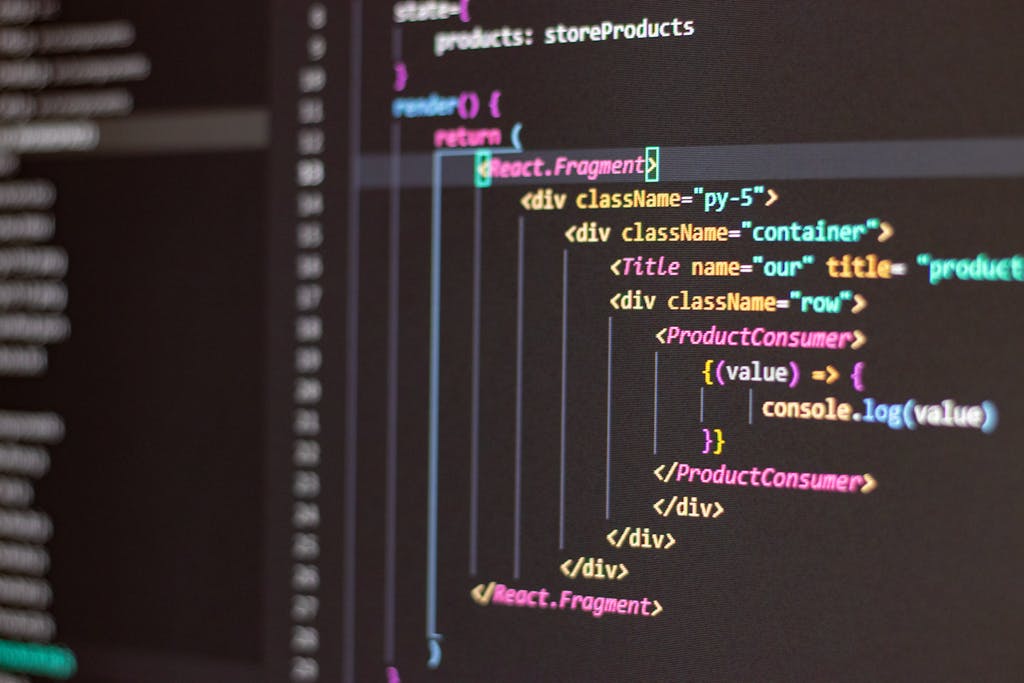
The Heart of Laravel Queues
At the core of Laravel, queues lie a simple yet powerful way to defer the processing of a time-consuming task, such as sending emails, exporting files, or batch-processing large amounts of data. By moving these tasks to a queue, they are handled asynchronously, allowing the main app to run faster and more responsively.
When you hire Laravel developers, one of the key skills to look for is their ability to implement and manage queues effectively. Such skills will allow your app to grow by taking care of the many background processes without loss of user-friendly experience.
Setting Up Your Queue
Laravel supports various queue backends like Database, Redis, and Amazon SQS. Here’s a simple setup using Redis:
Install Redis
Ensure Redis is installed on your server.Configure Queue Settings
Open your .env file and set the QUEUE_CONNECTION to Redis.Write a Job Class
Use the artisan command to create a new job class that defines the task you want to process.
In the ProcessOrder job class, you’ll define exactly what happens when this job is processed. For instance, it could update an order status, send a notification, or any other task relevant to your application.
Best Practices for Queue Management
Managing queues efficiently is vital for maintaining the smooth operation of your apps. Following are some best practices that you can follow:
1. Prioritize Tasks
Not all tasks are equal. Some can be urgent, while others can wait. Laravel allows you to prioritize tasks by pushing them onto different queues or assigning different priorities within the same queue.
- Assign high-priority tasks to a ‘high’ queue and less critical tasks to a ‘low’ queue.
- If using a single queue, you can still prioritize tasks by assigning them a higher or lower value.
2. Handle Failures Gracefully
In the real world, tasks fail. Handling these failures gracefully is important:
- With Laravel you can automatically retry failed jobs. You can specify the number of times a job should be retried before it’s considered failed permanently.
- Set up a failed job event or notification to alert you when a job fails, so you can investigate and fix issues promptly.

3. Monitor and Optimize Performance
Keep an eye on how your queues are performing. Monitoring will help to highlight bottlenecks and performance issues.
- Horizon enables you to watch over your queues on the spot by offering a dashboard for that. This feature will display for you the job throughput, runtime, and failure rates.
- Break large jobs into smaller, more manageable tasks. This not only speeds up processing but also makes retries less costly.
4. Secure Your Queues
Securing your queue data is as important as securing any other part of your application:
- Use secure connections for your queue backends. For Redis, consider using TLS to encrypt data in transit.
- Avoid directly placing sensitive data in your job payloads. Instead, reference data is stored securely elsewhere.
Conclusion
Implementing effective queue management in Laravel is like setting the rhythm for a grand orchestra. Each section (or task) plays its part perfectly, resulting in a harmonious performance that delights the audience (your users). With this set of practices in place, you will prevent your app from going down as a result of high loads.