WordPress makes it quick and easy to set up a blog or website, but just launching a site does not ensure traffic flow. Without traffic, business websites face challenges, and private site owners quickly lose the motivation to continue. This lack of engagement is a significant reason why many bloggers abandon their efforts within the first three months.
Thus, grasping how to consistently attract traffic is crucial. Traffic generation involves two main aspects: a) drawing in new visitors, and b) encouraging repeat visits from previous visitors. While attracting new visitors is essential for getting started, the long-term success of a blog—or any business, for that matter—largely depends on user retention.
This holds especially true for websites, considering that approximately 70% of visitors may only visit once and not return. Hence, developing strategies to encourage a significant portion of these visitors to return is vital.
To address this challenge, this post introduces follow.it, a tool designed to help you bring former visitors back to your site.
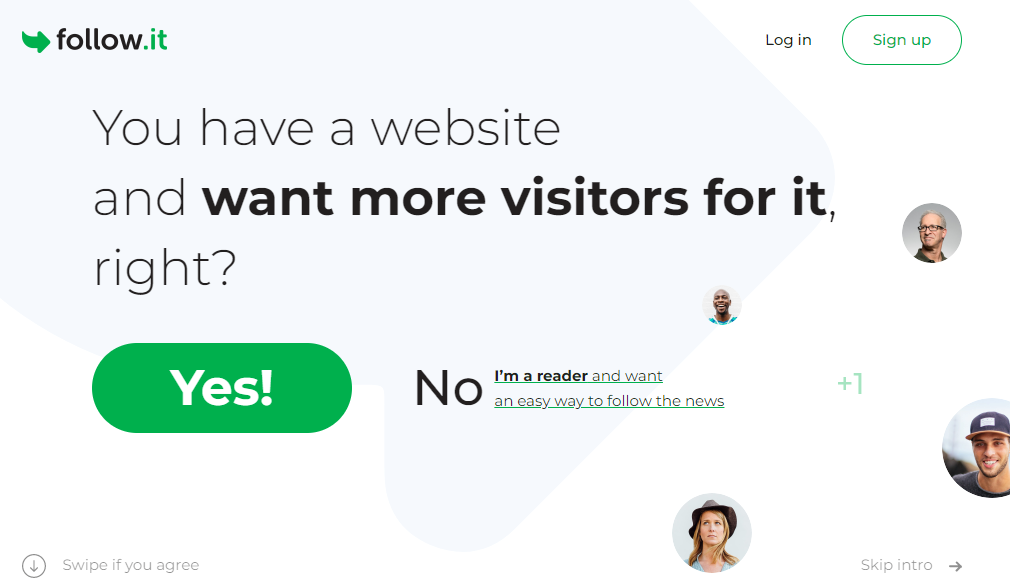
Introduction to follow.it
The follow.it tool enhances your blogging strategy by automatically notifying followers about new posts. This automation ensures that your audience is promptly informed about your latest content without any effort on your part. Simply concentrate on creating engaging material, and follow.it will handle the task of bringing readers back to your site. For content creation, consider leveraging specialized apps to craft compelling articles and blog posts efficiently.

Beyond its newsletter functionality, which many users find invaluable, follow.it offers a range of features. Take a look at BBC News follow.it feed and click “Follow” for an illustration. Followers are presented with options beyond mere newsletter subscriptions; they can customize the feed according to their preferences, such as selecting specific news items they wish to receive. This is particularly useful for sites that publish content frequently.
Additionally, followers can choose how they receive updates, with options including a daily digest “Newspaper” option, individual “Single emails” for each new post, RSS, and Newspage.
Adding a Follow Widget to Your Site
To begin enabling your visitors to follow you, you might start by navigating to follow.it’s value proposition screen. There, input your website URL and proceed according to the outlined steps.
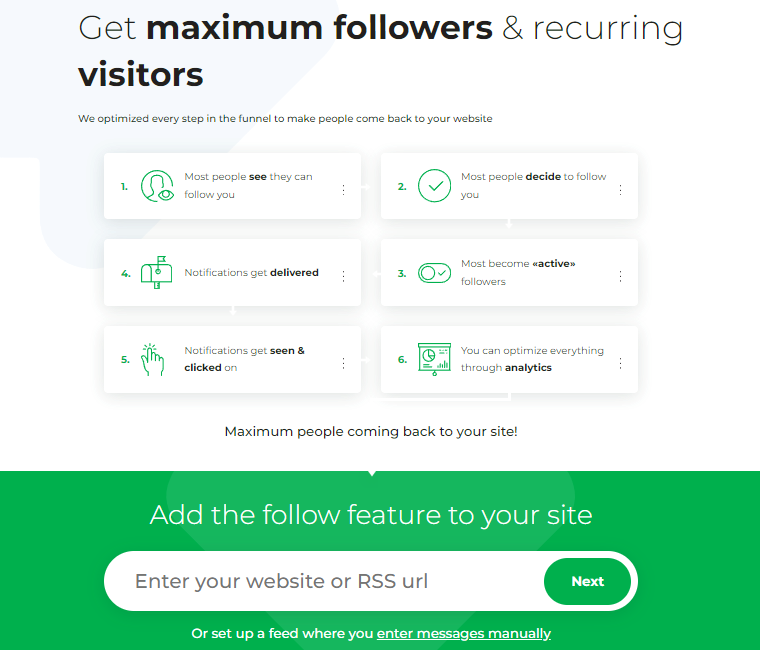
If your site is powered by WordPress, you’ll be recommended to utilize a plugin for incorporating follow options on your site. Nevertheless, should you prefer not to employ a plugin, an alternative is presented: a builder tool for customizing your subscription form to meet your preferences:
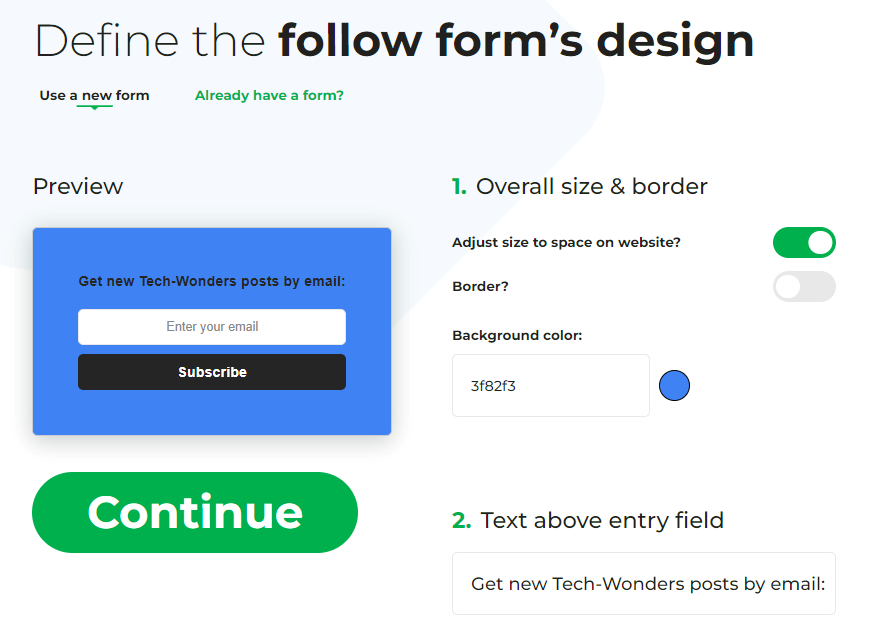
Upon clicking “Continue,” you’ll be directed to a subsequent screen displaying the code for embedding on your website.
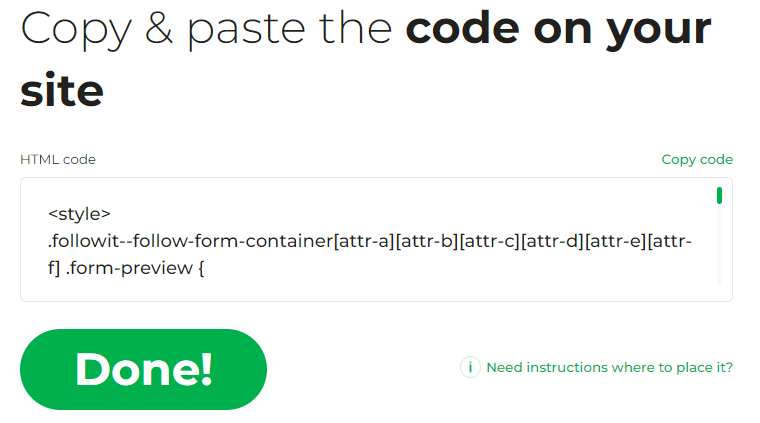
After completing this step, clicking on “Done!” will take you to a page where you can choose from various follow-icons to add to your site.
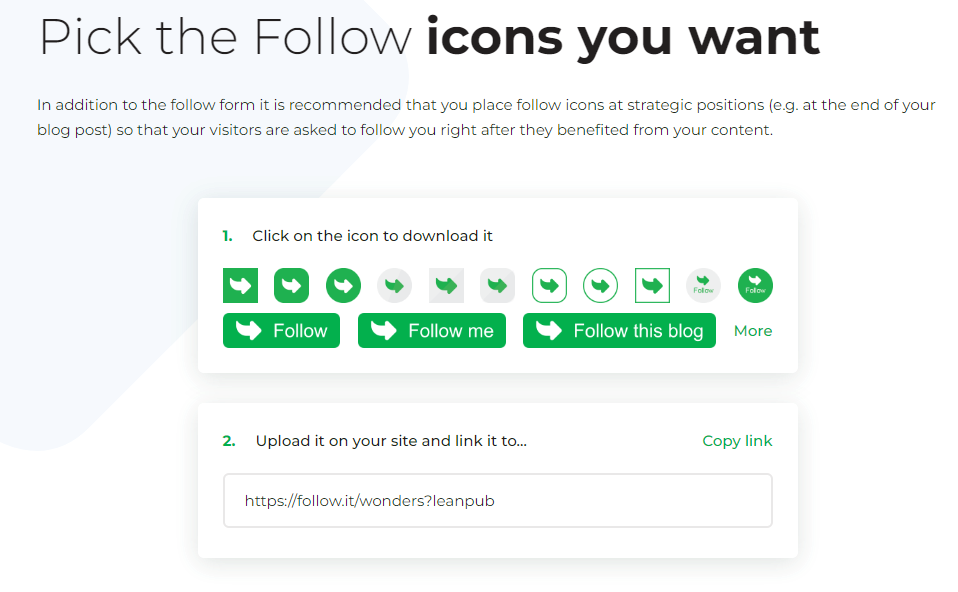
Positioning these icons in key locations, such as at the conclusion of your blog posts, encourages readers to follow you right after they’ve engaged with your content, which is a logical next step.
Adding a Subscription Widget With a Plugin
Installing the free Social Media Share Buttons plugin provides another method to display follow options on your site.
Once activated, you will be directed to the plugin’s settings page. Here, under question 1, you can opt for the email icon to be displayed. If your preference leans towards a follow-icon instead of an email icon, adjustments can be made under question 2.
Further customization is available under question 3, where the plugin offers several options for positioning the icon(s) so they are visible on your site’s front-end.
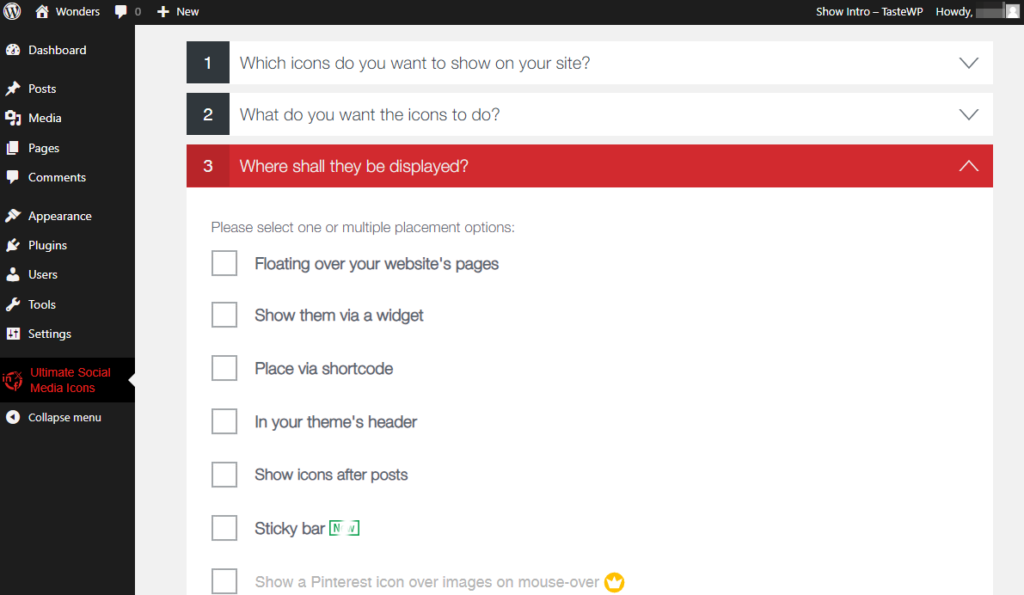
Clicking on these icons redirects visitors to a simplified subscription page. The minimalist design focuses visitors’ attention on following your feed, minimizing follow.it branding.
Additionally, the plugin enables the placement of rectangle follow icons post-content, enhancing visibility and engagement.
Moreover, a specific section within the plugin is dedicated to integrating a subscription form. While similar to the form generated by the automatic integration wizard, this plugin version allows for more straightforward styling options, potentially making it a preferable choice.
Claiming Your Feed
To get started quickly and enable your visitors to easily follow your site and automatically receive notifications for new posts, various options have been intentionally designed to be straightforward and require only a few steps.
However, gaining access to your followers’ emails, viewing statistics on follower trends, and understanding why people may unfollow you necessitates claiming your feed to verify your ownership of the site associated with the feed.
Claiming your feed is also a simple process. The quickest method involves using the previously mentioned plugin. Navigate to question 2, where, near the email/follow icon section, you’ll find a conspicuous green button labeled “Click here to get access to all benefits”:
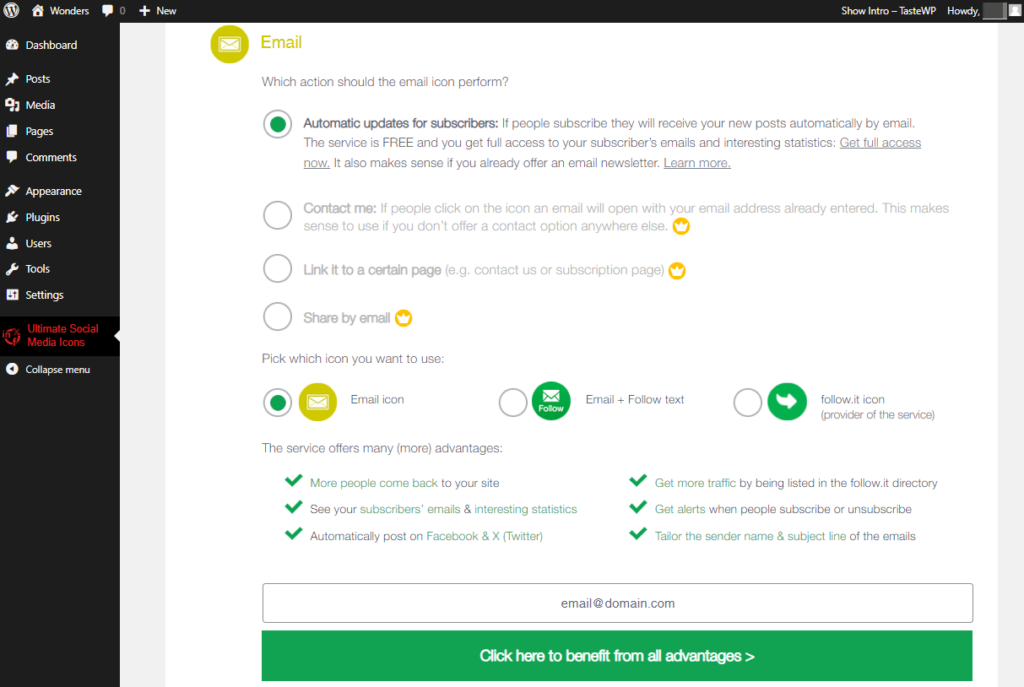
Clicking this button will create your account on follow.it and associate the feed with it, unlocking the ability to access all previously mentioned insights and customize your feed according to your preferences, with numerous available options.
If you opt not to use a plugin to claim your feed, revisit follow.it’s value proposition screen, input your website URL, and proceed through the subsequent screens until you reach the one prompting for your email:
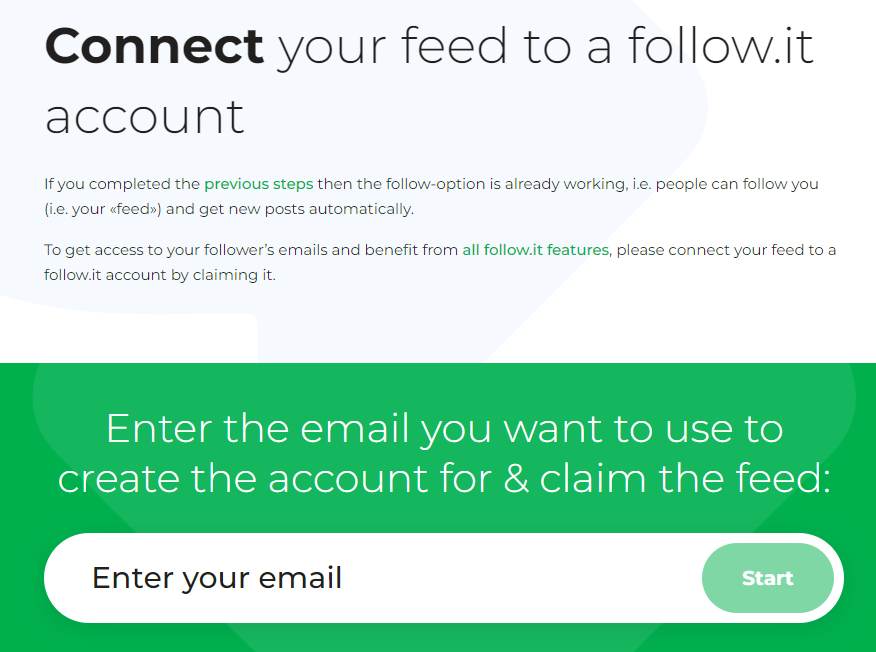
After entering your email and clicking “Start,” you’ll receive an email with instructions offering two verification options: either insert a code snippet into your site’s source code or upload an HTML file to your server. Once completed, follow the link provided in the email to confirm the feed claim. Successful verification will assign the feed to your account.
In Summary
Follow.it is recognized as an excellent resource for encouraging visitors to return to your website. Its setup process is swift, it boasts a wide array of functionalities, and it comes with a Basic plan that remains free indefinitely, regardless of the number of followers. For those seeking additional benefits, the service’s premium plans are also notably cost-effective.