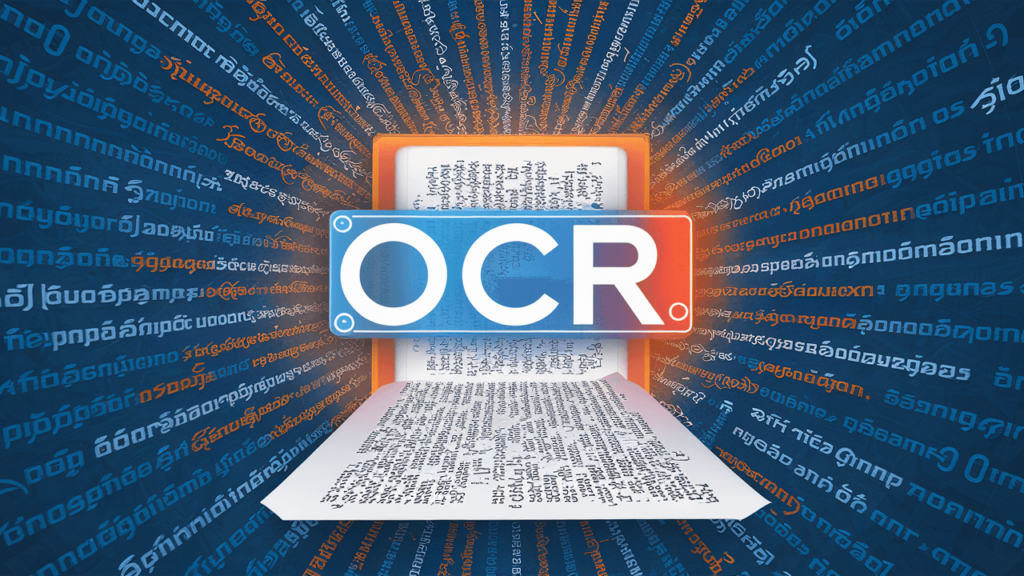
Have you ever needed text from a specific image? Did you not know how to copy text from the pictures in the best possible way?
Maybe it is a handwritten caption or a poster containing important information; the struggle to convert images into text is real.
Here is an ultimate solution for you: OCR tools. These tools use powerful technology to take text from the given images & turn it into an editable format. You will find several OCR tools on the internet. But which one is the best?
Fear not my friend because I am going to give you a list of the top 4 OCR tools to copy text from an image. Let’s get started!
1. Image to Text
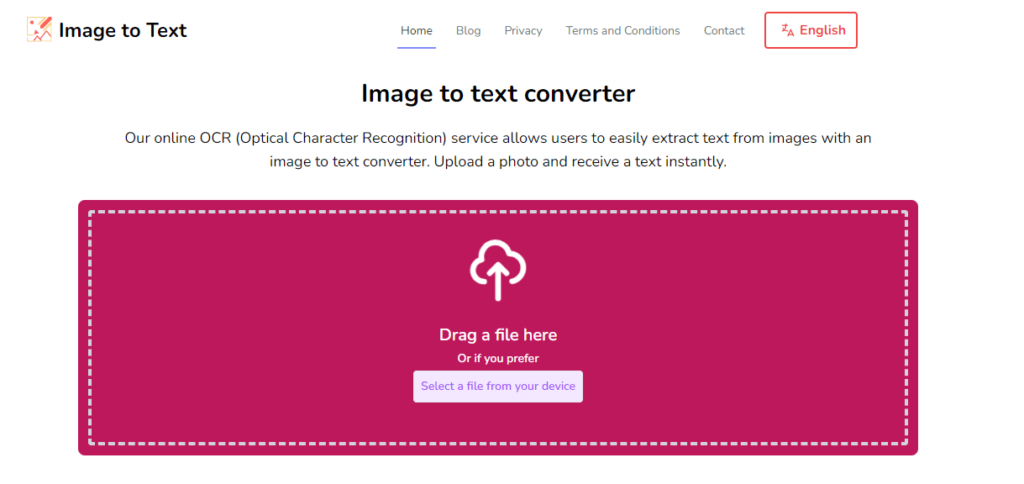
Imagetotext.cc is the best OCR tool that allows you to copy text from images in a few seconds. This tool uses advanced OCR technology to accomplish this task. It offers a minimalist interface that lets you copy text from images instantly.
You simply need to feed this tool with the image by either uploading it from your folder or dragging it & dropping it into its designated area. After that, you should click the “Submit” option to start the image to text conversion process. Your text will be ready to be copied in a couple of seconds.
Imagetotext.cc also allows you to translate the converted text into your desired language. Finally, you can copy the text. It’s that simple!
This free tool has the power to handle even the low-resolution & blurry images. This means that you can easily copy text from handwritten notes, books, & all other printed materials. And the best?
This image to text converter tool also detects mathematical syntax. It makes sure that the converted text is accurate. In addition, imagetotext.cc can copy text from images in all formats, including JPEG, BMP, PNG, & others.
Features
- Absolutely free
- Copy text from images in seconds
- Tackle low-resolution images
- Support several languages
- Compatible with all image formats
- Equipped with batch processing feature
2. Img OCR
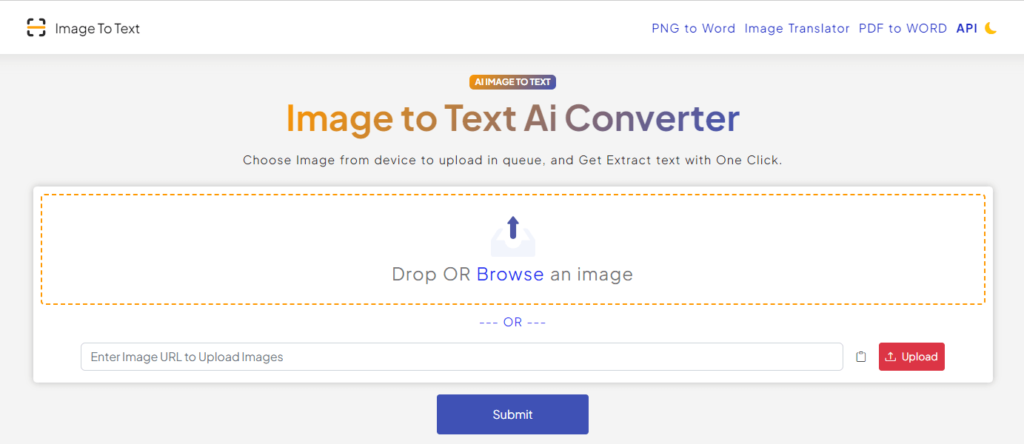
This is another great OCR tool that allows you to copy text from images. It makes it easier for anyone to receive accurate text. It uses cutting-edge technology to transform images into editable text.
You simply need to tap the “Browse” button to upload the image containing text. After that, a “Submit” option will appear on your device’s screen. You should click on it to start the conversion process. It will take some seconds to process the uploaded image. Finally, it will display the extracted text in front of you. From there, you can copy the text. Image OCR tool also lets you translate the text in different languages & share it with others.
This online OCR tool also supports several image formats. Therefore, you don’t need to worry about different image formats. It can handle all image formats. It is a free of cost tool that can identify mathematical equations.
This tool also supports multiple languages. You can access this tool from anywhere with an internet connection. It makes sure that the extracted text from images is free from errors.
Features
- Easy to use
- Support different image formats
- Text translation option
- Convert several images in a single go
- Extract text from blurred images
3. New OCR
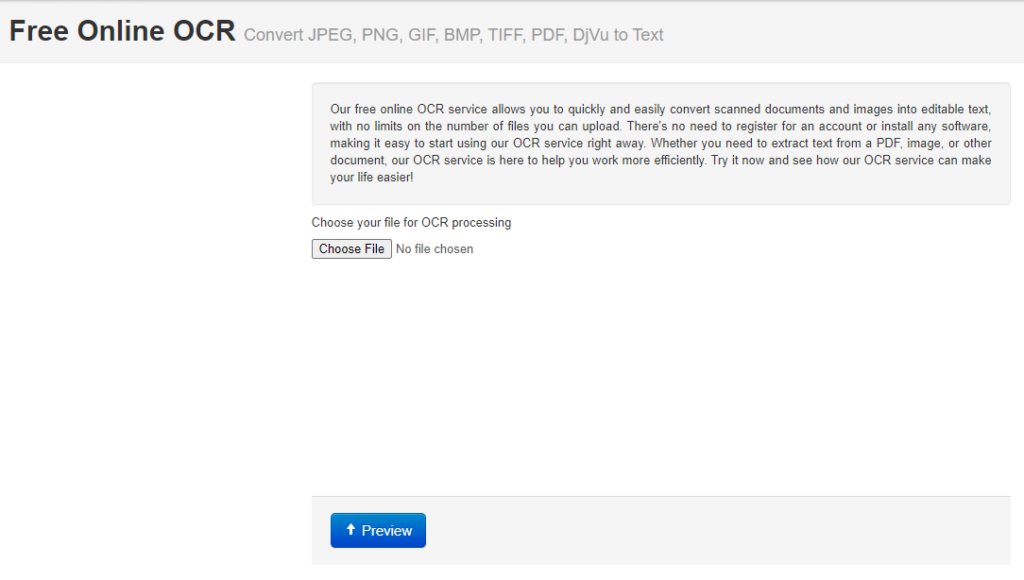
Newocr.com is a handy tool that lets users easily transform an image into editable text. Instead of manually typing text from the image, it allows you to simply upload the image & copy text from it.
This tool rescues you, whether you are dealing with old photographs or scanned documents. With this tool, you don’t have to squint at the blurry image or strain your fingers to transcribe lengthy content. Just tap on the “Choose File” icon & upload the image that contains text.
After that step, you should press the “Download” option. Here, you have to click the “Plain text (TXT) button to ignite the process. At this stage, you need to wait for some seconds. Finally, you will have the extracted text downloaded on your device.
The good news is that New OCR tool is free to use. This means that you can copy text from images without spending money on it. It also handles several languages & file formats.
Features
- Very simple layout
- Batch processing capability
- Multi-lingual tool
- Good processing speed
- Instantly copy text from pictures
4. if Image Editing
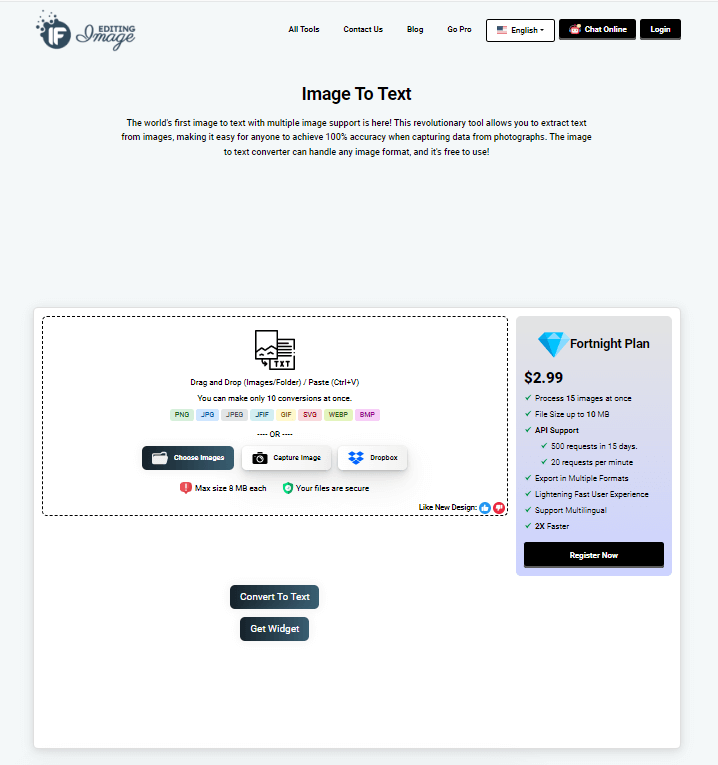
This is another great OCR tool that allows you to copy text from images. It makes it easier for anyone to receive accurate text. It uses cutting-edge technology to transform images into editable text.
You simply need to tap the “Choose Images” button to upload the image containing text. After that, a “Convert to text” option will appear on your device’s screen. You should click on it to start the conversion process. It will take some seconds to process the uploaded image. Finally, it will display the extracted text in front of you. From there, you can copy the text. That’s it.
This online OCR tool also supports several image formats. Therefore, you don’t need to worry about different image formats. It can handle all image formats. Ifimageediting is a free of cost tool that can identify mathematical equations.
This tool also supports multiple languages. You can access this tool from anywhere with an internet connection. It makes sure that the extracted text from images is free from errors. However, the downside of this tool is that is surrounded by messy ads.
Features
- Easy to use
- Support different image formats
- Available in different languages
- Convert several images in a single go
- Extract text from blurred images
Conclusion
With these four tools by your side, you can easily tackle any image containing text. Now, you don’t need to retype text manually. Simply pick up the tool, upload the image, & copy the extracted text. Best of luck!