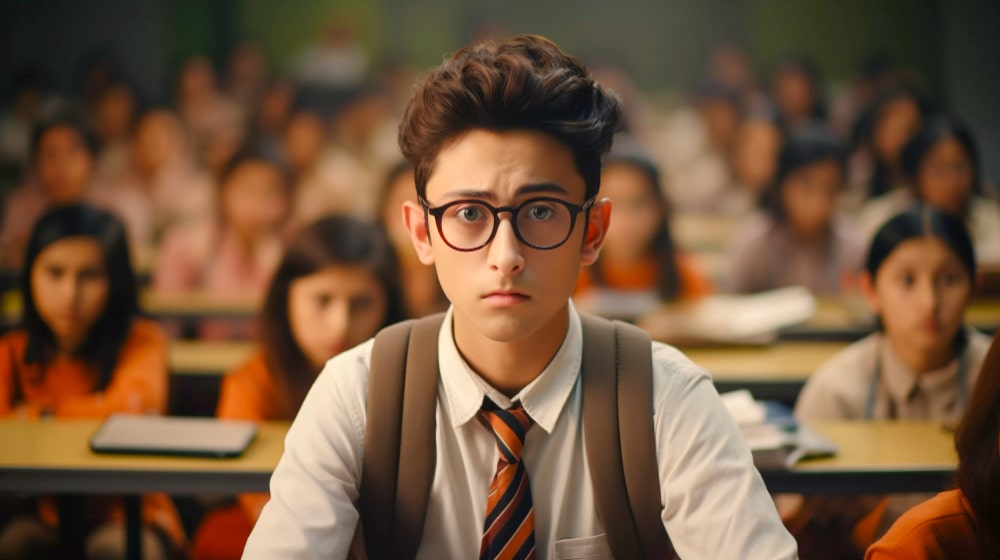
Starting from students’ records to attendance, grading systems, communication between the school and the parents, and much more, managing a school requires strong systems and processes. These parts are to be managed in schools and other educational institutions on a day-to-day basis. This is where school administration software comes into place.
School management software is one such platform that is apt to host and bring together each function or aspect of the school perfectly into one single, integrated, web-accessible system via mobile apps. They automate routine tasks and let administrators, teachers, parents, and students save time and focus on what matters—the teaching and learning process.
Benefits of Online School Management Software
Some key benefits of using online school management software include:
1. Streamlined Operations
School management systems connect various school processes across departments onto a centralized platform. This breaks down data silos and allows smooth sharing of information for faster decision making.
Common software modules like student information management (SIM), learning management systems (LMS), fee collection, transportation etc. offer process automation, reducing manual efforts.
2. Enhanced Data Security
A school’s use of paper and shared drives to store student and staff data is not a safe way of storing this kind of information. On the other hand, in the cloud-based system, all the data is stored on secured servers with role-based regulated access, data is encrypted using SSL/TLS, and backups at intervals are made to reduce cases of theft or loss of data.
3. Improved Access and Collaboration
Administrators and teachers get 24/7 web access to records from anywhere. Parents and students also get portal access to important information like attendance, grades, homework etc.
Document workflows allow collaboration between departments, parents, teachers and admins for queries, approvals and status updates.
4. Better Parent-School Engagement
Parent-teacher meetings take a lot of time. Schools can update parents on time by using real-time notifications, notices, events, SMS, mobile apps, and email kids’ performance reports via apps. Parents feel more involved and satisfied.
5. Scalability for Growth
Cloud systems scale up as per evolving school needs. Adding modules or increasing storage/bandwidth/users is quick and cost-effective, ensuring long-term software relevance.
Now let’s discuss the top school management software picks across pricing models.

Top Software for School Administration
| Software | Key Features | Pricing |
|---|---|---|
| SchoolCare | Admissions management, student profiling, attendance tracking, bus tracking. | $2.9 per student/year (Above 2000 students) |
| Fedena | Library management, examination planning, and hostel management. | $3 per student/year |
| Classter | Gamification and analytics, customizable dashboards, white-label options. | Custom quotes |
| Shiksha360° | Document management, mobile app for parents and students, integrated payment gateway. | $3 – $5 per student/year |
Now, let’s focus on the most important features of each software:
1. SchoolCare
SchoolCare is an easy-to-use cloud-based school ERP designed for K-12 schools. Key modules include:
- Student Information System: Maintain detailed student profiles with photos, contacts, medical history, attendance/grades etc.
- Admissions Management: Track inquiries, document submission, and admissions workflow. Send bulk SMS and emails to applicants.
- Fees Collection: Record fees structure, generate/print invoices and track payments.
- Attendance Management: Record attendance across classes and years via web/mobile app. Generate custom reports.
- Transportation: Vehicle/driver management, attendance tracking via RFID/GPS, route planning.
- Parent & Student App: Share notices, homework updates and attendance reports. Pay fees and check grades.
SchoolCare is affordable while offering all essential features for day-to-day management. Pricing starts at $2.9 per student/year for bigger schools.
2. Fedena
Fedena is an open-source school administration system built using Ruby on Rails. Key highlights include:
- Exam Management: Schedule tests, map to grading systems, allocate invigilators, generate hall tickets etc.
- Library: Catalog books, track circulation, send due date alerts and collect fines.
- Hostel: Manage rooms, student allotment, wardens, attendance, permissions and charges collection.
- Transport: Define routes, assign students, track vehicle movement and attendance via mobile devices.
- Analytics: Review student performance trends with custom reports and embedded graphs.
While open-source, Fedena also offers premium hosting, support, mobile apps and SMS integrations for a fee. Pricing starts at $3 per student/year for hosted plans.
3. Classter
Classter positions itself as an engaging learning management platform for schools with social networking-style user interfaces. Offerings include:
- Game-based Learning: Motivate students to complete assignments and quizzes via points-based leaderboards and badges.
- Analytics: Detailed student performance reports to plan personalized guidance. Compare students, classes and grades.
- Customizable Platform: Add school name, logo, color themes and design elements for a branded experience.
- Centralized Communication: Noticeboard for school-wide updates. Group chat allows peer collaboration.
- White-Labeling: Mask Classter branding from parents and students by customizing administrator and front-end portals.
Classter caters to international curriculums. They offer custom quotes by school size.
4. Shiksha360°
Shiksha360° markets itself as all-in-one school ERP with an integrated payment gateway. Other features include:
- Document Management: Store and share documents like ID cards, certificates, study material.
- Examination: Schedule tests, design grade-based exam patterns, allocate invigilators, auto-generate seating arrangements.
- Mobile Apps: Apps for parents, students and teachers for communication and payments.
- Accounting: Record and monitor school’s financial transactions like fees, payroll, donations and reconciliations.
- Online Payments: Accept fee payments from parents via payment links with reports on collection status.
Shiksha360° caters to Indian board curriculum (CBSE/ICSE/State). Price starts at $3 per student/year. Volume discounts apply.
Key Considerations for Selection
When evaluating systems, consider these aspects:
- Intended Users: Will all staff use it or only admin teams? Should it have parent and student access too?
- Academic Workflows: Map which exam scheduling, attendance or homework use cases are relevant for your curriculum?
- Institution Size: Student count, complexity in organizational structure and future expansion plans.
- Budget: Are you looking for affordable but functional freemium or premium solutions?
- Customization Needs: Do you want high platform adaptability to match processes and branding?
- Data Security: Review security standards and compliance followed (like ISO), data privacy policy.
Conclusion
While earlier school managers relied on paper files and spreadsheets, purpose-built software now allows holistic tracking of all activities with just a few clicks. Automating repetitive tasks and collating scattered information into integrated dashboards makes administration much smoother. Staff get more time for strategic work. Parents and students also feel more confident and engaged.
That said, don’t get swayed by software that promises the moon but doesn’t align to your exact needs. Carefully evaluate all options against current pain points, future plans and budget. Take advantage of free trials before committing.
Investing in the right platform ensures happier stakeholders, saves cost and effort over years and prepares schools for the digital age!
Does School Administration Software Help Plan Timetables?
Yes, most tools have a timetable planner that lets schools define periods, subjects, assign teachers/classrooms and allocate sections systematically factoring in constraints. Automated scheduling saves hours over manual timetable creation.
Can These Tools Help Track Online Classes?
Certainly. Leading software either have inbuilt conferencing integrations or partnerships with third-party platforms like Zoom and Google Meet. Admins can schedule online class timing and sessions. Student attendance and participation during online lectures is also logged.