
Are you contemplating using Paraphrasingtool.ai for your writing needs but unsure if it’s the perfect fit? You’ve come to the right spot.
With over a million users, this AI writing tool Paraphrasingtool.ai has made a significant impression among writers.
And rightly so!
It is a rewriting tool that helps you rewrite paragraphs and sentences while effortlessly removing plagiarism. The tool offers free and paid both plans.
This review will establish the reliability of paraphrasingtool.ai . So, that as a writer you would be sure to invest in it. I will thoroughly scrutinised its features, services, and other aspects that could influence your ultimate decision.
Let’s get started!
Paraphrasingtool.ai: A General Overview
Paraphrasingtool.ai developed by the reputed ASK SEO Company, is leading the way in transforming the process of content creation.
Paraphrasingtool.ai is an innovative, AI-powered writing tool that aids in rewording, summarizing, and enhancing text content. It provides a variety of features including eight paraphrasing modes, a plagiarism checker, text summarizer, and an AI editor.
With its advanced AI technology, it can paraphrase from different inputs like text, audio, images, and speech. It also supports multiple languages, making it globally useful. From students to professionals, it’s designed to cater to various users, improving the quality of their work and helping avoid plagiarism.
With so many features in hands, you might think that it would cost you an arm and a leg.
Well, you are wrong!
One of the best part about paraphrasingtoo.ai is that it is quite budget-friendly. Here is what it costs:
Paraphrasingtool.ai: A Detailed Overview of Features
To kick-start this review of Paraphrasingtool.ai, let’s dive into the crux of the tool- its versatile features. With an extensive range of features, this paraphraser is equipped to support diverse writing needs. Here is a detailed breakdown of its features:
Paraphrasing modes
Paraphrasingtool.ai offers eight rephrasing modes that literally no other rewriting tool is offering right now. These mode are:
Free Rewriter: This mode provides a free, easy solution to restate your text for improved clarity. It’s great for everyday use.
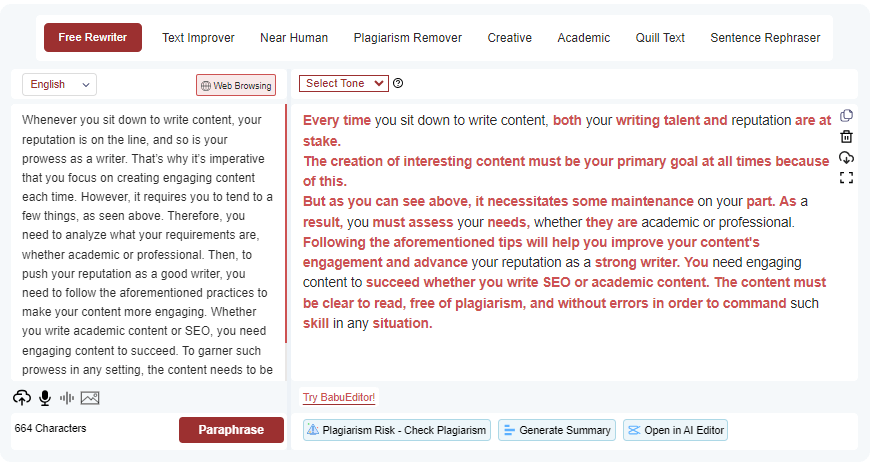
Text Improver: As part of the free mode, this simplifies your writing style and makes it coherent and understandable output. It’s a perfect companion for those aiming to refine their writing.

Near Human: A free mode that provides human-level rewriting, ensuring your text maintains natural language flow and readability. This mode is useful when you want your text to sound as human-like as possible.
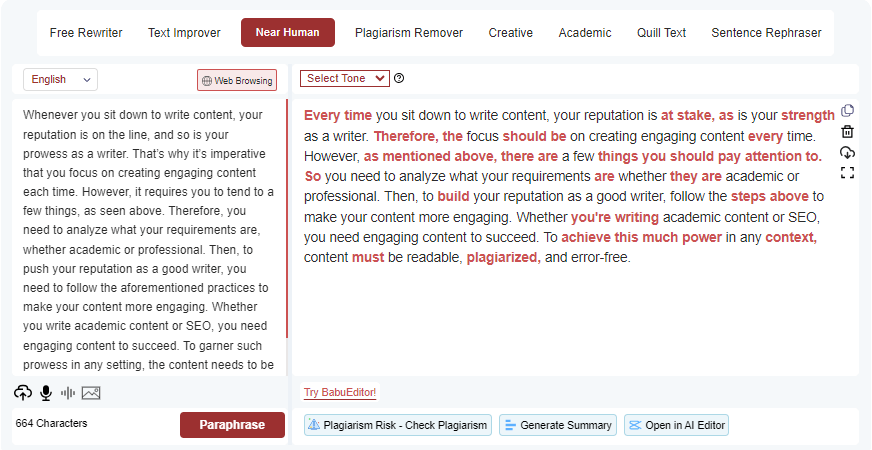
Plagiarism Remover: Available in the premium plan, this mode makes content original and unique, ensuring the integrity of your writing. Ideal for students and people in academics who need to maintain high levels of originality in their work.
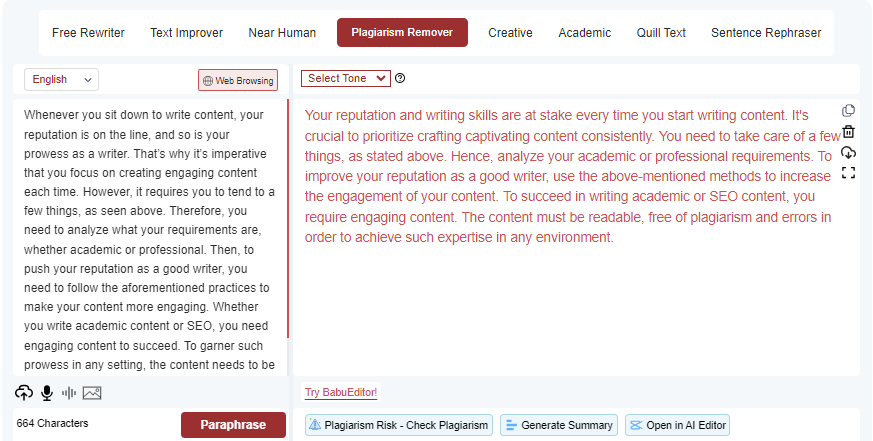
Creative: This premium mode enhances creativity with fresh ideas, inspiring unique writing. This mode is perfect for creative writers, bloggers, and marketers aiming to captivate their audience with creative content.
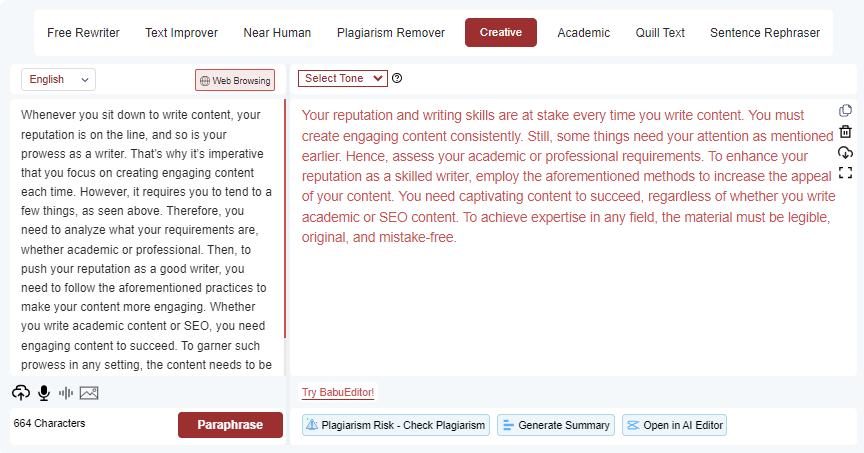
Academic: A premium mode that improves academic writing for research purposes. It’s an excellent tool for students, academics, and researchers who regularly work with scholarly papers.
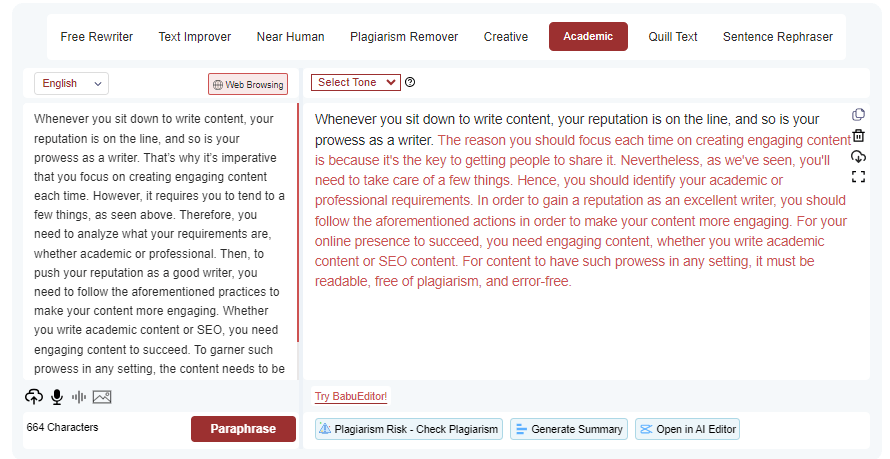
Quill Text: A premium mode that makes your writing clear and concise language. It’s suitable for anyone seeking to make their content more precise and straightforward, such as business professionals and marketers.
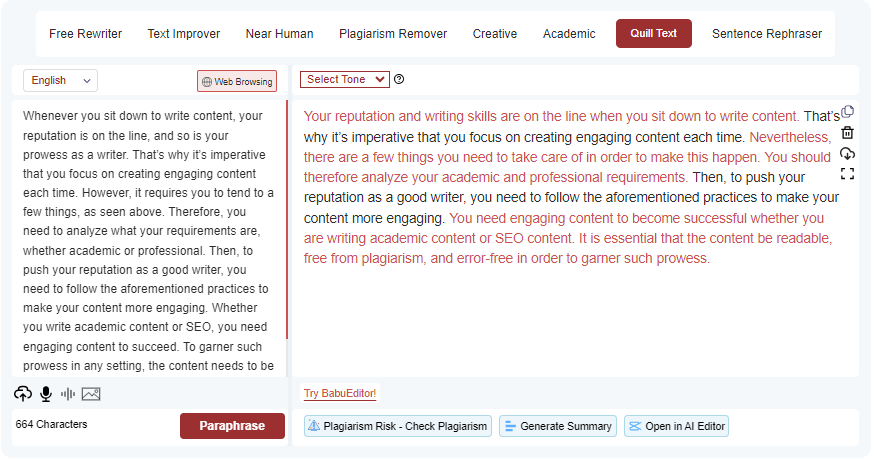
Sentence Rephraser: This premium tool rephrases each sentence, allowing users to refine specific sentences in their text. It’s beneficial for writers looking to perfect their sentence structure and wording.
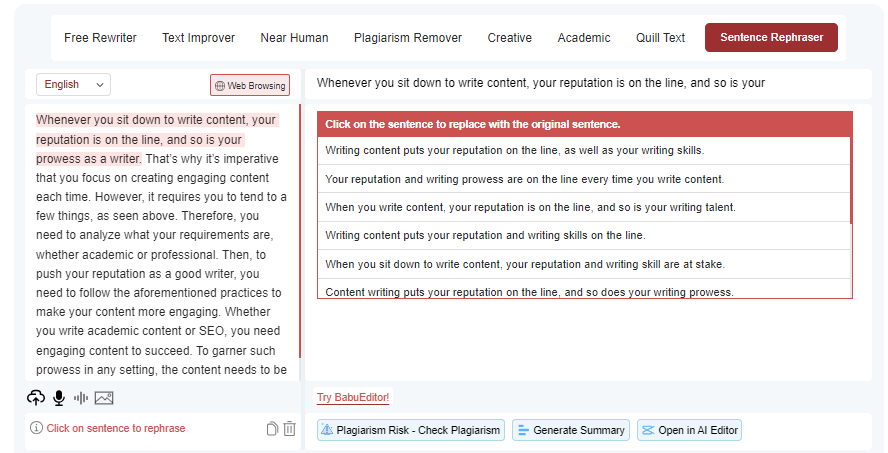
Choose Your Desired Tone for Output
You can make your text aligned with the audience by selecting the perfect tone for paraphrased text. You can select from the following tones:
Formal: It is ideal for academic writing, official documents, or formal correspondence. It maintains a serious and respectful tone.
Casual: This tone is perfect for informal writing, personal blogs, or social media posts. It creates a friendly and relaxed paraphrased text.
Professional: It is best for business-related documents, proposals, reports, or professional emails. It makes sure a competent and authoritative tone.
Witty: This tone gives your text a playful or humorous edge. It’s excellent for creative writing or content intended to entertain and engage readers.
Select any language
Paraphrasingtool.ai allows you select from 30+ languages. The multi-language support feature is user-friendly, allowing you to select your preferred language before paraphrasing.
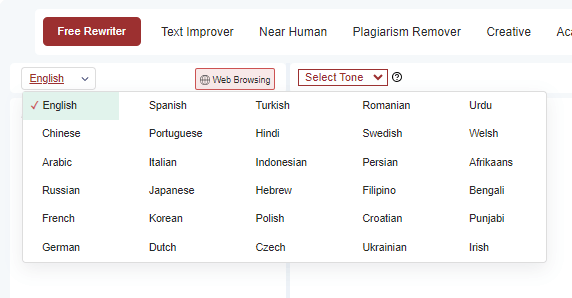
It is beneficial not only for non-English speakers but also for those looking to create content in different languages. This feature truly adds to the global usability of ParaphrasingTool.ai.
Rephrase any sentence
The tool has a groundbreaking feature that enables users to rephrase any sentence in the paraphrased text.
Users can click on a sentence and obtain multiple alternatives to replace it.
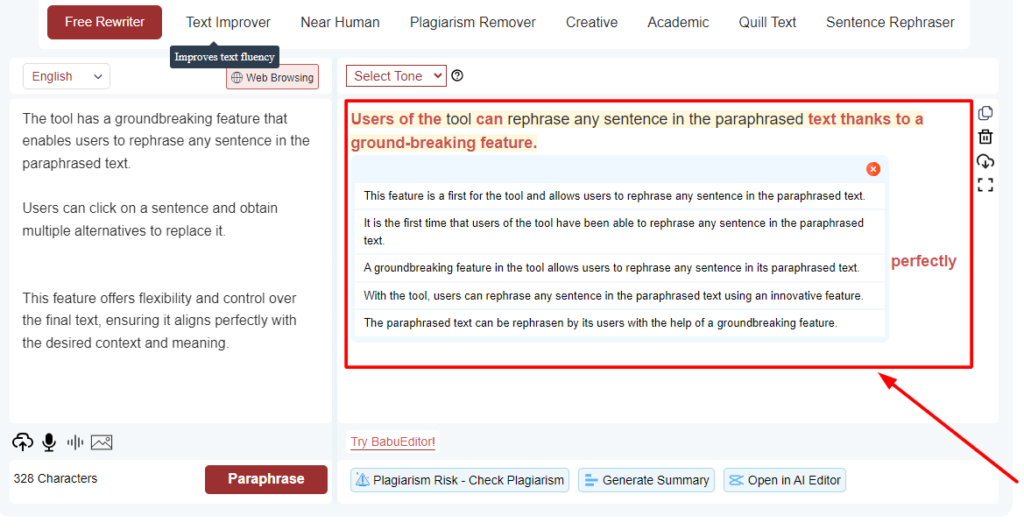
This feature offers flexibility and control over the final text, ensuring it aligns perfectly with the desired context and meaning.
Replace any word
A built-in thesaurus allows users to find synonyms and definitions for any word in their text.
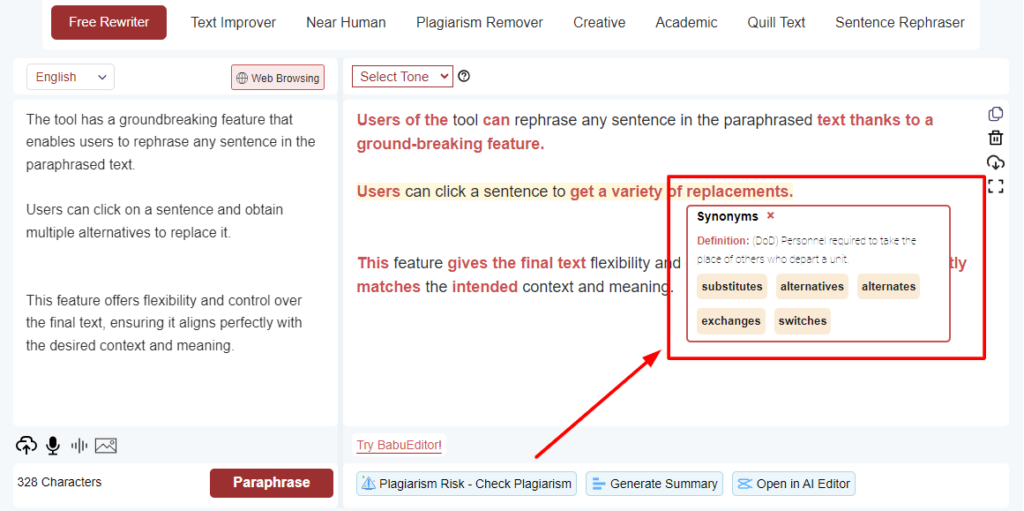
If a word seems unsuitable, you can effortlessly replace it with a more fitting synonym with just one click. This feature can greatly improve the overall quality of the text, making it more nuanced and context-appropriate.
Do web browsing while paraphrasing
The in-built web browser of Paraphrasingtool.ai is a multi-functional feature offering simultaneous paraphrasing and research.
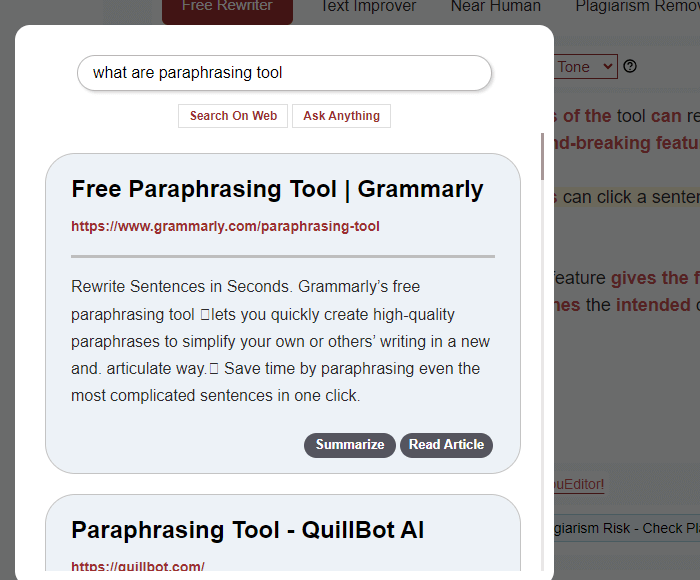
The ‘Ask Anything’ feature provides concise answers to your queries, while the ‘Search on Web’ option presents top articles with summaries, facilitating efficient research and saving you time.
Paraphrase from Audio, Images, and Speech
This unique feature allows users to paraphrase audio files, images, and speech. This powerful feature enables content creators to extract and rephrase information from various types of media, enhancing the tool’s versatility and usefulness in diverse situations.
BabuEditor to Improve Your Text
With the BabuEditor, Paraphrasingtool.ai gives users suggestions to refine their text further. Clicking on “try BabuEditor” leads to a comprehensive report providing additional recommendations to enhance your text. It ensures you create the most impactful and compelling content possible.
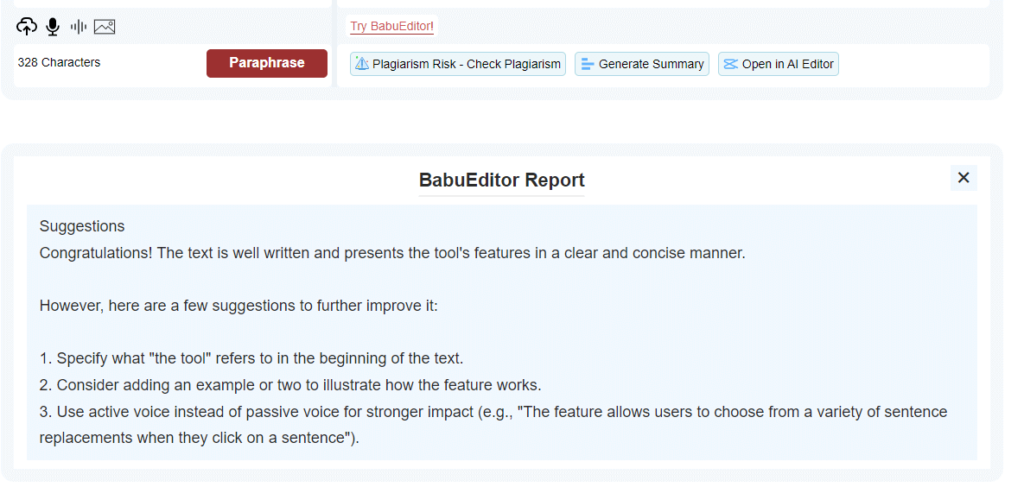
Paraphrasingtool.ai plagiarism checker
Paraphrasingtool.ai offers a built in plagiarism checker to help you detect any plagiarism in paraphrased text. It saves you from hassle of using separate plagiarism checker tool. You can scan up to 25000 words at once for duplicate content. Plagiarism checker is also capable of detecting content generated by AI as well.
Paraphrase’s summarizer: Two ways to summarize
Paraphraser also offers an advanced summary generator to create concise summaries of long documents in human language. There is no limit to the words for summarizing the text.
There is even an option to summarize by adding the URL of any article. You can generate two types of summaries:
Original-Words Summary: This option doesn’t change the original text’s wording. It extracts the most crucial points, offering a summary that maintains the original phrasing. This mode is faster than the AI Summary mode, making it ideal for quick summarizing tasks.
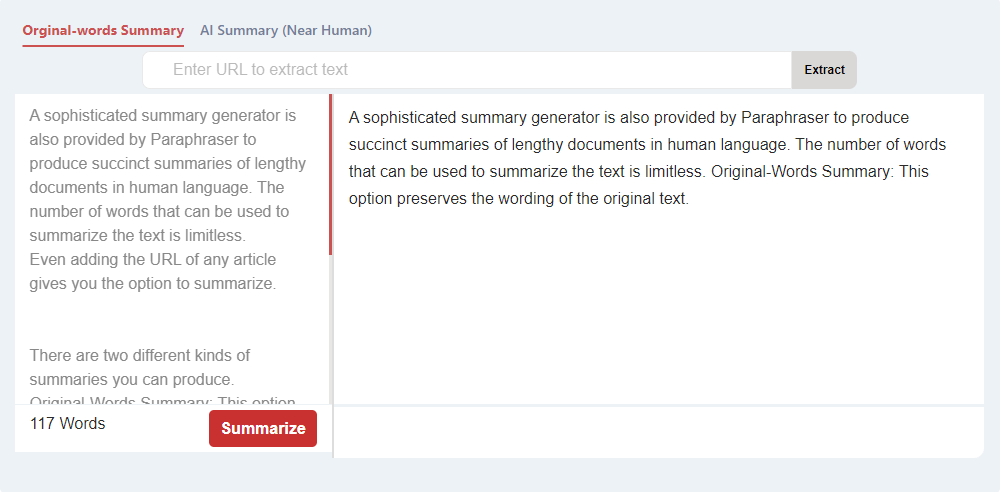
AI Summary (Near Human): This option transforms the original text into a shortened paragraph with human language. Its goal is to make the text more readable and understandable, without changing its overall meaning. This option also provides a plagiarism-free summary, making it suitable for academic or professional use.

Paraphrase’s AI Editor: A new way to Edit
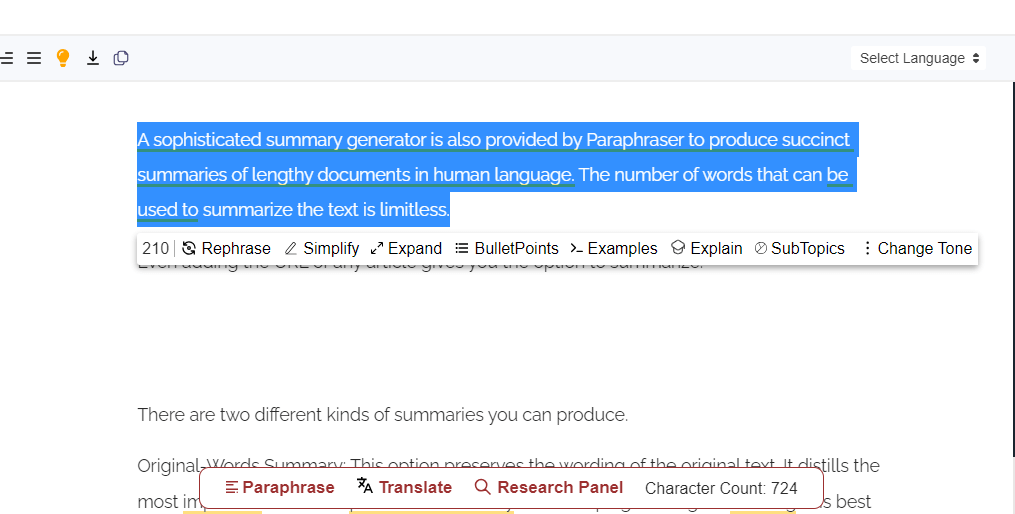
The Paraphrasingtool.ai AI Editor revolutionizes editing by providing an intuitive and versatile platform to enhance your paraphrased text. With AI Editor you can:
- Rephrase any section to adjust the wording for clarity or style
- Simplify complex sentences for better readability
- Add examples to support or clarify your points
- Expand on certain ideas for more depth and detail
- Add bullets to list items for easy reading
- Change tone to match the context or audience
Integrate paraphraser within your favourite browser
Paraphrasingtool.ai provides handy browser extensions and add-ons.
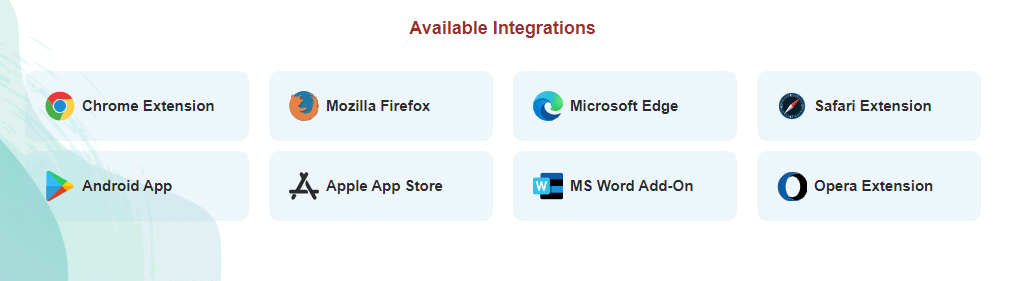
You can add it in any browser you feel comfortable with, including:
- Google Chrome
- Firefox
- Opera
- Microsoft Edge
- Safari
By offering these tons of features, Paraphrasingtool.ai empowers you to refine your content to perfection, all within a single, user-friendly platform.
Paraphrasingtool.ai: How Much Does it Cost?
Paraphrasingtool.ai offers monthly and yearly premium plan. However, there is a lifetime free plan as well. Here is what you get in a free package.
Free plan
- Three paraphrasing modes with unlimited paraphrasing.
- 20,000 characters limit in each mode
- Tone Customization to adjust the tone of your output text
- Sentence rephraser to rewrite any sentence in the paraphrased text
- An option to replace any word with its synonym
- Free google chrome and google docs extension
- Web browser to search any query
Premium plan
Premium plan comes loaded with more built in features:
- Access to all above mentioned features plus eight paraphrasing modes with unlimited usage
- A plagiarism checker to cross-check your content for any duplication
- Text Summarizer that condenses your lengthy text into a comprehensive summary
- AI Editor to fine-tune your paraphrased text and refine its structure
How much does the premium plan cost?
This premium subscription is available at an affordable cost of $7 per month in a monthly plan and a discounted rate of $5 per month in a yearly plan.
Parapharsingtoo.ai Pros and Cons
Paraphraser has many plus points that makes it a number one choice of writers for rewriting. Some of the pros are:
Paraphrasingtool.ai Pros
- Eight paraphrasing modes are suitable for different needs, including academic writing, creative writing, and plagiarism removal.
- Capabilities to paraphrase from various types of media, including text, audio files, images, and speech.
- Built-in web browser for simultaneous research and paraphrasing, enhancing workflow efficiency.
- Advanced AI Editor, offering users the ability to rephrase, simplify, add examples, expand, add bullets, and change the tone.
- Integrated plagiarism checker that can even detect any plagiarism as well as AI-generated content.
- Provides an effective text summarizer that can generate both Original-Words summaries and AI (Near Human) summaries.
- Innovative BabuEditor provides additional suggestions for enhancing the text.
- Multiple tone selection for the output text, offering options such as formal, casual, professional, and witty.
Paraphrasingtool.ai Cons
Just like any other tool, paraphrasingtool.ai also has some minor drawbacks.
- Some of the advanced features, like certain paraphrasing modes and the plagiarism checker, are only available in the premium plan.
- Although the free plan is generous, it only offers 3 modes for paraphrasing.
- You cannot rely on the results of free modes completely as they are not as accurate as the premium ones.
Paraphrasingtool.ai Alternatives: Here Are 3 Options
Paraphrasingtool.ai is really a comprehensive tool for rephrasing. Still if you are looking for some alternatives, here are few of them:
AiArticleSpinner.co
A noteworthy alternative to ParaphrasingTool.ai is AiArticleSpinner.co. The tool supports over 40 languages for content spinning, thus catering to a diverse user base.
It boasts a plagiarism removal feature, ensuring 100% unique content. With its five unique spinning modes, writers can choose the one that best suits their requirements.
The tool provides suitable synonym suggestions in spun content. With starting price of $10/month, it is a good options for writers for rephrasing.Spinbot
This is a free, automatic article spinner that will rewrite human-readable text into additional, readable text.
Spinbot is known for its quick and straightforward paraphrasing, and it’s ideal for bloggers who wish to rewrite content for use on multiple blogs.
The tool, however, doesn’t offer advanced features like tone settings, built-in plagiarism checkers, or an AI editor for fine-tuning.WordAi
WordAi is another powerful rewriting tool that leverages artificial intelligence and natural language processing. It claims to understand the context of the content before spinning, producing more coherent and readable text.
WordAi supports multiple languages, which gives it a competitive edge over many paraphrasing tools. However, it doesn’t provide as many features as ParaphrasingTool.ai, and its premium version is relatively more expensive.
Final thoughts!
ParaphrasingTool.ai stands out as a comprehensive, multifunctional rewriting tool designed to cater to diverse writing needs. Its eight paraphrasing modes make it adaptable for various contexts. I really enjoyed other features as well like web browsing, plagiarism checker, text summarizer, AI editor, and BabuEditor.
While the free plan already offers substantial benefits, the premium plan unlocks even more advanced features for a reasonable price.
Despite a few minor cons, ParaphrasingTool.ai is a powerful writing aid and an excellent choice for students, writers, bloggers, marketers, professionals, and researchers alike. Its features make it a worthy contender in the AI writing tools market.