Visual content is getting more and more popular in this era of fragmented browsing, especially short videos. This is why video editing software sprung up in the market. Thus, MiniTool MovieMaker came into being. Today, we will have a clear look at the MiniTool MovieMaker review so that you can know more about it.
About MiniTool MovieMaker
MiniTool MovieMaker is an easy-to-use and powerful video editor for Windows suitable for amateurs and professionals. It has an intuitive and well-designed user interface and does not contain any bundles, ads, viruses, or watermarks. That makes it a simple and safe video editing program for users.
No matter what kind of videos you’d like to create, MiniTool MovieMaker can satisfy all your needs. This tool offers a range of features and capabilities that lets you quickly create high-quality videos. It’s worth mentioning that the most commonly used media file formats are supported when importing and exporting.
How Much Does MiniTool MovieMaker Cost
Is MiniTool MovieMaker free or paid? The MiniTool MovieMaker price has several options. The free edition includes all the features that the paid plan has. The difference is that it supports the export of the first 3 videos with no length limit, after which only videos within 2 minutes can be exported.
To remove that limitation, upgrade to a paid plan. The Monthly Subscription costs $12.99 per PC per month, with free upgrades and no length limit. And the Annual Subscription is $35.99, which is a better deal than monthly subscriptions. Or, get the Ultimate Plan at $59.99, with a license of 3 PCs and lift-time free upgrades.
Get Familiar with MiniTool MovieMaker
MiniTool MovieMaker comes with an intuitive user interface, which can be divided into four parts.
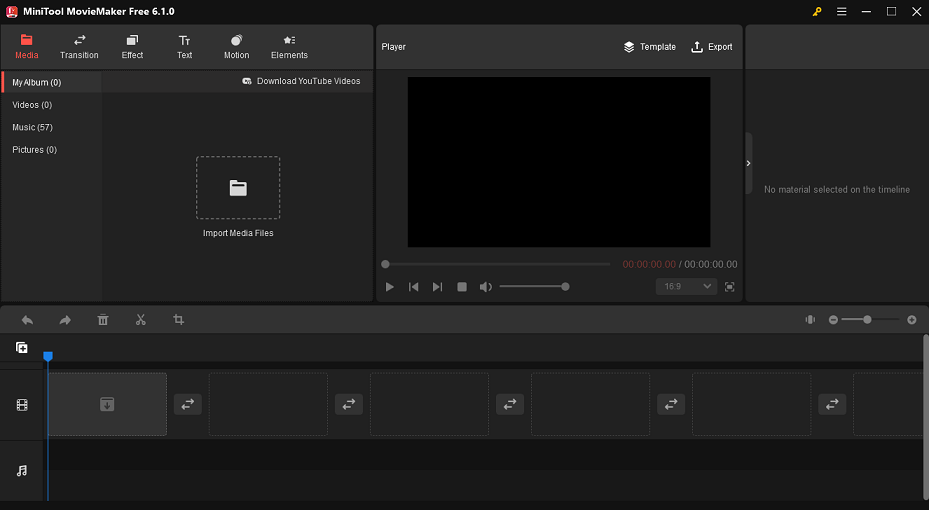
In the upper left of the interface, it’s the Resource and Effects section, which displays all source files and effects, whether built-in or user-uploaded. The Preview window appears in the middle of the UI, allowing you to preview all the changes to the videos. The upper right of the screen shows the Property window, where you can see the editable properties of your video, image, or audio files. The fourth part is the Timeline section at the bottom where you make most of the changes to videos.
What Can You Do with MiniTool MovieMaker
As a versatile video editor, MiniTool MovieMaker contains rich features to level up videos and give videos a professional look.
Import footage: MiniTool MovieMaker allows you to import your own media files in multiple formats, like MP4, WAV, MP3, MKV, MPG, etc.
Use movie templates: To help you quickly create a video or movie, MiniTool MovieMaker provides many kinds of video templates, including travel, love, festival, etc.
Add transition: You can add a transition between two clips to switch them more smoothly.
Add effect: MiniTool MovieMaker lets you easily change the tone of your video by adding filter effects to your videos.
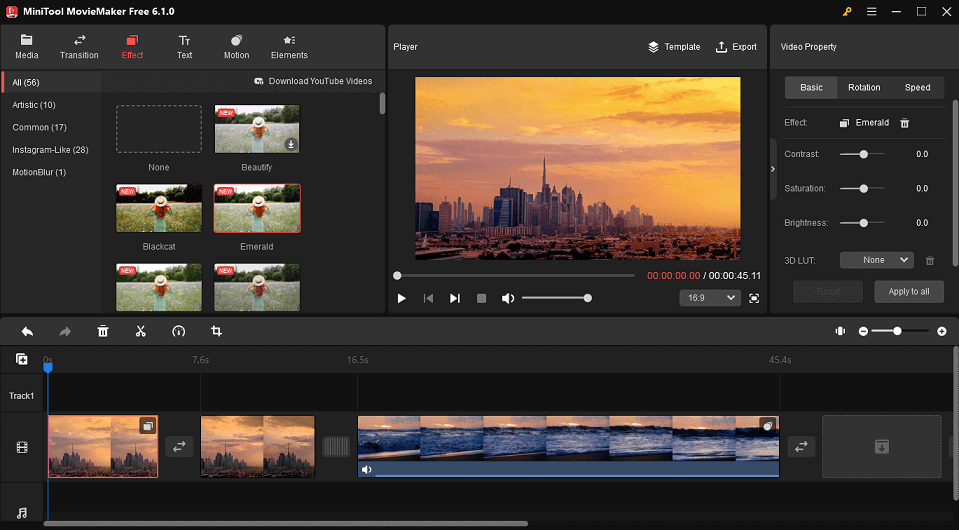
Add text: This software offers various text styles and designs, with which you can add captions, titles, and credits to videos.
Add motion: To make your video clips more dynamic, you can add motion effects to them, such as Pan down, Pan left, Zoom in bottom, Zoom out center, and more.
Add elements: Elements are animated graphics and stickers you can use to enhance your videos.
Split video: To separate one clip into several parts, you can use its Split tool to do it.
Trim video: Trimming helps remove the unwanted beginning or end of the video.
Crop video: MiniTool MovieMaker provides a Crop feature that allows you to change the aspect ratio of the video.
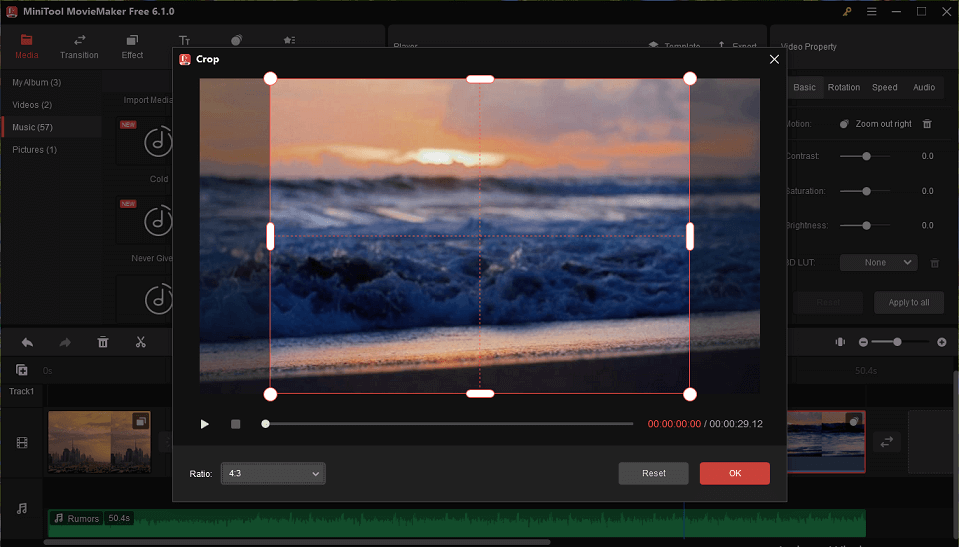
Change video speed: With MiniTool MovieMaker, you can speed up or slow down the video, and it will definitely change the video’s duration.
Change video/image property: Under the Video Property/Image Property tab, you can adjust the contrast, saturation, and brightness of the video, or apply a 3D LUT effect to the video.
Adjust music property: You can fade in/out the audio in the video or adjust its volume under Music Property.
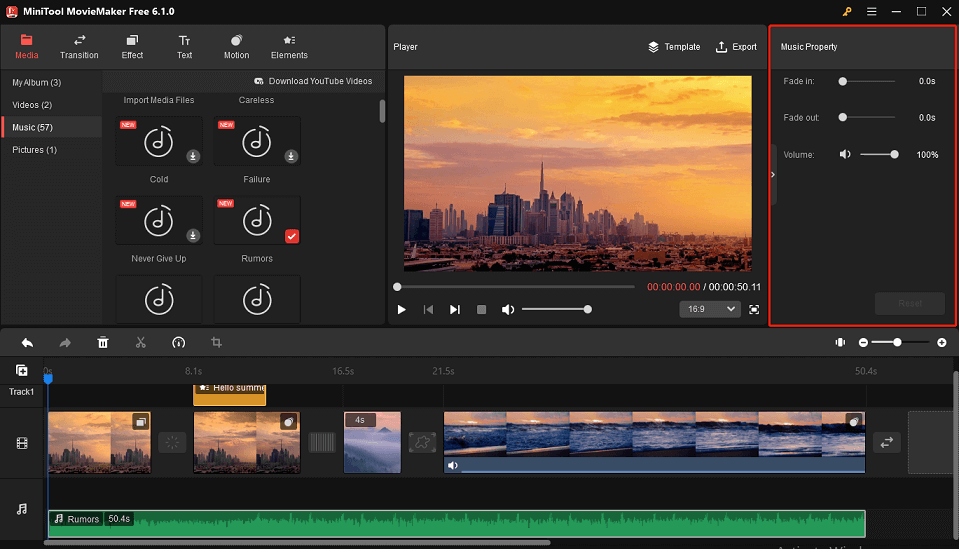
Export video: MiniTool MovieMaker supports exporting video in high quality without any watermark. You can also adjust the encoder, resolution, bit rate, and frame rate of the video.
Conclusion
In a word, MiniTool MovieMaker, available as a free download from the website, is an excellent tool for creating professional-looking videos without any skill requirements.