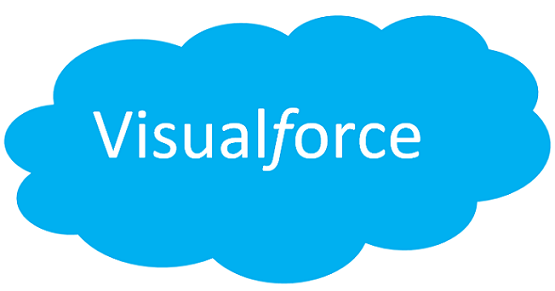
Overview of Visualforce and its purpose in Salesforce
Visualforce is a user interface framework provided by Salesforce that allows users to build custom interfaces for their applications. This framework is based on the Model-View-Controller (MVC) architecture and uses components, controllers, and pages to create custom user interfaces. Visualforce also comes with a set of standard components that can be used to build pages quickly.
The main purpose of Visualforce in Salesforce is to allow users to customize the look and feel of their applications. With this tool, users can create custom pages that match their brand’s colors and fonts. Additionally, Visualforce allows developers to create dynamic pages that display data from multiple sources within the application. This makes it easier for end-users to access relevant information without having to navigate between different screens.
Overall, Visualforce provides a powerful toolset for building custom interfaces in Salesforce. Whether you’re looking to create simple UI changes or complex dashboards, this framework has everything you need to make your application stand out from the rest.
Advantages of using Visualforce for customizing Salesforce
Visualforce is an efficient tool that allows users to develop customized user interfaces for Salesforce. One of the main benefits of using Visualforce for customizing Salesforce is its capacity to provide a responsive layout design that works across all devices. This means developers can create customized interfaces that look and work great on desktop, mobile, and tablet devices.
Another advantage of using Visualforce is its extensive library of built-in components, which allow users to build complex interfaces with ease. These components include charts, tables, forms, and many others. Additionally, this tool offers a wide range of customization options such as Apex controllers and extensions to help streamline the development process.
Furthermore, Visualforce provides excellent security features that are compliant with industry standards like HTTPS protocol and TLS encryption. It also integrates well with other Salesforce tools such as Apex code and Lightning framework to enable better integration between various applications within an organization’s technology stack. In summary, Visualforce is a powerful tool for customizing Salesforce that saves time while providing cost-effective solutions for businesses looking to enhance their operation’s efficiency.
Understanding the structure of a Visualforce page
Visualforce pages are built using a combination of HTML, CSS, and Salesforce-specific markup language. The basic structure of a Visualforce page consists of three main components: the header section, the body section, and the footer section. The header section contains information about the page such as its title and any external resources that need to be loaded. The body section is where most of the content resides and it can be divided into multiple sections or tabs for better organization.
Within the body section, there are several key elements that make up a Visualforce page including components, tags, and expressions. Components allow developers to add functionality to their pages by incorporating pre-built Salesforce features such as input fields or record displays. Tags provide structure to the page by defining different areas like tables or forms. Expressions allow developers to access data from their Salesforce org to populate fields on their page or perform calculations.
Finally, at the bottom of every Visualforce page is the footer section which typically includes links for navigation or additional information about the page’s content. Understanding these structural elements is essential when building custom interfaces in Salesforce using Visualforce as it allows developers to create dynamic and functional pages tailored specifically for their organization’s needs.
Creating dynamic Visualforce pages using conditional statements and loops
Conditional statements and loops are essential tools in programming. They help control the flow of an application and make it more responsive to user input. In Visualforce, these tools can be used to create dynamic pages that change based on specific conditions or user actions. For example, a conditional statement can display different content based on whether a record is new or updated, while a loop can iterate through a list of related records and display them all on one page.
In Salesforce, Visualforce pages can be customized to fit the needs of each individual user. By leveraging conditional statements and loops, developers can create pages that are tailored to specific users or groups within their organization. These pages might include custom fields, buttons, or other elements that are designed to streamline workflows and improve productivity.
Overall, using conditional statements and loops in Visualforce development is an effective way to create dynamic pages that respond to user input in real-time. By leveraging these tools effectively, developers can build custom interfaces that improve efficiency and enhance the overall Salesforce experience for end-users.
Conclusion
In conclusion, Visualforce is a powerful tool for customizing the Salesforce platform to meet the specific needs of your organization. Whether you are building custom interfaces, enhancing the user experience, or creating custom apps, Visualforce can help you achieve your goals. By using Visualforce, you can create dynamic, interactive pages and components that are tailored to your business processes and workflows. Additionally, Visualforce provides the flexibility to integrate third-party APIs and technologies into your Salesforce environment. With the proper understanding of Visualforce syntax, best practices, and advanced techniques, you can leverage the full potential of Visualforce to build powerful, customized solutions in Salesforce.