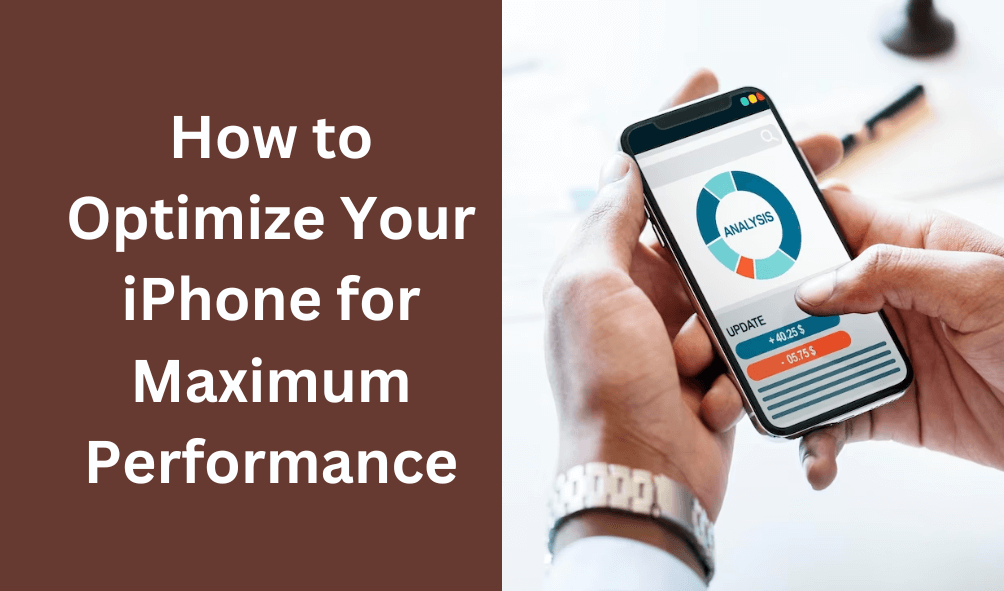
One of the easiest ways to optimize your iPhone for maximum performance is to free up space on your device. Over time, your iPhone can become cluttered with unnecessary files and apps, which can slow down its performance. To free up space on your iPhone, you can start by removing any unwanted apps or games that you no longer use. You can also delete any unnecessary photos, videos, and music files. Additionally, you can clear your browser cache and history to free up more space. Another option is to use a cloud storage service, such as iCloud, to store your photos and videos, which will also help to free up space on your iPhone.
Optimizing your storage is another way to free up space on your iPhone. When your iPhone storage is almost full, it can slow down your device. With the optimization feature, it will automatically offload the apps you haven’t used in a while while keeping their documents and data. This feature can also be found in settings > general > iPhone storage. This will help you identify which apps are taking up the most space on your device and give you the option to delete them to free up space.
Close unnecessary background apps
When you open an app on your Apple iPhone, it runs in the background and continues to use up resources, even when you’re not actively using it. This can cause your iPhone to slow down and drain your battery faster. To close unnecessary background apps, double-click the home button to bring up the app switcher. Then, swipe up on each app that you want to close. Another way to close the apps is by going to the settings > general > iPhone storage and checking which apps are using up the most space and memory then closing them.
Another way to close background apps is by enabling the “Offload Unused Apps” feature. This feature automatically deletes apps that you haven’t used in a while but keeps their documents and data. This feature can be found in settings > general > iPhone storage. It’s a great way to free up space on your iPhone and improve its performance. It’s important to note that, this feature won’t remove the apps that you have subscribed to like streaming apps. So you might want to check your subscriptions and cancel the ones that you don’t use.
Update your iPhone to the latest version of iOS
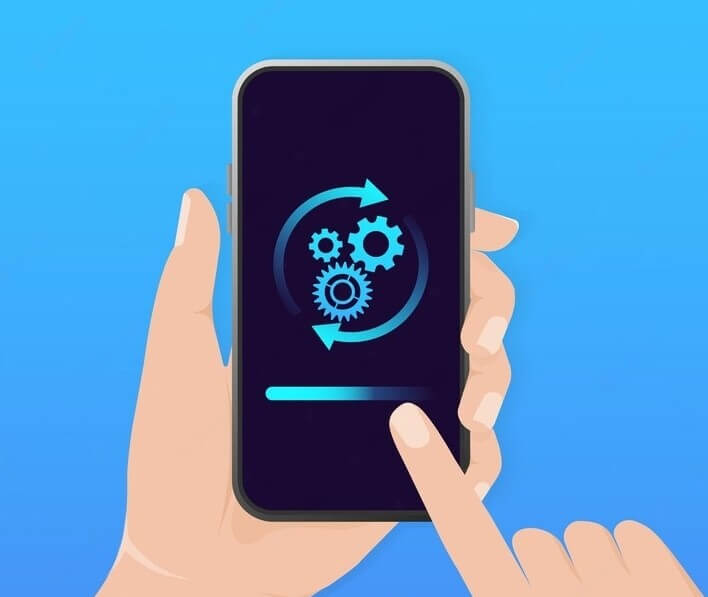
Keeping your iPhone up to date with the latest version of iOS is another important step in optimizing its performance. Apple regularly releases updates that include bug fixes, security patches, and new features. These updates can help improve the overall performance of your iPhone, as well as fix any issues that may be causing it to slow down. To update your iPhone, simply go to Settings > General > Software Update. If an update is available, tap on Download and Install. Make sure to have your device connected to a power source and connected to WiFi for the update process.
It’s also worth noting that updating your iPhone to the latest version of iOS can also bring new features and improvements to the device’s camera, battery life, and security. Additionally, updating your iPhone will ensure that it has the most recent security patches to protect your device from any potential vulnerabilities. It’s also important to note that older devices may not be able to support the latest iOS version and may not have the same performance. So you might want to check if your device is compatible with the latest iOS version before updating it.
Adjust your iPhone’s settings for optimal performance
Adjusting your iPhone’s settings can be a quick and easy way to optimize its performance. One of the settings you can adjust is the animation settings. By disabling the animation effect and motion, it can improve the performance of your device. To do this, go to settings > accessibility > motion and turn off “reduce motion” and “increase contrast”.
You can also adjust your iPhone’s background app refresh setting. This feature allows apps to update and refresh their content even when you’re not using them. While this can be convenient, it can also drain your battery and slow down your iPhone. To adjust this setting, go to Settings > General > Background App Refresh and turn off the feature for apps that you don’t need to refresh in the background. You can also change the feature to “Wi-Fi only” to save your mobile data.
You can also adjust the auto-brightness feature on your device, this feature automatically adjusts the brightness of your iPhone based on the ambient light around you. While this can be convenient, it can also drain your battery. To turn off this feature, go to Settings > General > Accessibility > Display Accommodations > Auto-Brightness.
It’s also important to keep in mind that some apps and features can consume more battery and resources than others. For example, location services, push email, and background app refresh can consume more battery. You can go to settings > battery and check which apps are consuming more battery and adjust the settings accordingly.
Clean and maintain your iPhone for long-term performance
Cleaning and maintaining your iPhone is an important step in ensuring its long-term performance. One way to clean your iPhone is to use a soft microfiber cloth to wipe down the screen and the exterior of the device. This can remove any dust, dirt, or fingerprints that may have accumulated on the device. You can also use a small brush to clean the charging port and speaker grills.
A further way to keep your iPhone in good condition is to use a case or screen protector. This can help to prevent scratches, cracks, and other types of damage that can affect the device’s performance over time. It’s also important to keep your iPhone in a cool and dry environment, as extreme temperatures and humidity can cause damage to the device.
It’s also important to back up your iPhone regularly. This can help to protect your data and prevent loss of information in case the device is lost, stolen, or damaged. iCloud and iTunes are the built-in options for backing up your device.
Finally, it’s important to keep your apps and OS updated. As mentioned earlier, Apple releases updates that include bug fixes, security patches, and new features. This can help improve the overall performance of your iPhone, as well as fix any issues that may be causing it to slow down. It’s also important to remove apps that you no longer use to free up space on your device.
Overall, keeping your iPhone clean, protected, and well-maintained can help to ensure its long-term performance and prolong its lifespan.