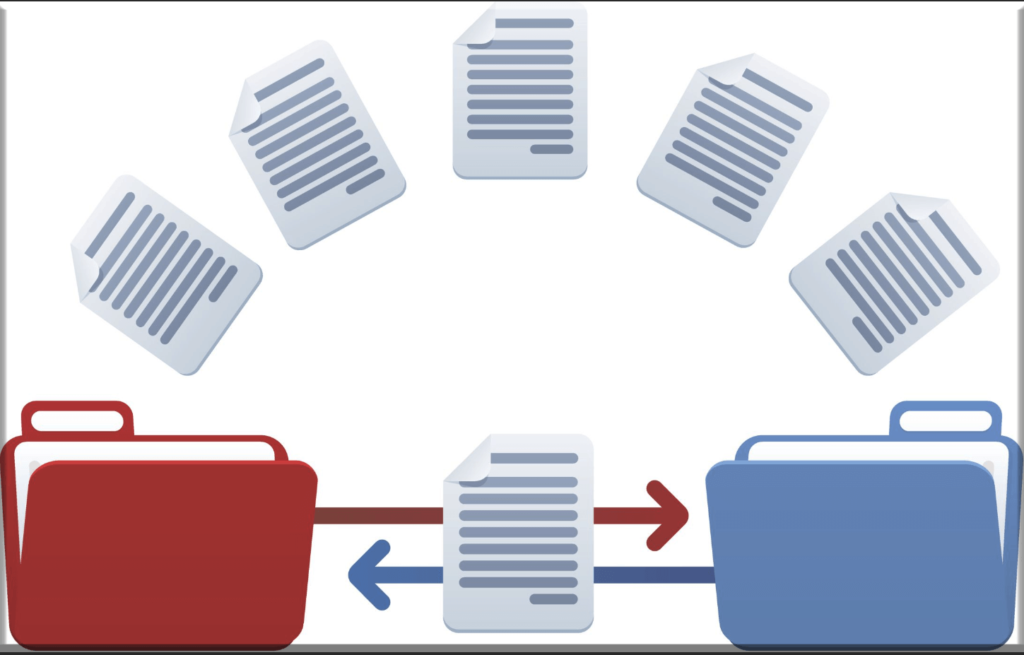
You create, send, receive, and store data throughout your work cycle. Regardless of the organization or industry you work for, the reliance and usage of files cannot be disputed. So, if you need excellent file safety, a file archiving software can be your best shot! But what are these software and how can they help you so brilliantly? Let’s take a look.
What is a File Archiving Software?
File archiving is the systematic process of gathering data from an operating system to a separate server, location, tape, or cloud. The archive data is compressed with coordinating programs and files that share a history. Moreover, any records concerning the data would be included in this file.
File archiving is done to make more space available and reduce stress on the central server. This helps to keep the systems running fast and efficiently to secure data for retention purposes. It is essential to remember archiving is different from backing up files. Backing files is when data is copied for restoration.
Why is File Archiving Essential?
File Archiving helps businesses to minimize data, decrease operating costs and improve data security. It also allows organizations to increase compliance with different regulations and laws in the case of legal or audit incidents.
When your organization expands, it generates more data which must be maintained to be appropriately utilized. Keeping track of the archive data might be difficult for organizations that have never done it.
When technology prevails, all organizations must archive their files to fulfill governmental rules. This will help you to complete any legal obligation or cases relevant to your intellectual property.
The loss of important files can have serious consequences for your business. According to one estimate, every misfiled document costs $125, and a lost file costs $350 to $700. Moreover, the more files you lose, the more downtime your business will experience. Therefore, archiving files is an essential practice within firms to improve productivity.
Nowadays, we often see cyberattacks become increasingly common. In only the second quarter of 2022, internet users faced 52 million data breaches. Along with cyberattacks, internal data breaches are more prevalent than external data breaches. Thereby, archiving files can help to preserve corporate documents and help businesses to maintain track of their information.
Top 10 File Archiving Software
The right archiving software will align with business objectives and goals. We have created a ranked list of software according to the potential value they provide. Whether it is for minimizing data loss or complying with laws, this software can undoubtedly help. Here are the top 10 archiving software you can use in 2023:
1. ShareAchiver – Best for File Archiving

ShareArchiver is a robust archiving storage system for small and medium-scale businesses. The cloud-based software provides your business with high-performance document storage. It lets you store sensitive data and move other data to the cloud. The file archiving solution delivers seamless store management, e-storage space, cloud migration, and data protection.
With ShareArchiver, you can perform data analysis and data archiving. The software lets you optimize data archiving on local and remote servers, which facilitates optimal network bandwidth. You can generate in-depth reports and data visualization exports through filters.
Along with archiving data and data management, the software protects your data from unauthorized access. Your archived data is always protected from ransomware and malicious threats. In the case of any data breach, ShareArchiver recovers your data in a few minutes.
ShareArchiver features built-in E-discovery data storage for searching archived files. You can find what you need through powerful filters and full-text searches. The discovery options support multiple languages.
The software uses AI to recover and archive data with minimal time. Using AI, ShareArchiver activates bulk archived data within a few minutes. Moreover, the 256-AES encryption and SSL technology help to secure your data.
The best part is the software is easy on your wallet. ShareArchiver helps you to reduce backup and storage costs by up to 90%. This makes it one of the most affordable archiving solutions in the market.
2. CommonVault – Best for Recovery
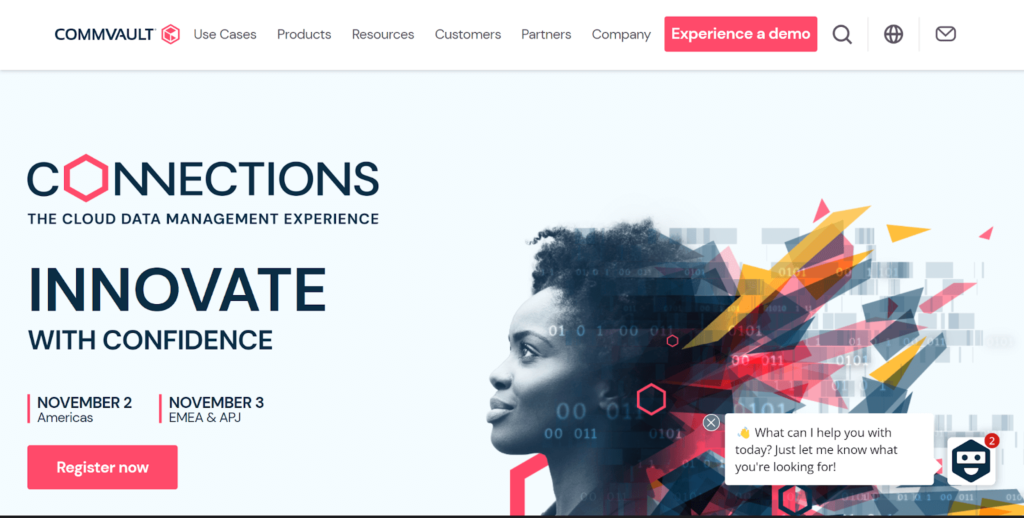
Common Vault has been a top-rated file archiving solution for more than four years. It is best known as a disaster recovery software and a backup solution. The software allows users to protect their data without investing in additional products.
You can search, restore and move data using this solution. It offers administrators a myriad of benefits. In the case of security breaches, you can immediately recover data from document storage. The software allows you to use and repurpose data in any way your business dictates. Through insights into systems data, it helps you to optimize IT processes and decrease the effectiveness of data breaches.
The data is well-protected in the CommonVault. The best part is data doesn’t age off until it’s copied. When you reach the end of your retention, data does not expire until a second copy is completed. This allows you to hold onto data that would have otherwise aged off by retention. Therefore, it is almost impossible to lose data using the CommonVault platform.
3. Microsoft Exchange – Best for File Safety

Microsoft Exchange is enlisted in high-grade archiving software, and it is the top-ranked wireless email tool. Offering great levels of flexibility provides you with the highest level of security. Best of all, you can integrate with other Microsoft applications seamlessly.
The software provides you with two archiving options. The first one is using a primary mailbox to keep and archive your emails. The second option is In-Place Archiving, which allows storing files in a secondary mailbox. Microsoft Exchange will enable you to exchange between primary and secondary mailboxes.
Microsoft Exchange allows you to set different retention rules. You can implement different rules when you move your emails to a separate mailbox for archiving. The rules include moving emails from the primary mailbox after specific days. You can move emails to a subfolder created in the archive mailbox.
Other rules you can implement include moving emails from the subfolder in the archive mailbox to the deleted items folder. You also have the option to delete emails from the Exchange Server permanently. A default rule will apply if you do not create any rule for a particular folder. While you can make default rulers, users can modify them to fit their archiving needs.
4. Veritas Enterprise Vault – Best File Migration
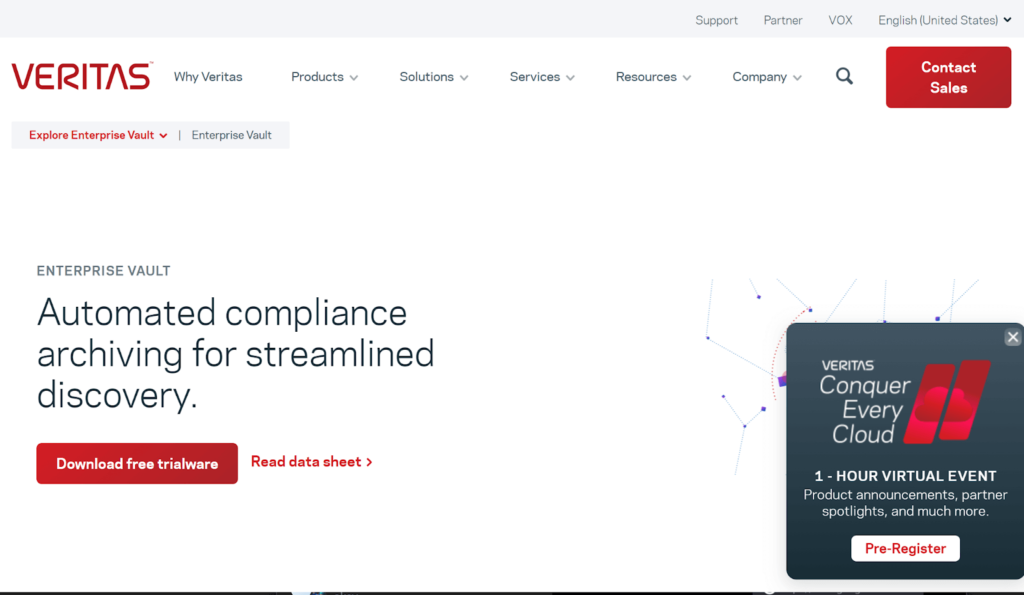
Veritas Enterprise Vault is an efficient file archiving tool, offering you a myriad of benefits. It enables you to take vast amounts of data and archive it in a central location for easy recall.
Enterprise Vault captures information across all your communication platforms. It identifies the most relevant content for the best compliance and data protection practices. The software seamlessly migrates from on-premises to the cloud.
The software lets you classify and contextualize content data and archive accordingly. You can tag items with metadata to improve archiving, search and discovery. You can utilize several preconfigured patterns and policies.
Veritas Enterprise Vault gives you the flexibility to archive data in any environment. You can retain data on-premises or in a public cloud. The software gives you the option to leverage on-premises storage. You can migrate data to the cloud for the best archiving practices. Using the vault, you can determine data storage duration and location.
The software allows you to archive high-risk data and access storage environments. You can retain information in a single and searchable online repository. The repositories are present in our secure and private multi-tenant data centers. This lets you preserve your unstructured data and make it discoverable via indexing and classification.
5. Proofpoint Archive – Best File Management
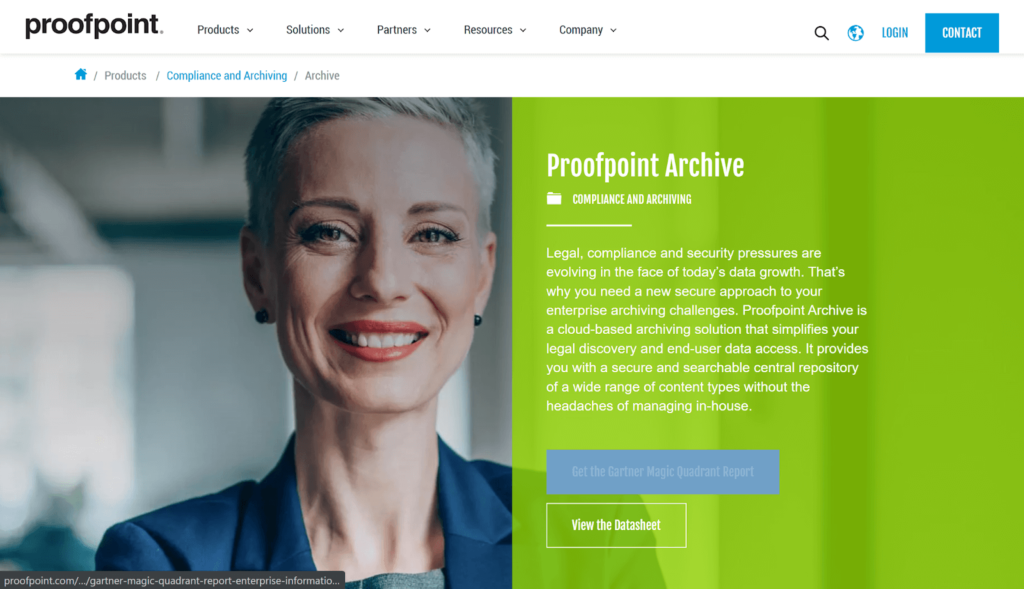
Proofpoint Archive is a cloud-based archiving solution that simplifies data access. It provides a central and searchable repository with a wide range of content types. Their fully managed service will allow you to compose an archive off-site.
The software makes it easy to capture and retain data for communication. Whether it is enterprise collaboration apps, text messaging, or instant messenger chats, the software helps to archive all the critical data. This information-archiving solution lets you normalize your feeds across public social media.
Proofpoint Archive keeps you compliant and in control. It allows you to track, audit, and reconcile all content. The software ensures that every communication record sent is in your archive.
Proofpoint Archive, you will get the next-generation archiving solution. The software helps reduce cost, data loss, and risk by leveraging cloud intelligence and best data archiving practices.
6. Miria by Atempo – Easy User Interface
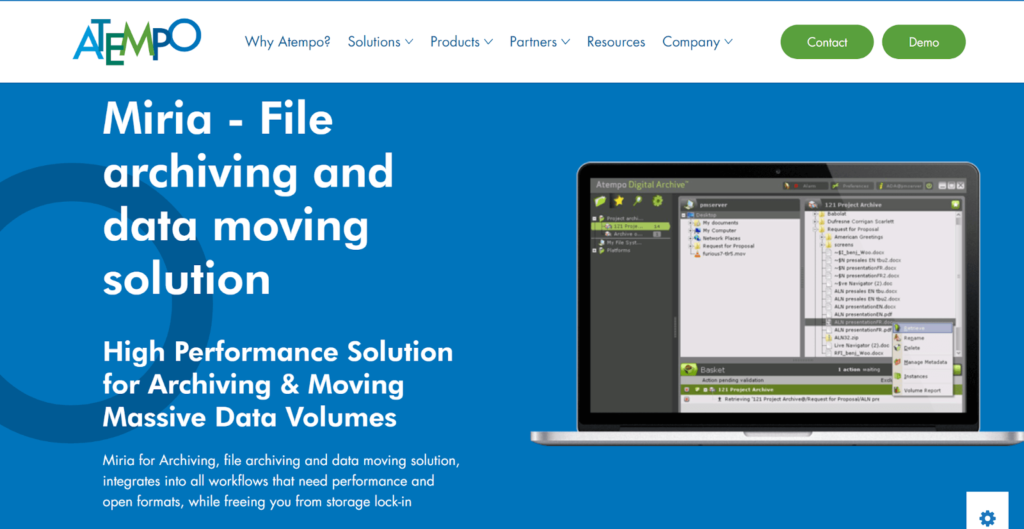
Miria is a high-performance solution for moving and archiving extensive data volumes. The software is best known for archiving and integrating workflows that need performance.
The software features a user-friendly and straightforward drag-and-drop interface. This allows you to archive and retrieve data without any assistance. The interface is perfect for integration into workflows and archiving seamlessly.
A distinctive feature of Miria is the automation of tasks for efficient archiving. The software supports automated tasks for archiving according to IT policy. The automation not only reduces your burden but helps in faster archiving.
Miria has the capability for advanced metadata search and better file management. Instead of finding each archived file manually, the metadata search allows you to extract the required files. You can search archives based on basic file properties, text content, or custom keywords.
The software has an efficient and centralized administration. You can archive based on policies and retention rules. This allows you to archive files according to data type or owner.
Miria has broad storage and extensive media storage. Data can be archived on storage media, including disk, tape, object, and cloud. You can archive data using standard formats on a vast range of storage media.
7. Opentext Archive – Best Long-Term Storage
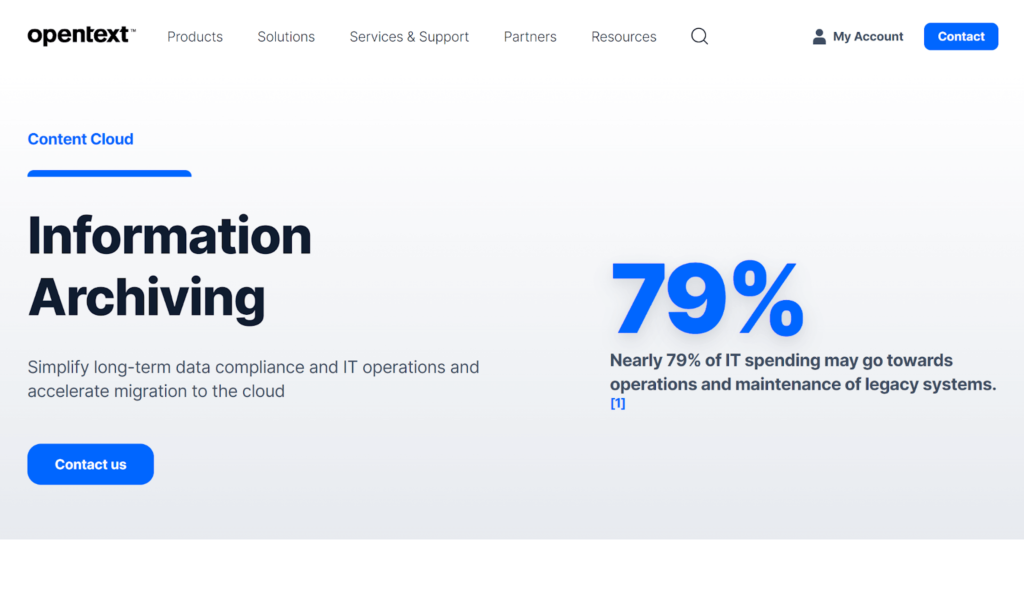
Opentext Archive is one of the best information archiving tools that simplify long-term data compliance. The cloud-first archiving solution preserves and structures your data. The software is used for long-term preservation by businesses worldwide.
Opentext Archive helps you to decommission obsolete applications. It annihilates costly legacy applications while complying with data retention. The archiving software gives user access and follows stringent security requirements.
The software allows you to transition cost-effectively to the cloud. You can preserve complete data with a scannable archive. This makes full use of native cloud storage and provides efficient archiving.
OpenText Archive is an SAP-certified document and helps you in image archiving. The native cloud archiving is integrated directly into the SAP environment. You can offload archived data while maintaining data fidelity.
Information archiving is offered as a platform for structured and unstructured data. This lets the data be optimized for active archiving of SAP data. The archiving solutions optimize for long-term storage and user productivity.
8. Digital Safe – Best Workflow Management
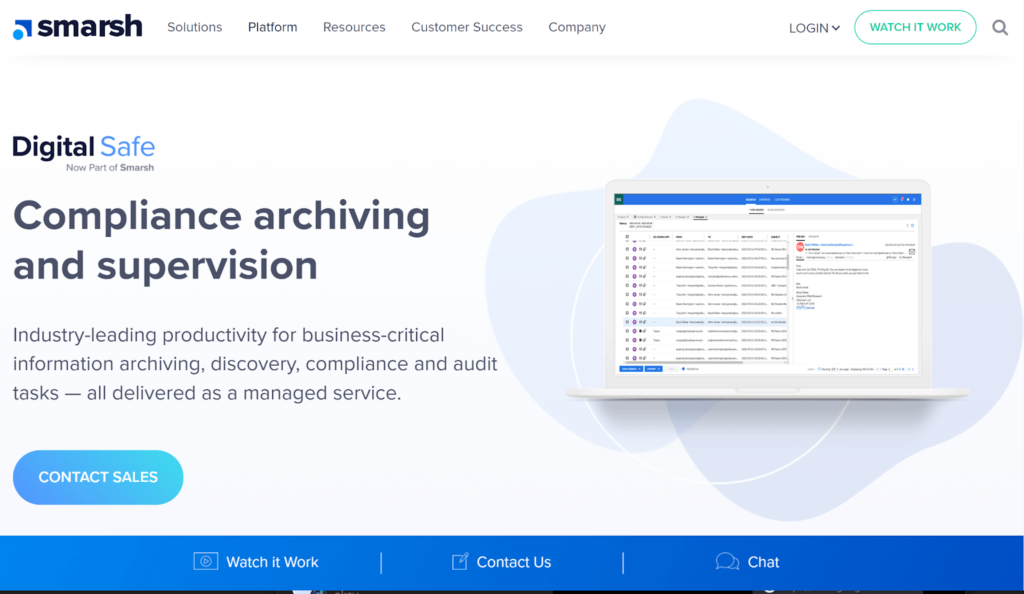
The digital safe by smarsh is the compliance archiving and supervision tool. It is the industry-leading platform for information archiving, data management, discovery, and audit tasks. All of these are delivered as managed services.
Digital safe can capture, preserve and search communication data. The digital safe is for archiving, data surveillance, and lead case management. It enables high-performance queries across a diversity of business-critical data.
With Digital Safe, you can leverage built-in data visualization. The archiving software offers interactive reports to enable easy data access. The analytical reporting with built-in data visualization helps to meet your business audit needs and compliance issues.
Digital Safe allows you to test complex investigations, saving time when responding to data collection and archiving requests. The software features a precise search-in-context option. The context-based search is developed on the indexing engine in Digital Safe. This helps to deliver unmatched compliance archiving.
Digital Safe allows you to archive files with workflow management and automation. It delivers an intuitive interface with interactive workflows and granular entitlements. Their team of UI/UX engineers takes a fresh approach based on configuration flexibility for better-archiving practices.
Along with Digital Safe, Smarsh provides Enterprise Archive positions for your business. Modern technologies help retain your content in a conversational context. In short, the Enterprise Archive is stylish for your archive needs.
9. Metalogix Archive Manager – Best Automation
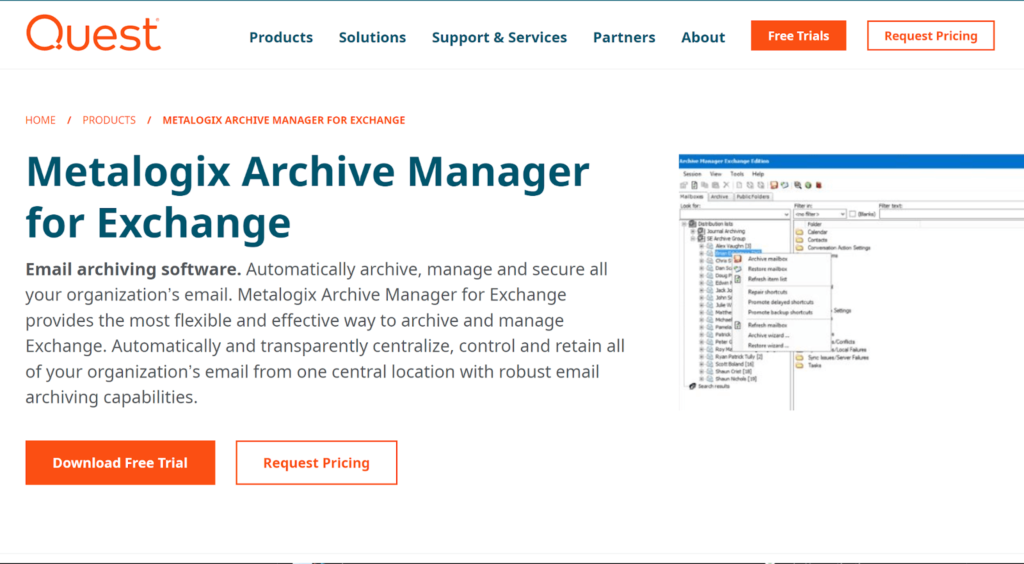
Metalogix Archive Manager is an email archiving software tailored to your business needs. It automatically archives and manages your organization’s email. You can retail your business emails from one central location with robust email archiving capabilities.
With this software, you can reduce your email storage by up to 80% and your email backup times by 50%. You can assist your end users in giving data while reducing the need to set mailbox quotas.
You have the option to conduct searches by name, date range, and specific words. The software allows you to produce emails with an easy way to manage archived documents. You can put particular data groups on legal hold and dissociate them from disposition policies.
Metalogix Archive Manager uploads and archives files to protect them and make them available at all times. The software allows you to eliminate corrupted files, password-protected files, and other information. You can access these files when working remotely and change the folder structure of archived files.
You can archive parallel messages to different locations in real time and create an archive backup. You can retrieve archived emails from either location and enable offsite replication. The data disaster recovery ensures that you are covered in the occurrence of an outage.
You can capture, store and manage archive emails with Hierarchical Store Management. This helps you to control the retention policy of archived emails automatically. According to their relevance, you can move emails to less costly locations. You can also delete old messages unless they are on legal hold.
10. IBM Spectrum Archive – Best File Storage
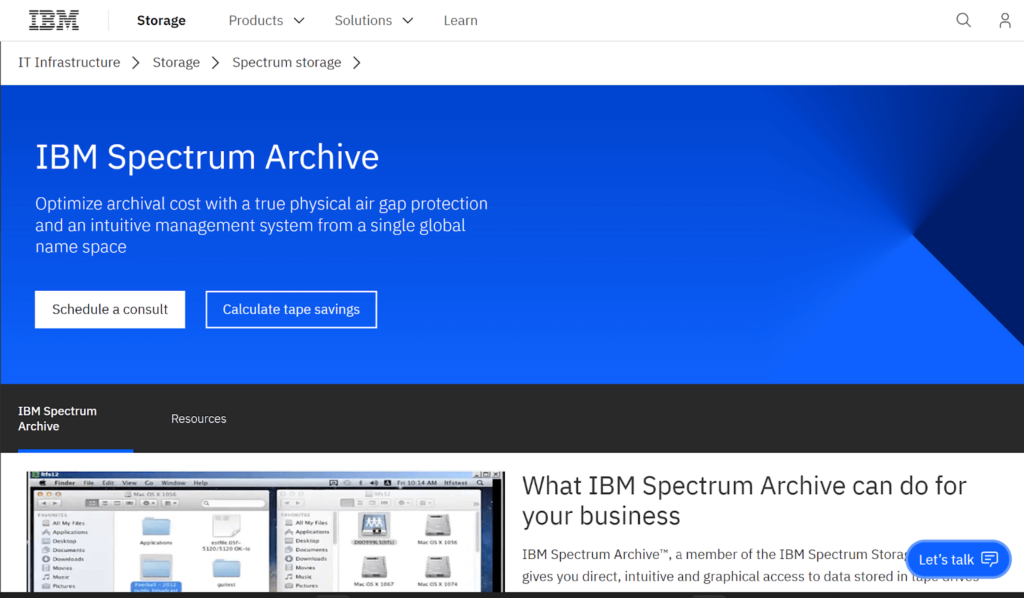
IBM Spectrum Archive is part of the IBM Spectrum Storage family. The software gives you intuitive and direct access to data storage. You can store data in libraries and tape drives. Incorporating the Linear Tape File Storage System allows you to set the format standard for reading, writing, and exchanging metadata.
Spectrum archive eliminates additional tape management and software to access data. It offers three software solutions for archiving digital files: Single Drive Edition, Library Edition, and Enterprise Edition.
Spectrum Archive lets you easily exchange tapes between different software and operating systems. You can display files and directories without the need for proprietary backup software. The software provides fast access to data and simple file portability.
The software provides you with optimized tape resources. By optimizing, the software reduces restore times and enables optimal utilization of tape resources. You can expand capacity without having an impact on data availability.
The Bottom Line
Archiving solutions are used throughout a business to minimize data loss. The correct file archiving software will meet your business’s unique needs and requirements. Before purchasing the software, it is a good habit to read many customer reviews of archiving software.
ShareArchiver is the best archiving software that lets you reduce costs and retain the relevant data for future references. Contact us now for the top-ranked file archiving software, and never worry about losing your files again!