We can not forget the horror when the iPhone screen pops up with an ‘incorrect passcode’ notification. Under such circumstances, there is a significant risk of losing all the critical data and documents if the phone is permanently locked. Also, there might be other solutions that can empty your pockets real quick. However, this article discusses a TunesKit iPhone Passcode Unlocker as your ultimate buddy and the best solution. Know more about this software and how to unlock iPhone passcodes when you forget them.
Know All About the TunesKit iPhone Unlocker Software
TunesKit iPhone Unlocker is software that unlocks your iPhone without a passcode and removes similar restrictions such as facial or fingerprint recognition. It is compatible with the latest versions of Apple devices.
TunesKit iPhone Unlocker Features, Benefits, and Steps to Use
In the events where your Apple device is locked after multiple attempts, the passcode was set unintentionally, or the lock feature doesn’t seem to operate correctly- you can rely on TunesKit- irrespective of which phone model and version are being used.
If your phone is broken, a second-hand device, locked, face or fingerprint detection failure, frozen screen, and similarly 150 other scenarios are taken care of by TunesKit iPhone Unlocker. Using this tool, there are a plethora of situations to choose from and there is probably a way to recover it.
While many software out there might try to downgrade your device’s performance, TunesKit is a 100% safe and reliable tool. Choosing this software gives you unbeatable service in quality with round-the-clock customer care and a lifetime free upgrade!
TunesKit iPhone Unlocker is known for its highest success rate, and no matter the type of passcode or fingerprint biometric scanner used to lock, this software has your back. Compatible across Windows and MacOS, you can eliminate the passcode protection on your iPhone, iPad, and iPod.
How to Use TunesKit iPhone Unlocker
Using TunesKit as a solution to your Apple device unlocker is easy. Download the free trial or the paid software version here.
Step 1:
Once you have ensured that your iPhone is connected to your Windows or macOS device, click on start and launch the TunesKit software.
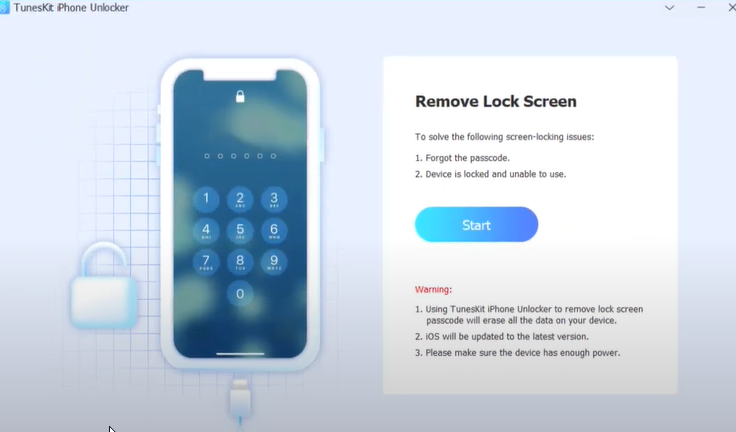
Step 2:
The software may automatically detect the iPhone that needs to bypass the passcode. Still, if not, the user must manually put the device in the DFU or Recovery mode and make sure the software has detected the correct device.
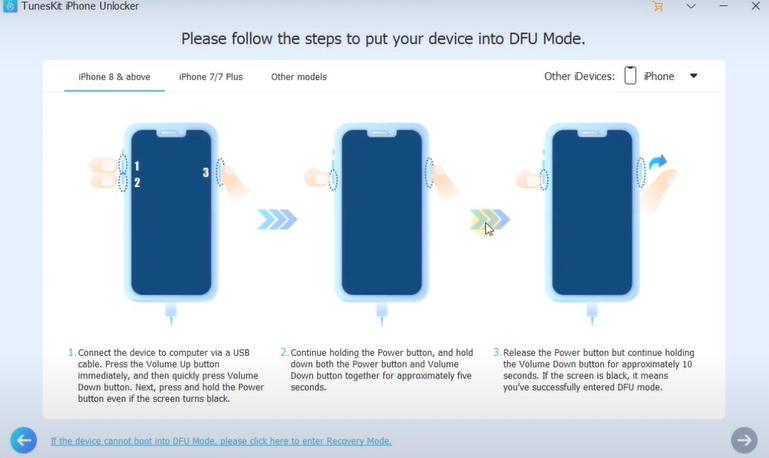
Step 3:
Lastly, once the software has confirmed your device configurations, you can download the firmware with a simple click. The process to unlock your iPhone’s passcode starts instantly, and you can access your device within a few seconds without entering the pin.
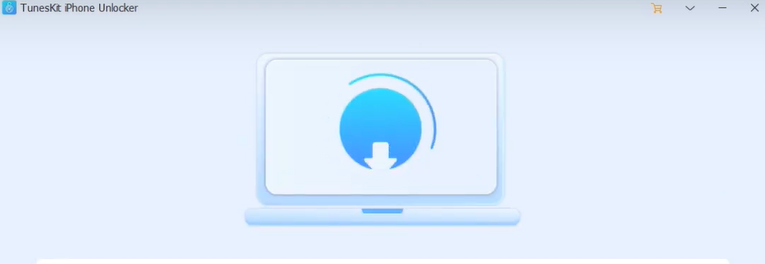
One of the best features of the software is that the entire process is self-explanatory on the software and easily understandable.
Affording the TunesKit iPhone Unlocker is yet another one of its best features. With a wide range of popular plans that offer you monthly, yearly, and lifetime packages. They also offer a money-back guarantee in a specific time frame, but we are sure there’s no need for it. The software is also available in a free trial version, where you can check for its feature before buying the premium package.
TunesKit iPhone Unlocker Pricing Package
Annual Package:
An annual subscription to the software is priced at $39.95, which supports unlocking five Apple-based devices across one Windows machine.
Monthly Package:
A monthly subscription to the software is priced at $24.95, which supports unlocking of five Apple-based device across one Windows machine.
Lifetime License:
A lifetime license or a one-time purchase of the software is priced at $49.95, which supports upto unlocking five Apple-based devices across unlimited Windows machines.
With the exact pricing, one can also opt to purchase TunesKit iPhone Unlocker for Mac devices. Also, don’t forget to look out for additional discounted prices for the software that keeps popping on the screens!
How to Purchase the TunesKit iPhone Unlocker Software?
Step 1:
To purchase the TunesKit iPhone unlocker software, visit their official website.
Step 2:
You can see various options and combos curated already. Select your bunch of services and choose the billing renewal method, which can be monthly, yearly, or a lifetime purchase billed at once.
Step 3:
Once done, you can apply for a coupon code for additional discounts and proceed to buy with your credit or debit card. The transaction is secured and protected with FastSpring, an authorized reseller.
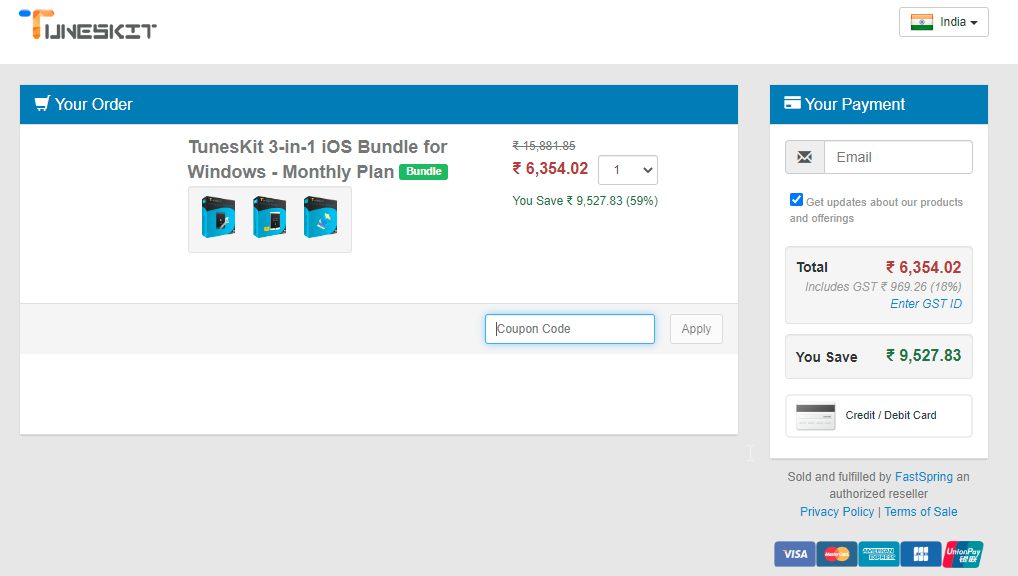
Other Products to Buy From TunesKit
Well, it is not just the iPhone unlocker software but a vast set of solutions for your entire range of Apple devices by TunesKit. Here are some other products to buy from TunesKit:
TunesKit iOS System Recovery
This solution is for frozen or broken screens that don’t let you access smoothly. Here you can repair your systems with over 150 common issues and two modes- standard and advanced.
TunesKit iPhone Data Recovery
This software is to recover deleted files and media. Once connected to the computer and trusted, let the software scan for the files. You can then select the missing files and click the ‘Recover’ button to restore your data with one click.
Click here to check the ultimate combo of all the software at discounted prices and avail the best deal.
Unlock your iPhone’s Passcode instantly by TunesKit iPhone Unlocker. Find the video tutorial below.
Conclusion
In this article, we tried introducing you to new software that will remove your iPhone passcode and be your iPad unlocker. It offers a whole new revolutionized way and keeps your expenses lighter. It is an easy-to-use interface and a process that requires just a few minutes to access your device. However, it is also important to note that TunesKit is a recovery method and should not be used under illegal circumstances.
TunesKit offers a comprehensive solution as an Apple device unlocker, data recovery solution, and system recovery kit- all in one. With this, our final verdict is to try this software and keep your worries at bay in an unfortunate mishap.