The entire cyberspace today faces the ever-rising threat from malware and botnets. From minimal to severe, getting your device infected with malware can have damaging consequences resulting in data loss, stolen credentials, and malfunctioning of devices. Botnets and malware can affect your laptops and your mobiles and smart devices connected to a network. This article presents the botnet cleaning and malware removal applications that you can install to detect them and evade their malicious effects. Read on to know more.
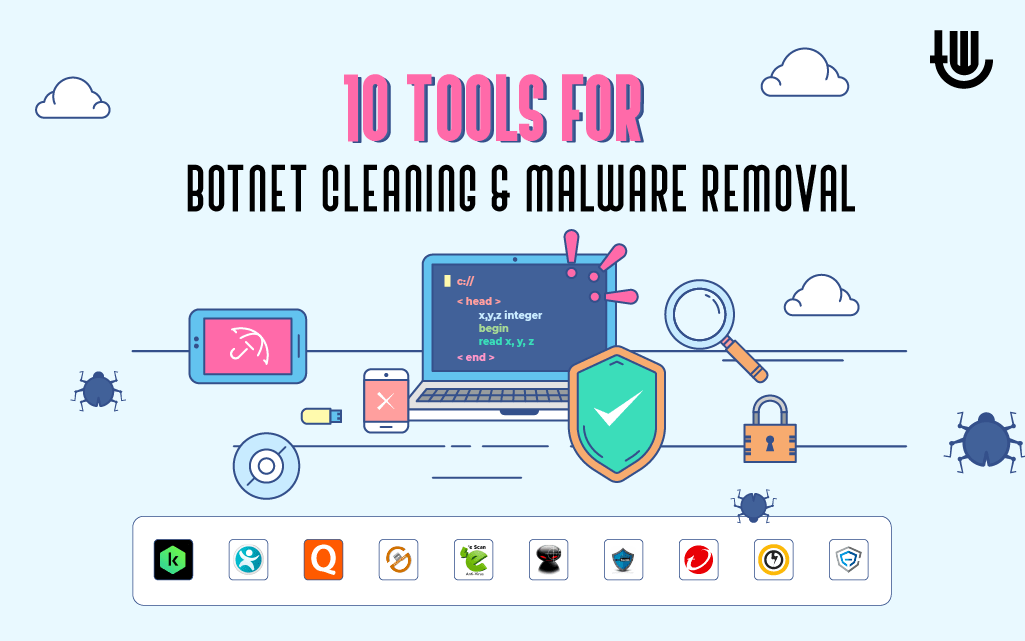
Botnet Cleaning and Malware Removal
Recently the Cyber Swachhta Kendra operated by the Indian Computer Emergency Response Team (CERT-In) released a set of tools that you can use to detect botnets. We have also curated a list of ten tools that one can use for botnet cleaning and malware removal.
Quick Heal Bot Removal Tool
Quick Heal provides three modes of scan operations: quick, full, and customized. The bot removal tool comes in two options- 32 bit and 64 bit. The user can download this tool, run it, and view the summary of the scan to detect the bot affecting the device.
One can resort to a Quick Heal bot removal tool to detect and remove the latest bots. This tool is compatible with all versions of Windows.
eScanAV Bot Removal Toolkit
eScanAV was initiated by CERT-In, which detects and removes malware residing in a computer. This tool gets the manual updates of the virus signatures to quarantine and view the infected files.
The users can view the scan’s old and new log details, and there is a dedicated Wiki Page for implementing the scan through the command-line interface.
Trend Micro RuBotted
RuBotted by Trend Micro can be downloaded for businesses as well as consumers. These tools require no separate running and can work with your existing anti-virus. It offers significant accuracy in detecting botnets that secretly try to infiltrate the system through HouseCall and Smart Protection Network.
Having RuBotted by Trend Micro helps you mitigate the botnet impacts and blocks new threats underlying the network. Used internationally across many nations, this is a must-have tool.
BotHunter
BotHunter is a tool by SRI International, a non-profit organization based in the USA and works on a ‘network dialog correlation algorithm.’ BotHunter monitors if a system is running malware based on active communication transfer. A profile summary is provided once a file is marked as suspicious based on the gathered evidence.
The tool can auto-update updates the malware database with new intelligence sources and algorithms for analysis. BotHunter effectively helps analyze the infected machines within a network, and users can get rid of them.
Bot Revolt
Spam Revolt created Bot Revolt that provides real-time scans every 0.02 seconds to safeguard your device. While they provide a premium version and an existing anti-virus in place, the free version works wonders.
One of the reasons to use Bot Revolt is that users don’t have to scan every file to detect botnet activity manually. Bot Revolt actively blocks the malicious IOCs generated by the botnet from their massive database list.
Kaspersky
Kaspersky is known for its products that enable a secure environment for individuals and businesses. Thus, their forever-free tool called ‘Virus Removal Tool’ comes in handy to detect bot malware. However, it requires a user to manually download the latest tool since there is no auto-update feature.
Another product by Kaspersky, namely Simda Bot IP scanner, detects whether your IP is a part of a botnet network.
Norton
Though not specifically mentioned, Norton Power Eraser is a name worth mentioning when defending against botnets. The ‘aggressive’ scanning feature of this tool detects and flags anything on the suspected malicious device. Due to this, any file that could be secretly installing bots on the device can be effectively detected and eliminated.
Another tool worth highlighting is Norton Antibot, which quarantines or removes any file that gets highlighted as malicious. Unlike manual scanning, Antibot will provide real-time results of all the active programs in the device.
AppSamvid
AppSamvid also has an upgraded version. So if you’re downloading the software, make sure to check for the 2.0 version. AppSamvid takes the whitelisting approach, unlike other software mentioned here. Instead of getting the malicious files quarantined, this tool will allow only pre-selected files to execute on a system- thus not wasting any time on detection.
USB Pratirodh
USB Pratirodh is a product of the Centre for Development of Advanced Computing (CDAC). Apart from some incredible features such as data encryption, user authentication, and registering the USB device for user authentication- it scans actively for malicious activity that can enter the device and persist as a botnet.
For the malicious files transmitted over USB devices, this tool is a boon as it protects the executables from running automatically while detecting malware.
SpyHunter
SpyHunter is yet another tool to detect, evade, and remove botnet activities on your device. However, the peculiar feature that sets SpyHunter apart is its OS-level detection mechanism that looks for potential risks beneath the graphical layer.
The SpyHunter team also delivers on-time responses to queries, custom malware fixes, and detailed analysis reports. Unless asked manually, SpyHunter will keep scanning for files and unwanted programs that infect the device with regular updates to detect a plethora of emerging malware variants.
We complete the list of efficient tools in eliminating botnet-based threats and save your device from information theft, DDoS attacks, and phishing campaigns. The usage of each instrument is highly recommended based on the needs.
Towards the conclusion
As we conclude on Botnet cleaning and malware removal, prevention is better than cure. One can always follow safety and take precautions while surfing cyberspace.
- It is better to avoid any ‘free’ material since malware is glued to such files and applications.
- Regularly cleaning devices with a premium security solution can keep your system free from botnets.
- To avoid having any suspicious activities with your account, resort to implementing a strong password policy and multi-factor authentication.
However, if you feel your device has been infected with malware, you can always head up to these tools and get the anomalies detected. I hope this article was useful, do let us know your views!

Author Bio: This article has been written by Rishika Desai, B.Tech Computer Engineering graduate with 9.57 CGPA from Vishwakarma Institute of Information Technology (VIIT), Pune. Currently works as Threat Intelligence Researcher in CloudSEK. She is a good dancer, poet and a writer. Animal love engulfs her heart and content writing comprises her present. You can follow Rishika on Twitter at @ich_rish99.