
The pandemic has changed a lot of usual business practices for good or bad only time can tell but what we can tell is either businesses have to adapt to the new normal or they will risk going extinct. For example, a lot of companies have ditched offline meetings in favor of webinars and some even saw higher outreach too. This higher outreach was possible due to the removal of geographical limitations in conducting meetings. Clients from any part of the world can participate in a webinar meeting and exchange queries and information using the internet. In case you are facing a high client appointment cancellation rate then try out this awesome meeting scheduler tool for a better experience.
Here are some tips to plan a remote meeting very easily:
1. Stay Focussed On The Meeting’s Purpose:
In virtual or remote meetings people have a hard time connecting with the meeting’s purpose or goal. If the same meeting was offline the energy in the auditorium would have allowed you some leeway to explore some off-topic discussions but online meetings do not allow such leeways. You can use a separate chat app like Messenger or Google Chat or Microsoft Teams or other similar instant communication apps. According to research by Statista, 43 percent of B2B marketers were interested in investing in web content creation instead of live events after the pandemic.
2. Listen To User’s Feedback:
There are a lot of free survey creation apps like SurveyMonkey and others, so use those to research further enhancement of the virtual meeting experience for your clients. During offline meetings if any of your participants wanted to ask some doubts they would raise their hand and they if called upon would ask. The same thing can be replicated in remote meetings too so that the meeting decorum is not disturbed.

3. Make Notes:
Remote meetings have made this task easier for you. You can prepare notes well before the meeting even starts and answer any questions related to the meeting topic faster without much delay. A lot of people use this tip to answer their client’s technical questions in a short moment inside the meeting. You could make a bulleted list for more easy accessibility during meetings. If you’re exploring tools to enhance your remote meeting experience, consider researching read.ai alternatives to find the right fit for your note-taking and meeting analysis needs.
4. No Geographical Boundaries:
Since this is an online remote meeting you can include a lot more diversified clients than previously possible. You can also use a real-time translation service to auto-translate your video into your clientele’s favorite language. This was possible in offline meetings too but the infrastructure and setup cost was very high and hence not much preferred by small and medium companies.
5. Do Not Over Stretch Meeting Durations:
People can easily get fatigued from watching a black glass screen (phones, tablets, etc). We cannot help but ask them to bear with us for as little time as possible. So with that in consideration do not stretch the meeting further as needed. Try to wrap up whatever it is your meeting goal in as little time as possible for a more meaningful impact upon people and not bore them away.
6. Use The Metaverse:
A lot of companies are now embracing the latest invention in the digital industry i.e metaverse. It is simply a digital virtual world where people interact with 3D objects and avatars. You can leverage this technology to transform your traditional 2D-based remote meeting into something exciting. Not only that but you can build your own world using company resources and products and then showcase them to your clients for better exposure.
7. Use Some Basic Manners:
The meeting is virtual but the manners should be the same as an offline meeting. Meaning conducting the meeting in a noise-free environment, not drinking any beverage during a meeting session, not checking or taking emails and phone calls respectively during a meeting, etc. Some basic manners like these should be maintained so that people feel the seriousness of this meeting, otherwise, it will be a social meeting, not a business meeting.
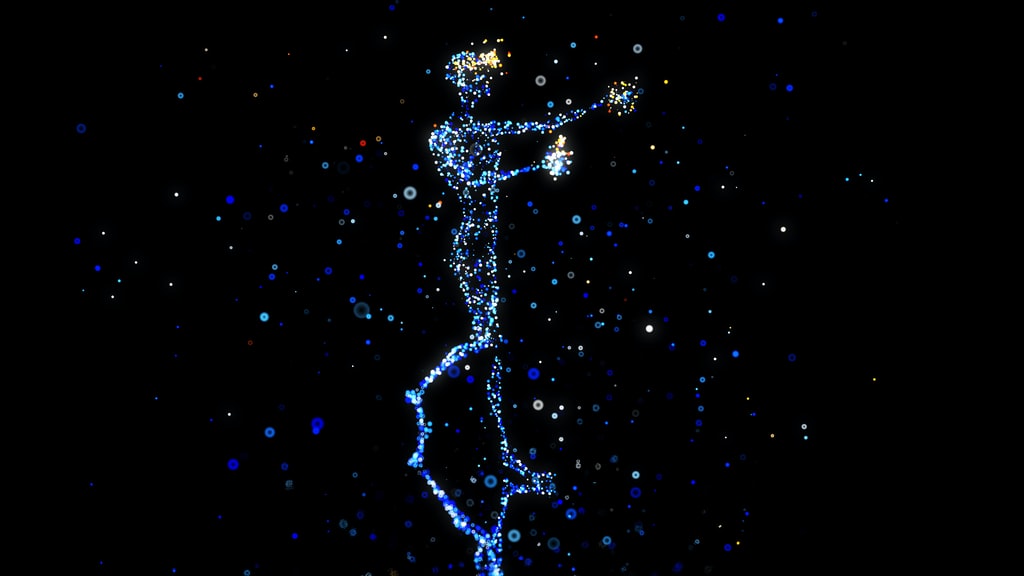
8. Get Two Hosts At Least:
In an online meeting, people will leave mid-way if they do not find the content exciting enough so to mitigate this problem divide the delivery mechanism between two hosts. Your goal here is not to entertain your clients but to explain to them the agenda of the meeting in as exciting and as fun a way possible. So with that in mind hire two hosts and try to tell them to make the meeting session as interactive as possible.
9. Control The Audience Reactions:
A lot of times people interrupt the meeting host during a session to ask their doubts. This hampers the meeting’s ability to carry forward in their agenda. To eliminate this problem include a live chat box alongside the meeting and do not allow people to interrupt until they have typed their query in the chatbox and the host has felt it necessary to answer.
A lot of virtual webinars, meetings, business presentations were conducted after the pandemic struck us. Many businesses have reportedly fared better due to online meetings and events. So leverage this technology today and take your product portfolio global today.