For businesses to make informed decisions using relevant data, it is essential for them to consolidate data from disparate sources and connect it with BI tools.
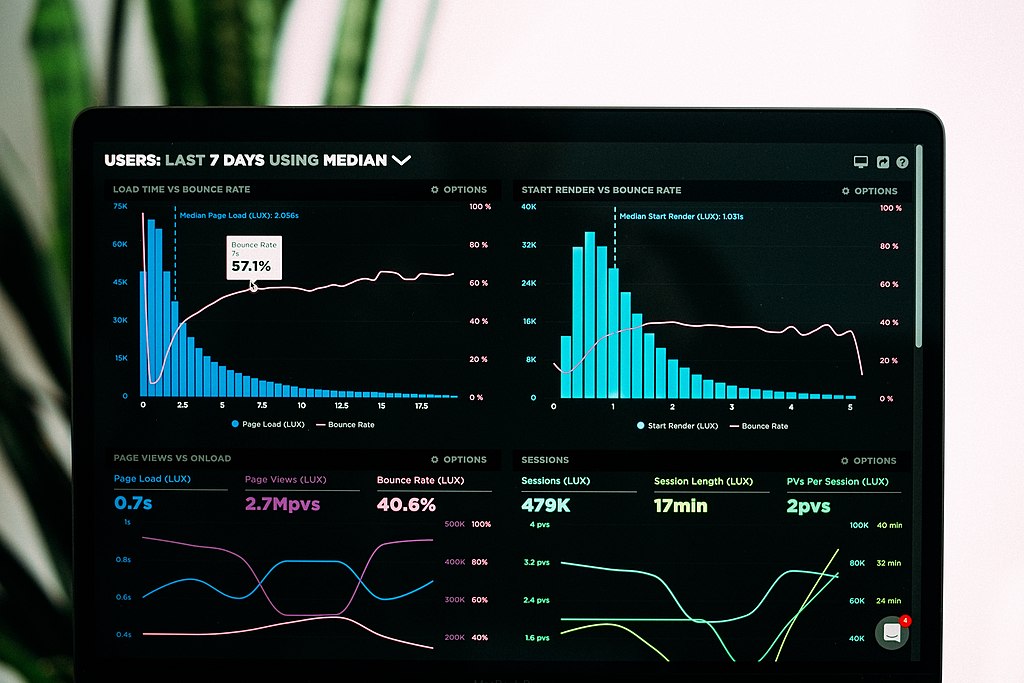
Today, any successful business must have the capability to make informed decisions using relevant data. However, most organizations struggle to produce these telling insights because critical intelligence is scattered across dozens of enterprise applications and databases.
This is where a data warehouse, feeding into Business Intelligence (BI) tools, can help organizations bridge the gap. A data warehouse will consolidate all relevant business data in a single place whereas platforms like PowerBI and Tableau will help you easily analyze and draw insights from such data.
In this blog post, we talk about the importance of BI tools for understanding your data, and how you can link your business data with such tools.
Importance of Self-Service BI Tools
Self-service BI tools can be thought of as applications that abstract away all the ‘technical’ complexities involved in generating reports. Consequently, with these BI tools, stakeholders can create and generate reports on-demand and in real-time without the need for IT intervention.
This is because most modern BI tools, such as Microsoft PowerBI, come equipped with drag-and-drop interfaces and intuitive features that allow even non-technical users to analyze and transform data easily. For those familiar with Excel, these tools provide all the same capabilities for filtering, grouping, and drilling down on datasets within a purpose-built UI that allows you to visualize and investigate your inputs in a much more intuitive, in-depth manner.
Having said this, it is no surprise that 54% of enterprises believe that BI tools are critical for their ongoing and future initiatives. However, before actually being able to use these tools, it is important that you consolidate all your data in a single place first.
Orchestrating Data Pipelines to Consolidate Data in a Data Warehouse
Data pipelines enable you to move data from various data sources into a single destination, such as your data warehouse. Let’s assume that you have an Oracle ERP system in place for core business data as well as a SaaS service such as Salesforce in place for managing customer relationships. To make the best use of your data, you need to be able to consolidate and link data from both these sources to your BI tools. This is what a data pipeline helps you achieve.
However, creating data pipelines manually (by writing code) can be quite a tedious and time-consuming task. This is because a typical pipeline involves several stages including extracting data from the source, transforming the data, and then writing the data to the data warehouse. Not to mention that you need to modify the code or write new code each time an existing data source changes or a new data source is added.
Therefore, data orchestration plays a vital role in any data warehouse project. Data orchestration allows you to automate your data pipelines so that you can leverage data from various data sources in near real-time. What this means is that even if data sources are added (such as a new enterprise application) or if an existing data source is changed, the data pipelines can be updated easily and quickly without lengthy downtimes. You can think of it as a no-code solution that allows you to maintain and expand your data pipelines very efficiently.
A major benefit of having automated data pipelines is that your business can analyze data and leverage business intelligence without unnecessary delays.
How to Connect BI Tools to Your Data Warehouse
Once you have the core infrastructure in place for consolidated all your data in a data warehouse, the next step is to connect your data to the BI tool(s) that you will use. As with data pipelines, this can be achieved in two ways: either through prebuilt third-party connectors or through a custom solution. We break down each of these methods below:
- Third-party connectors: This involves making use of off-the-shelf connectors that seamlessly integrate your data warehouse with a BI tool. Most data warehouse automation tools, such as Astera DW Builder, come with a variety of BI connectors that you can plug and play. The advantage of this method is that you need to spend zero time to figure out how to connect your data warehouse with your BI tool, and instead can focus on actually analyzing and interpreting your data.
- Custom solution: A custom solution may involve writing code to push data from your data warehouse to a BI tool, or it may involve dumping data into an Excel or CSV file that is then imported into a BI tool for analysis. The disadvantage of this method is that it is much more time-consuming and complex than using a well-tested, prebuilt connector from a third-party provider.
Other key benefits of using third-party connectors include:
- Performance: Prebuilt connectors are built with scalability in mind and they can easily process and load millions of records of data without long loading times. On the other hand, if you are writing a custom solution, you will run into scaling problems as and when the volume of data increases leading to unwanted delays and long processing times.
- Compatibility with new versions: Let’s assume that the BI tool you use has a new version release that includes a ton of features that you would like to use. In the case of a custom solution, you will need to rewrite existing logic to ensure compatibility with the new version and features that are added which can be quite time-consuming. On the other hand, with a prebuilt connector, you don’t have to worry about compatibility issues since they are taken care of by the vendor/provider automatically under the hood.
- Flexibility: Prebuilt connectors often provide a simple interface that you can use to define what data you want to access in your BI tool. This means that you have complete control over what fields you want to show/hide in your reports and dashboards. With custom solutions, this is often not the case since you need your IT team to manually add/remove any fields.
Conclusion
Gaining a deep understanding of business data and making the best use of such data in decision-making is essential for modern businesses. As the world moves away from traditional reporting to real-time, interactive dashboards, it is now critical for businesses to adopt and move towards BI tools.
By following the process, we have outlined in this blog post, you can bring together all your data in a data warehouse and connect it to the BI tool(s) of your choice to get started with self-service reporting.
Source: https://financesonline.com/