
Instagram is the most popular social media platform of the decade. Having a lot to offer to its users and is still expanding & launching new & exciting features.
It has around 1.5 billion users globally who capture their precious moments and share the same with their family, friends, and Instagram followers.
Apart from sharing images, this platform also allows users to make reels, videos, and stories. There are times when you like an Instagram video and want to save it for future purposes.
But Instagram only allows users to bookmark a particular video or picture. There is no such option to download an Instagram video offline.
However, few third-party apps and tools allow you to download Instagram videos from public and private accounts.
So, without any further ado, let’s dive into the details of this exciting article.
How to Download Instagram Videos?
There are various methods and ways to download Instagram videos of someone you admire or content you like. The process of doing the same is different for both smartphone users and PC users.
Further in this article, we have discussed the best ways and methods of downloading Instagram videos on PC and smartphones.
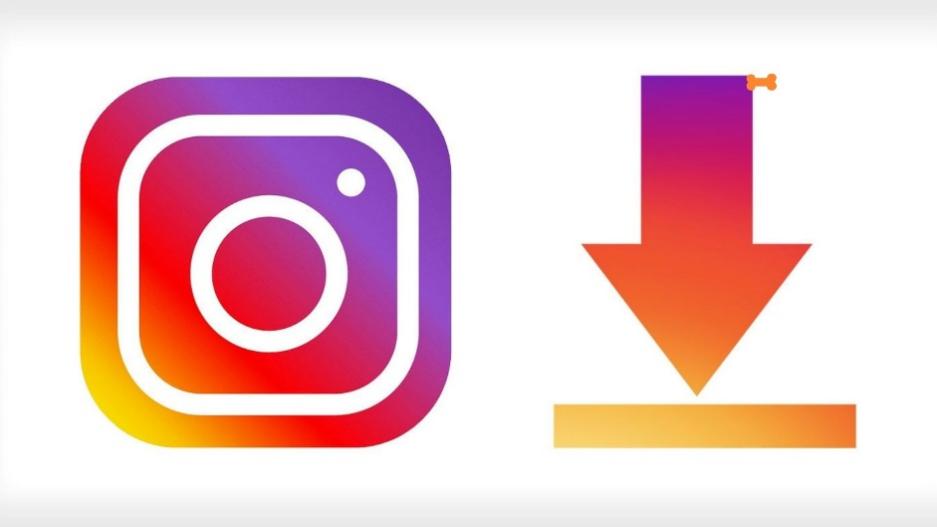
According to the policies of Instagram, they do not allow users to view any content from any Instagram account that is private.
Suppose you want to download a video from any private account for that. In that case, you need to use the tool or software Insta Viewer.
These two are 100% safe and secured tools that show you the Instagram videos, photos, reels, stories, and IGTV content of a private Instagram account that you want to watch within seconds.
But before telling you the nitty-gritty of downloading videos on Instagram, we would like to tell you it is only legal to do so if you want to download the videos for personal use.
But, if you want to download Instagram videos to alter them or publish them as your own, then it will be illegal and strict actions can be taken against you.
So, try not to violate any copyright issues.
How to Download Instagram Videos on PC
To download Instagram videos on PC, we will inform you about three different ways, they are –
1. Downloading videos through source code
- Open the Instagram video you want to download.
- Right-click on the video and select the ‘Inspect Element‘ option.
- Now click ‘Ctrl+F’ to open the Find option, and in the box, type ‘.mp4‘.
- A new window will appear there. You will find a link ending with .mp4.
- Copy the link and paste the same in a new tab. When the video begins to play, right-click on it to save it.
2. Using a tool for video downloading
Here we will be telling you about Video Hunter, a tool that helps download high-quality Instagram Videos.
Follow the steps for the same –
- Paste the URL of the video you want to download in the Input Box.
- Click on the ‘Analyze‘ button adjacent to the input box.
- A list stating various output formats will appear on the screen.
- Choose the preferred output format and click on the download option.
3. Use free online service
The best, easiest, and hassle-free method of downloading Instagram videos is through an online free tool- Online Instagram Video downloader (downloadvideosfrom.com/Instagram.php).
Follow the below-mentioned steps to learn the working of this tool –
- Copy the URL of the Instagram video that you want to save.
- Paste the copied URL in the text field appearing on the first screen of the webpage of the tool.
- After pasting, click on Download MP4 to download the video in high-quality.
How to Download Instagram Videos on Android
Here, we will be telling you about the two ways to download Instagram videos in both Android & iOS, one through downloading an app and the other without downloading a web app.
1. Through an external application
- Go to Google Play Store or Apple Store and type ‘Instagram Video Downloader’. A list of applications will appear on the screen that serves the purpose.
- Choose the best or the highly-rated one to download the videos in the best quality.
- Then, go to the Instagram video you want to download and click on the three dots on the post’s top right corner.
- By clicking, you will see a few options and click on the ‘Copy Link‘ option. By clicking on that, your video will get downloaded automatically due to the pre-installed video downloader application. You will get the downloaded video in your gallery in the downloads folder.
2. Without Downloading an external application
- Log in to Instagram and go to the post or the video you want to download.
- Click on the three dots at the top right corner and click on the copy link option to copy the link.
- Now go to your chosen browser and type ‘Instagram Video Downloader’ in the search bar. Various search results will appear. Choose the top search result.
- Now, paste the copied link in the input box and click on download.
- The video is now downloaded, and you can view it in your gallery.
Download Instagram Videos via Screen Recording
Another way of downloading videos on Instagram is through screen recording. This method works on both PC and smartphones, as nowadays, every latest device has a pre-installed video recording app.
If you do not want to download a third-party app for recording, downloading, or saving Instagram reels for future use, then using a screen recorder will be a good option.
But, if you want to save or download IGTV videos to watch them offline or in the future, you should try the other ways mentioned above because the quality of screen-recorded videos is not that great.
They may get interrupted due to notifications or calls. Moreover, it will record your entire screen, and the video you want to watch will be a part of it.
Ending Words
In this above informative article, we have mentioned all the details of downloading Instagram videos both on PC and smartphones.
But make sure you do not break any copyright infringement acts or use downloaded videos for any of the wrong or illegal purposes. We also do not encourage any such sought of activities.
We also recommend downloading Instagram videos from third-party apps, as it is much easier and hassle-free.
So, what are you waiting for now? Go and use such tools today and save Instagram videos offline to enjoy and watch later.