
Almost every webmaster, developer, or site owner is familiar with hacker attacks. Malware attacks damage the resource’s credibility and its ranking in search results. In addition, of course, it negatively affects site traffic and the company’s income. That’s why the security of the resource is a priority for your business, especially if you request personal information from customers. So how can you ensure this security? Read the article to learn about the seven best ways to protect your company against malware and hacking attacks.
Keep only the necessary customer data
Hackers can’t steal what you don’t have. Therefore, request through your online resource and store only customer data that you need for your business. Then, use an encrypted channel to process bank card data so your servers can’t read them. Making a payment may take more time, but it protects from the risks related to data security. For instance, to make buying online insurance safe, EKTA Travel company uses an encrypted channel to process bank card data of clients who opt for Online Shopping Travel Insurance.
Test your site for vulnerabilities
Bank card companies require sellers to test their resources for compliance with specific security standards. However, sometimes, it’s not enough. The surest way to prevent unexpected hacks is to conduct regular testing of your resources. This includes:
- Regular checking of websites (including testing all links) to ensure hackers haven’t introduced malware into ads, graphics, or any other content placed on your site by third parties.
- Penetration testing. In that regard, it seems appropriate to hire a cybersecurity specialist to find vulnerabilities in your code.
- Selecting scanning tools that help figure out various vulnerabilities in the code during program testing.
Use a reliable antivirus software
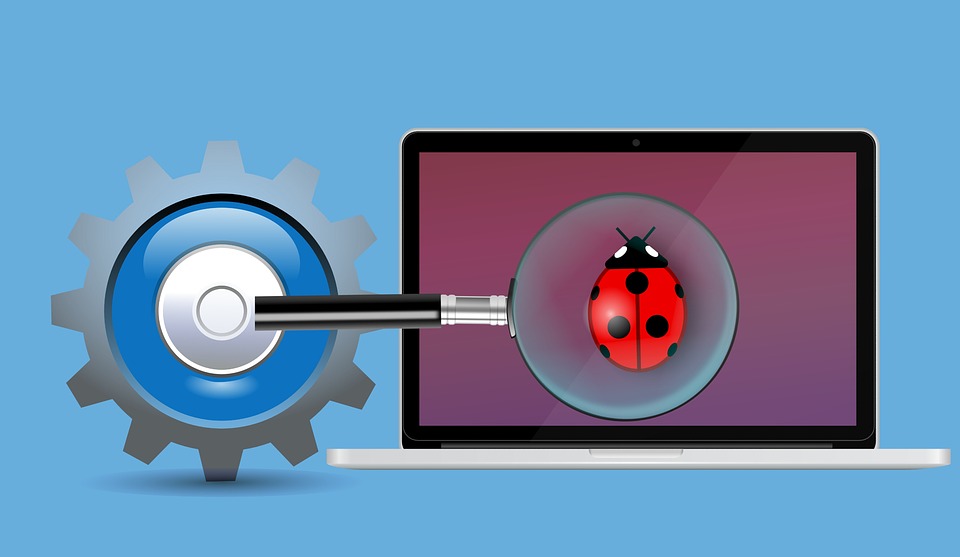
Yes, threat detection and security management software can be pretty expensive, but even small companies with limited resources can find a suitable solution. Well-known developers such as McAfee and Symantec offer solutions for small businesses with 20-25 devices. Subscriptions typically include:
- data leak prevention and automatic backing up tools;
- virus and spyware protection, firewall;
- sensitive data security.
So, it’s better to invest more in anti-virus software to avoid potential damage from Cyber-attacks.
Employee training and free online training
Did you know that the cause of most security threats is not cybercriminals or foreign intelligence agencies? Instead, the root of the problem lies in the digital illiteracy of your employees. According to Willis Towers Watson, about two-thirds of all data breaches result from employee actions. They can be both unintentional (a laptop left unattended on a plane) and intentional. Only 18% of the attacks were external, and in just 2% of the cases, the criminals asked for a ransom for the data return.
We highly recommend using the following resources to protect your company against malware attacks:
- StaySafeOnline.org is a free online resource where you’ll find lots of valuable tips on protecting your company’s data, including instructions for team member training.
- Social-Engineer.com, in turn, provides helpful information for executives, often in podcasts recorded during expert security discussions. Here you can also buy the advanced programs that simulate an actual hacker attack for training employees.
Network and security performance
If you’re not already using performance tools like Cloudflare or Incapsula, we advise you to do that. Moreover, these tools are available in both free and paid versions. They allow protecting the website from attacks that can compromise data integrity or cause the site to stop working.

The developers of Cloudflare offer several versions of the solution:
- free
- professional
- for small companies
- for large corporations.
Consider that a free version is better than nothing. Other features include blocking individual IP addresses or bots with CAPTCHA verification, which the user must pass to access the necessary website. Also, entering letters or numbers from a distorted image is easy for people, but not for machines.
Identity theft protection services
What is a widespread case of identity theft? An intruder introduces as a company executive and asks unsuspecting employees to deposit a certain amount of money into a bank account. This type of crime is officially called business email compromise. The number of such cases is increasing at an alarming rate. Moreover, the attacks are becoming more sophisticated.
While earlier scammers used to create email accounts resembling real ones, they can now hack into a corporate email. The cheapest way to protect against such incidents is a strict time limit on email communication. For example, you can instruct employees to respond to executives with a separate email rather than a reply to an incoming message. However, if you need more protection, companies such as Experian and Lifelock offer identity theft protection with an alert system and emergency response services to steal clients’ identities.
Reliable mobile apps
With so much important information stored on mobile devices today, it is crucial to have a solution to protect this information if the device is lost or stolen. Fortunately, the world of apps doesn’t stand still, and something new appears every day. For example, password managers, such as 1Password, remember complex passwords for you that are difficult to guess. This excludes the risk of hacking your device if the same password has been used for different purposes. Often, such applications can also generate strong passwords.

There are free apps like Signal for end-to-end encryption of calls and messages. We highly recommend using them if you need to protect sensitive information from prying eyes and ears. Also, consider the Keeply app, which allows employees to separately store corporate data, such as passwords or documents, in a particular container app on their phones. The app even supports an auto-lock feature (it automatically closes when the phone is flipped upside down) and a false PIN feature (if an unauthorized person gains access to the phone, the app looks blank).
Conclusion
Your customers must have confidence that you are doing everything necessary to ensure online security. To do this, test your site regularly, fix problems quickly when they are found, and make sure you have all vulnerabilities under your control. And then the chances that your company will be safe are significantly increased.
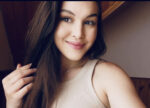
Author Bio:
Isabelle Jordan is a business and marketing journalist at EKTA travel insurance company. She writes for different news portals and thematic blogs that help her stay at the heart of the travel and insurance news. Isabelle knows everything and more about travel guard insurance.