
As anyone who plays, watches, or bets on esports will tell you, most of the world’s esports are team-based games. And because of that, esports players need to constantly communicate with one another. In the absence of this communication, it can be very challenging to synchronize with your team and fight for the same objectives. But which are the best communication tools and what do they offer?
TeamSpeak

TeamSpeak is one of the best VoIP applications used in this industry. Its features are incredible and unless you’re a big organization whose needs exceed the basic TS package, you’ll be able to use this tool for free.
TeamSpeak has been specifically designed for gamers, who don’t want to press buttons to be able to make themselves heard. In the middle of a team fight, that’s the last thing on your mind. Instead, the optimal solution is to have your entire team connected to the same channel, where everyone can hear everyone else at all times.
TeamSpeak was first launched in 2001 and since then, it has evolved into a great tool for gaming and communication in general. You can download it for Windows, macOS, or Linux in just a few seconds and install it with ease. It has dozens of features, including:
- Military-grade encryption
- Advanced permission controls
- Offline / LAN functionality
- Host your own private server
- Fully customizable UI
- Anonymous usage
- In-game overlay
- Low CPU usage
- Individual volume control
- Unlimited file transfer
- Direct messaging
- Unlimited subchannels
As you can see, this tool is everything you need for gaming. If you have a team and want to practice together while being able to speak to each other at all times, TeamSpeak is one of the best options you have. In fact, it’s so good that at the recent Dota 2 World Championship, called The International 10, the official program used by the competitors for communication was TeamSpeak.
Discord

Another great communication tool for esports is Discord. However, Discord is much more complex than TeamSpeak and gives you the ability to not only talk to people but also create an entire community. You can think of it as a playground where people generally hang out. You can chat with others, speak to them, or organize common activities like gaming sessions. The key thing here is that you don’t just meet directly in the game. Instead, you meet in an online community united by a shared set of interests.
Not everyone who has joined a Discord server may want to play a certain esport. But if that server has members who are interested in that esport, then you can go there and regularly find such people to join you for a match or two. In some cases, you will form friendships that last for a very long time. And the tool allows you to add those people to your personal friend list, where you can more easily connect with them.
Thanks to its design, Discord solves multiple problems: finding like-minded people to play with, creating durable connections with those people, and communicating with them while playing a game. This last part is made easy by Discord’s voice channel feature.
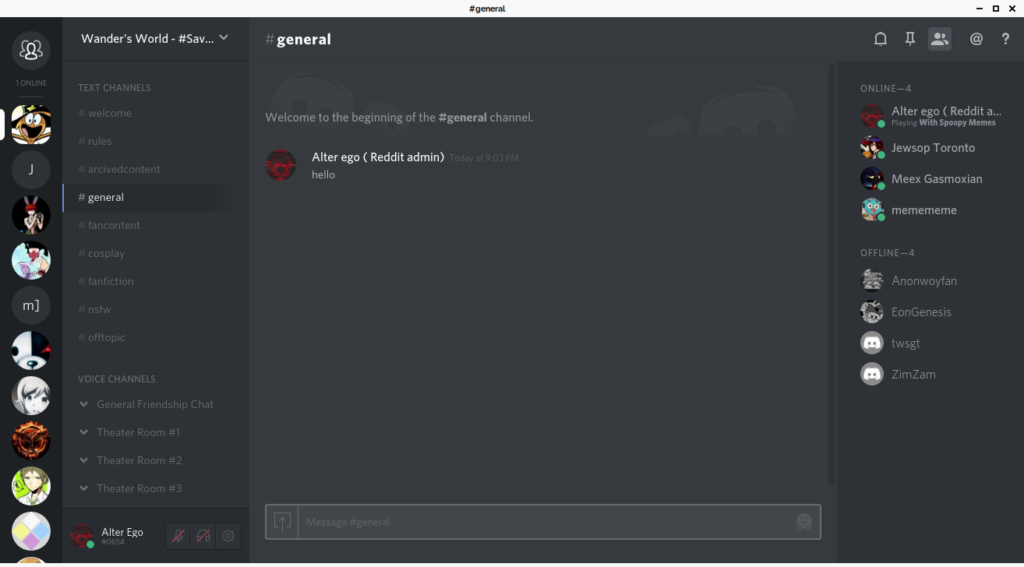
When you join a server, you usually find multiple channels where people can talk to each other. Sometimes, you will find pairs of such channels: one for a 5-man roster and another one for its rival 5-man roster. Or, if you have your own Discord server, you can create such channels with ease.
Twitch Desktop App
Another tool that many esports players like to use to communicate with their friends during gaming sessions is the Twitch Desktop App. Just like Discord, this is an all-in-one tool for gamers, in the sense that it allows you to build a community, chat, and voice chat.

This app is great for those who don’t just want to communicate while playing games with their friends, but also stream their gaming sessions. As you can imagine, because it is a Twitch app, the Twitch Desktop App is better integrated with the Twitch platform and its features. However, if you’re not a streamer, then you’ll probably want to use Discord instead, because the number of features it offers is a bit higher.