Cloud security is a shared responsibility. In the case of AWS, this responsibility is split two ways. The customers are responsible for the security in the cloud while AWS is responsible for the security of the cloud. According to Gartner, customers are responsible for most of the cloud security breaches. Conducting an AWS security audit is one of the best security practices you can adopt to avoid a data breach on your AWS infrastructure. This post will walk you through the basics of conducting an AWS security audit & whitehat security testing checks.
Basics of AWS Security Audit
A security audit reviews security configurations and identifies vulnerabilities. Consequently, an audit keeps you up to date with the permissions, users, roles, groups, and various other security aspects of your cloud that runs the risk of exploitation.
How to Conduct An AWS Security Audit
While conducting a security audit, you need to make sure you are thorough. That is, while auditing, make sure you understand all the technical terms. Also, ensure only the security configuration is exactly what you need, nothing more or nothing less.
You should conduct an AWS penetration testing periodically and consistently. Moreover, you should conduct an audit whenever someone with access to your AWS resources leaves the organization. Also, whenever you start using or discontinue any application or software, conduct an audit.
To conduct a comprehensive and thorough AWS security audit, follow the given steps diligently:
1. Review IAM Users
IAM or Identity and Access Management Users are entities created to directly interact with AWS services. It could represent a person or an application. AWS IAM users have long-term credentials and administrator permissions that they use to request AWS services.
An IAM group is a collection of IAM roles. Creating a group allows you to specify the same administrative permissions for multiple users.
How to review IAM users?
- List out all the IAM users. Delete the inactive ones.
- Generate a credential report with all the IAM users, their credentials, MFA devices, access keys, and passwords.
- Delete inactive and unwanted users from IAM groups as well.
- Review the AWS policies related to IAM groups and the users in them.
- Change credentials and access codes periodically.
2. Review IAM Roles
IAM roles are very similar to IAM users. However, IAM users have long-term credentials and are generally associated with one person. On the other hand, IAM roles do not have long-term credentials nor are they specific to a single person. Instead, they have temporary credentials which are generated for a role session.
- Remove all the unwanted and inactive IAM roles.
- Go through the role’s trust policy. Additionally, understand why a particular entity has to assume a role.
3. Review AWS Account Credentials and Activity
- Remove root access keys if you’re not using them. Moreover, it is better to remove them and create IAM users or roles instead. This way, the risk of accidental exposure of credentials is less.
- Monitor account activity as well. Also, keep track of all the temporary credentials generated. Subsequently, disable any unwanted, unrecognized, or inactive entities.
- Enable Amazon S3 logging. This will help you track requests sent to other buckets.
4. Review Amazon EC2 Security Configuration
Amazon Elastic Compute Cloud or Amazon EC2 is a virtual server that allows scalable computing in AWS.
- Remove unwanted or irrelevant Amazon EC2 key pairs.
- Review security groups and their rules. After that, remove any unwanted groups or rules.
- Remove instances and auto-scaling groups that are no longer relevant.
- Cancel spot instance requests that are no longer substantial.
5. Review AWS Policies
Reviewing AWS policies helps in identifying whether the permissions given are absolutely necessary. Meaning, the fewest number of permissions are granted. Therefore, the risk of unwanted permissions being exploited is reduced.
The following bullet points will help you in reviewing AWS policies:
- Use an IAM policy simulator. This will help you test and troubleshoot policies and permissions.
- Make sure only the required permissions are given to users, roles, or groups.
- Try and attach policies to groups rather than doing so for individual users.
- Allowing a user to attach policies is like giving them full access to your resources. This is because they can give themselves the required permissions to do just about anything.
6. Review Mobile Apps That Can Make Requests To AWS
- Generate temporary credentials for the app. You can do this by using an API like Amazon Cognito Credentials Provider.
- Ensure the mobile application does not have any embedded access keys.
- Use Multi-factor Authentication.
Benefits Of An AWS Security Audit
An AWS security audit helps you tighten your AWS security by resolving all the loopholes and vulnerabilities on your system and protects your infrastructure from unwanted intrusions. Removing bugs also helps in utilizing your AWS account to its fullest potential.
However, manually conducting an audit is very time-consuming. Moreover, it might not be as effective as you’d like it to be. Lucky for you, Astra Security can take this weight off you. Astra’s Vulnerability And Penetration Test (VAPT) includes an AWS security audit.
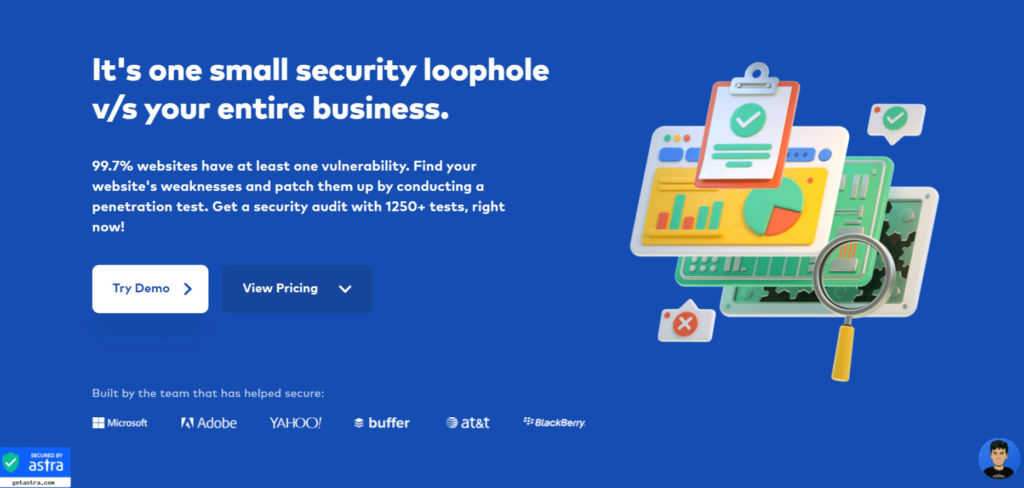
Along with the VAPT test, Astra also provides an iron-clad firewall, a robust malware scanner, a thorough website blacklist scanner, and so much more. With all these features you can protect your website and your AWS without any hassles. Furthermore, Astra provides 24/7 human support to assist you with technical matters. With very affordable pricing, Astra is your best bet against the bad guys trying to sabotage your business.
Conclusion
Customers are themselves responsible for a lot of AWS security breaches. Hence, it is important to know how to protect your AWS account. One of the best security practices to follow is conducting an AWS security audit. However, manually conducting an audit may be too tedious. It is better to just get an AWS security audit. Astra provides a very comprehensive and reliable security audit at an affordable price range.