
In the world of increasing cyberattacks, it is essential to keep your passwords safe. Many times, we provide a single password at multiple websites to easily remember it at times. But one compromised account can result in all your account take over. Thus, it is advised not to use the same single and easy password at all the sites.
But keeping a new password every time seems like a forever task to do. Nevertheless, internet technology has provided us with the best password managers to keep them secure. Let us read more about it.
The best password managers that will keep your accounts safe.
RememBear Password Manager

RememBear is an easy to store password manager where it provides you with all the essential features required. The utility of this app is so easy that anyone can use it- even a kid!
Other features:
- End-to-end AES 256-bit encryption.
- Easy backup and syncing with other devices.
- Easy logins with stored passwords and checkouts with stored card details.
- Available as an app across multiple OS and available as a browser extension as well.
1Password Password Manager
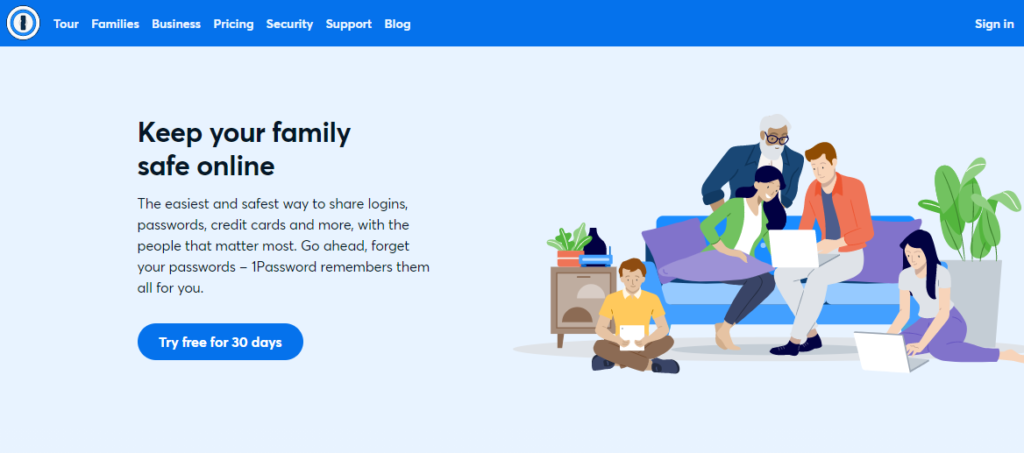
1Password has been protecting the passwords of over 70,000 organizations, and prominent clients of their business include GitLab, IBM, and Slack. Thus, it is one of the highly recommended password managers.
Other features:
- Automated password storing feature that records the data while we sign in.
- Recommends potential risk wherever the password policy or website security is not met.
- Remotely secure your work-sensitive data of you and your entire team.
- Get a 30-day free trial to decide the best for yourself.
LastPass Password Manager

LastPass provides you with features like password and username generator, autofilling, and a secure vault. Also, integrate it with your directories or custom API for storing the data securely.
Other features:
- The data is protected even from the Lastpass organization. It is available only to the end-users.
- Give added layers of security to your account vault using multi-factor authentication.
- Protect your financial information separately from the vault using Digital Wallet.
- Get to check the dark web browser for free to check if ever your data was compromised.
Bitwarden Password Manager
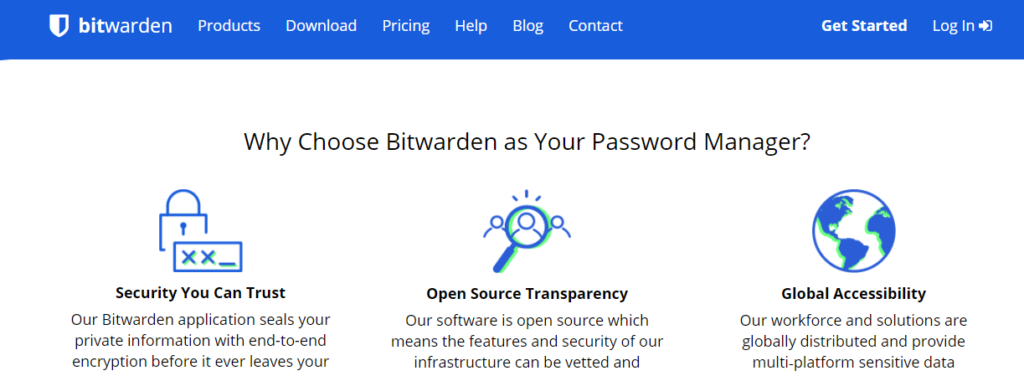
Bitwarden has to be the most suitable password manager for enterprises and businesses as it has over 100 policies and an easy feature for sharing passwords among your teammates.
Other features:
- Premium plans are provided for as low as $1 every month for individuals to $3 every month for families.
- Quickly check the strength of your existing passwords or generate a strong password for free.
- A support team that is available round the clock.
- Access and manage your account from any location and device through their cross-platform compatibility.
KeePass Password Manager
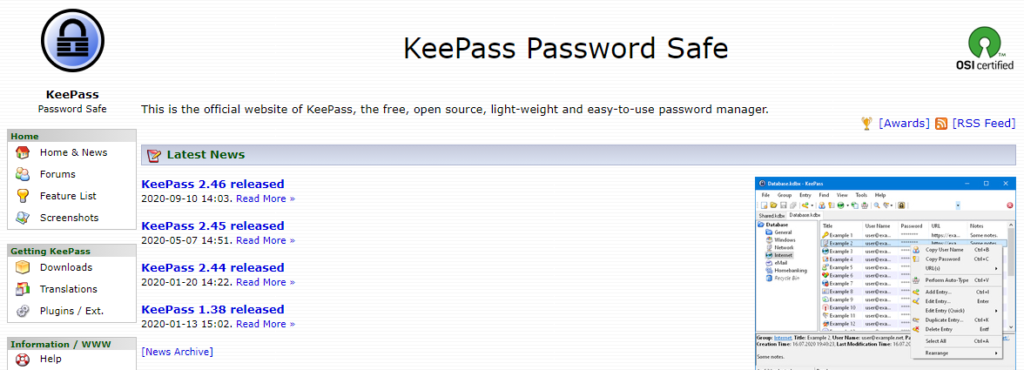
KeePass is the best option for the ones who are seeking a password manager without any budget. It is free! Also, you can easily export your password database with Keepass.
Other features:
- KeePass supports a global user base by supporting 45 and more languages.
- Generate strong passwords every time you want to create a log in.
- Remember just one master password to decode the entire database.
- Open-source architecture to prevent any backdoors in the software and manual compilation available to verify.
Dashlane Password Manager
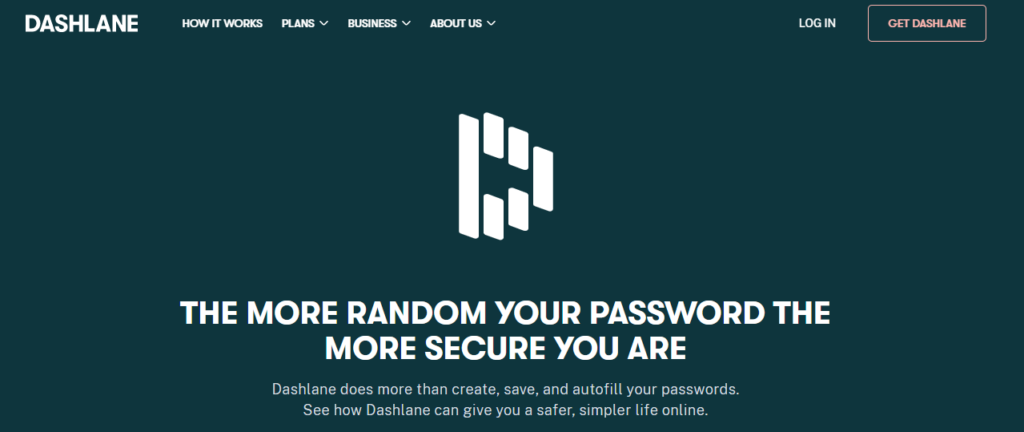
Dashlane is an easy to integrate password manager that comes as an extension for your browsers. It does more than just auto-filling your passwords and collecting them. Lastly, the extension is free to use!
Other features:
- Store unlimited passwords in your Dashlane account.
- Cross-platform compatibility and easy syncing features.
- Doesn’t store your data, unlike other companies. Thus, privacy is assured.
- Get threat updates regularly, along with suggestions to mitigate those threats.
Keeper Password Manager
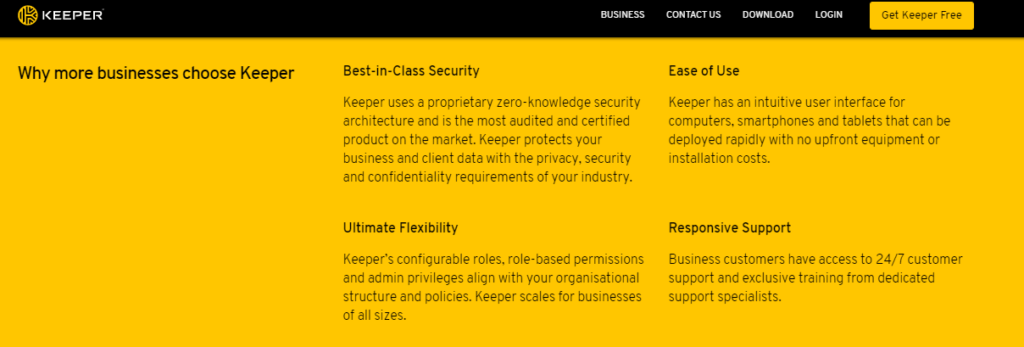
Keeper is the provider of leading and latest solutions for password management. They also provide their features uniquely designed for individuals and large businesses.
Other features:
- Arrange and organize the roles and configurations of your business efficiently to keep the data secure.
- Get the best-in-class customer support that is available for you round the clock.
- Join the security architecture that is audited and most certified.
- Get dark web scanning, secure file storage, and private messenger along with a password manager.
MYKI Password Manager
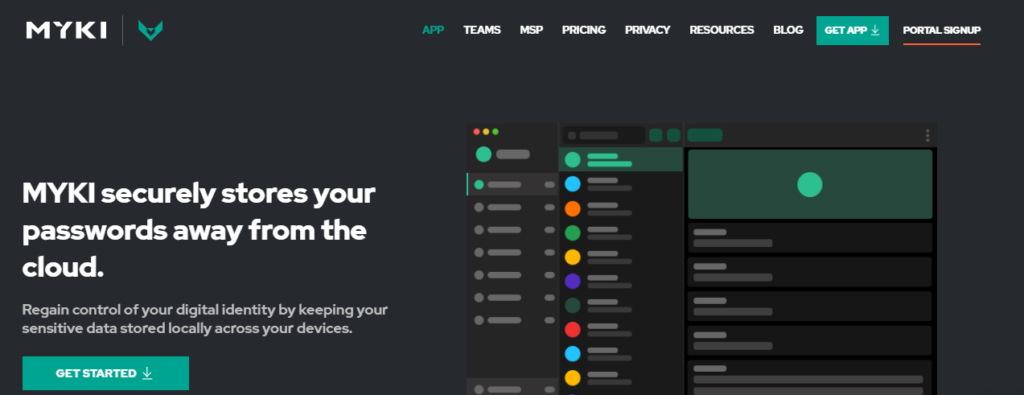
MYKI is not only a password manager but also a compliance system to eliminate your organization’s breaches by eliminating threats caused by weak passwords.
Other features:
- Scoring system to analyze the security strength of your business.
- Enable your devices through MYKI and then get offline access to your passwords anytime.
- Fingerprint or face ID as a master password to access the database of all other passwords.
- Get the feature of sharing your social profiles with anyone without having to share your passwords with them.
NordPass Password Manager
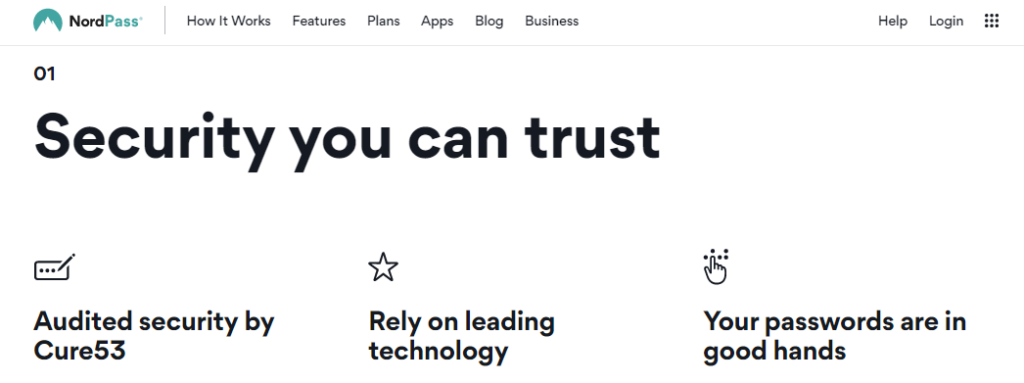
NordPass is a feature like the other Nord features such as antivirus and VPN. Thus, it provides one of the best and genuinely secure services that you can rely on blindfolded.
Other features:
- Secure notes feature to store and download more than just passwords.
- Categorize your passwords and access them as per the website.
- Autofill not just passwords but also data forms and other logins.
- It helps to identify the links which are not secure or contain weak passwords for authentication.
RoboForm Password Manager
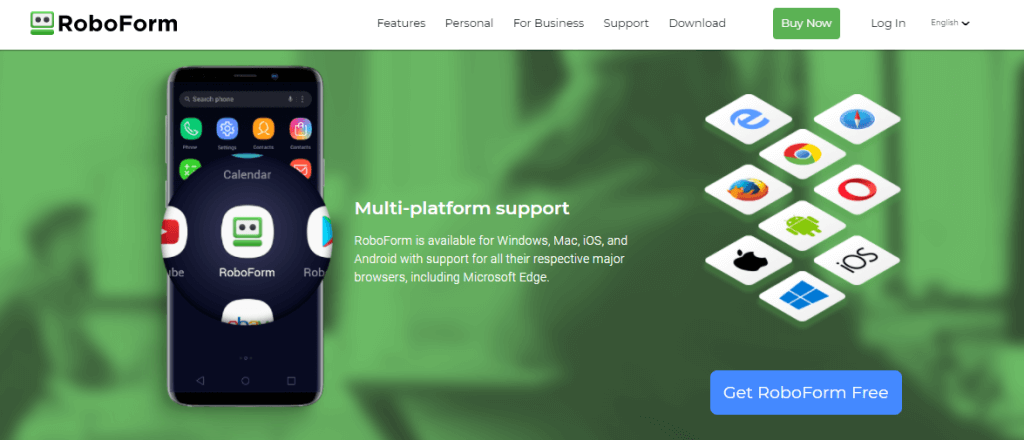
RoboForm is suitable for families and businesses who are looking for a password manager available at less price. But the features provided are certainly top-notch and fulfills all the basic needs of anyone seeking a good password manager.
Other features:
- Share multiple folders securely to anyone and still keep sensitive data safe.
- You can make a trusted person help you recover the account or access the account after an event like death.
- Make notes of sensitive data and leave it to Roboform to keep it secure.
- Store not only website based passwords but also some system-specific logins within the device.
Towards the Conclusion
As we conclude, these were some of the best password managers available on the internet that can not only protect but manage your passwords efficiently. Indirectly, using different passwords on different websites can help in eliminating the risk of multiple compromised accounts.
The most recommendable password managers are RememBear, Keeper, Dashlane, and 1Password. Although going for the premium versions is advisable as you can get additional features of security. Wait no more and go for them right away!

Author Bio: This article has been written by Rishika Desai, B.Tech Computer Engineering Student at Vishwakarma Institute of Information Technology (VIIT), Pune. She is a good dancer, poet and a writer. Animal love engulfs her heart and content writing comprises her present. You can follow Rishika on Twitter @ich_rish99.
Great post on password managers! They’re essential for keeping our online accounts safe and secure. Thanks for highlighting the best options out there—really helpful for anyone looking to up their security game!