
The peer-to-peer networks are often unsafe as programmers are allowed to upload anything to the sites, with little or no regulation. Cybercriminals upload malware into the torrent sites, disguising them as popular files like recent music or popular movies.
Once you download the malware from these torrent sites, it can cause a significant threat to your privacy, computer safety, and finances.
There are various ways to protect your device while using torrenting sites, e.g using a virtual private network recommended by a similar testing sites, installing antivirus software or firewalls, and careful downloads of the torrent files.
If your machine is already infected, here are some effective ways to remove these malicious files.
Using An Antivirus Software
Having an effective antivirus is critical for your device, especially if you use it to surf the internet. Antivirus software helps protect your computer from viruses and other malware hidden around the web, including in torrent files, by notifying you and deleting the malware before it is downloaded to the device.
Scan your computer files periodically for malware to keep your machine safe and always keep the software updated. Malicious programmers often try to create programs that can take advantage of outdated version’s vulnerabilities.
Run A Full Scan While On Safe Mode

Malware is less likely to run when the computer is in Safe Mode.
Cybercriminals code the malware in a way that can sometimes be undetectable to the antivirus software. Running a scan when on safe mode will reduce the chances of the malware hijacking the scan, making it easier to detect it.
One of the mistakes most people make is to only run the scan when they suspect their device has been infected. While this is sensible, it is recommended that you also run this kind of scan once in a while, even without suspicion of a malware.
When using this method, run the complete scan on safe mode and quarantine or remove any malicious files found. Reset the computer after, then run a second full scan inside the normal boot.
You should also look for an analysis of the torrents you plan to use.
Format The Computer
Your last resort should be to format the device. This option should only be considered when all other methods have failed as it leads to the loss of all files and applications from your hard drive.
There is also a chance that the computer will get reinfected, especially if the data backups were also infected. Make sure you have an effective antivirus installed before reinstalling your applications and copying back the lost files.
Protect Your Computer By Removing Malicious Torrenting Files
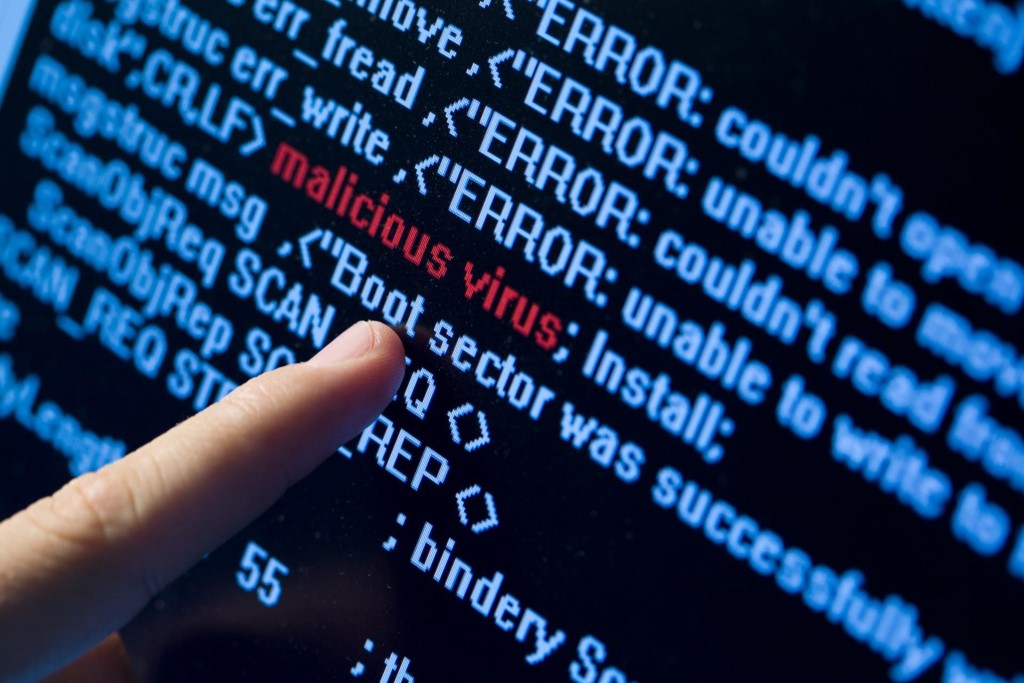
If you are a frequent user of torrent files, always keep your computer protected. Torrent sites offer an easy way to share files but the sites are often unregulated and unsafe. This has made it easy for cybercriminals to infect user computers and take control of them by placing malware on links and files on the torrent sites.
Use the above tips to protect your privacy, finances, and computer files when your computer is infected.
Sources of images:
- https://img.etimg.com/thumb/msid-73867186,width-1070,height-580,overlay-economictimes/photo.jpg
- https://www.ophtek.com/wp-content/uploads/2019/08/website-malware-removal-tool.png
- https://blogvault.net/wp-content/uploads/2018/12/WordPress-Malware-Scanners.jpg