
A good presentation always seals the deal – for both students and professionals alike. It helps you grab your audience’s attention. Making your presentation more interesting through the use of multimedia can greatly improve your audience’s focus.
Good thing, there is a perfect tool for that – PowerPoint. This tool allows you to use images, audio, effects, and video to have a greater visual impact on your presentations. These creative cues help a presenter to be more improvisational and interactive with their audience. Plus, it takes away the attention from your already-nervous self.
Tips To Making An Amazing PowerPoint Presentation
However, if you rely too much on these creative functions your real message might get lost. What good is a fun and creative presentation if you do not get your message across, right? A good presentation has a balance of everything. So, in this article, we have compiled the quick tips on how you can create an amazing presentation.
1. Build your slides first

One of the greatest foundations to a great presentation is building up your thoughts. Put in mind your topic. Think about how you can build the flow, structure, and organize ideas that you are going to incorporate in your slides. Arrange them so you will have a seamless presentation that actually makes sense.
You could be tempted to start monkeying with slides early in your speech writing process – don’t. You can’t possibly build a road if you do not know where you’re going, right? That is how important it is. Always remember – your slides are there to add to a well-designed speech, not to replace it.
2. Use a consistent theme

Go easy on the theme! Visually, nothing is more appealing than a PowerPoint presentation that has consistency. What you use on one slide should also be used in all slides to have uniformity.
For example, you can’t use a color scheme in a particular slide and use one on another. There is just too much going on that the audience will have a tendency on getting confused on where to look and what points to focus on.
Or you can use PowerPoint templates so you can make sure the uniformity of each of your slides. Like they said, simplicity is beauty. Well, in this case, uniformity is!
3. Use image, less text

Admit it, presentations with images catch our attention more than those ones with a bunch of texts. In fact, our brains can process images faster than texts. With that in mind, you can incorporate images to your slides and lessen the text. Using the right image, you can get your message across quickly, without being a distraction. Finally, a short list of bullets helps your audience follow through an argument – nothing more, nothing less.
4. Stick to one story per slide

The number of slides may vary on how complex the story you are telling your audience. The more slides there are, the more chances of losing your audience’s attention. As the presenter, it is your job to keep them informed and engaged. Present each slide with one complete story. One too many stories/points in each slide would make your audience drift into the state of oblivion and we don’t want that, right? Present statistics or diagrams that will lead to a lesson, or teaching a lesson.
5. Reveal one bullet at a time

When you can’t make a presentation with images and will be needing some text, that’s okay. There’s a neat trick that you can follow when presenting text such as a short list of bullets.
You can still get your point across without losing your audience. How? One technique is to reveal one bullet at a time. In every bullet form, expound and explain it first before revealing the second bullet. This will keep your audience engaged by listening to you rather than reading on the next few points you are going to make next. It adds some magic effects to it too.
Now, you can put your creativity to the test by using the tool’s effects. In PowerPoint, right click on your text box, select Custom Animation > Add Entrance Effect and then choose the effect you want.
6. Use the 2/4/8 rule
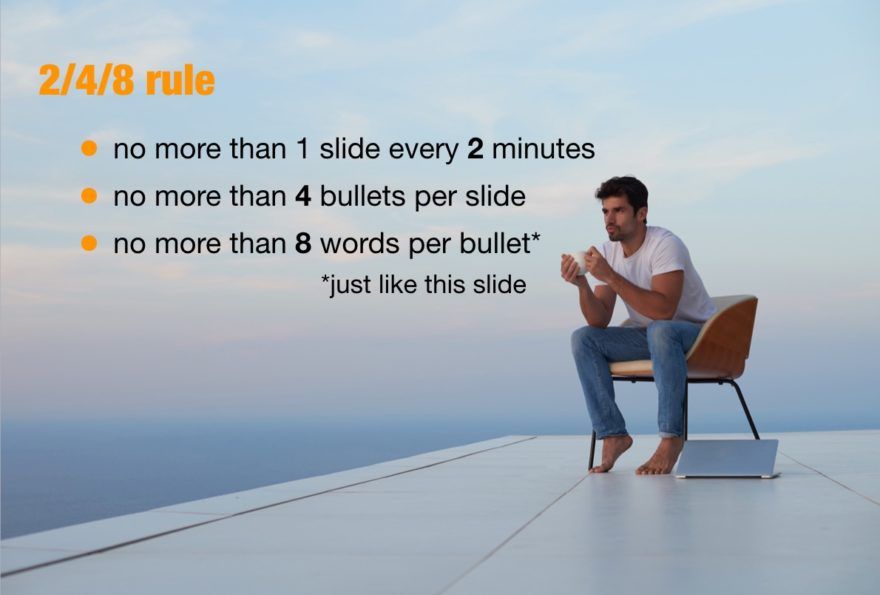
The trick to an amazing presentation is making each slide short and precise. Looking at some of the successful presentations I have seen, they follow a certain pattern – the 2/4/8 rule. Here is how the rule works: for every 2 minutes there is a new slide, every slide has no more than 4 bullets, and every bullet has no more than 8 words (just like the photo above).
Make “you” the star of your presentation
All of us have hidden creativity in us. It’s great how you can turn text into flames and disappear, make images spin, and create out-of-this world transition – but leave those tricks to Disney. The important thing is that you make yourself the star. Simple transitions, clean text fonts, large enough images, and attractive graphics does the trick for an amazing PowerPoint presentation. Not only does you get your message across, you also grab and maintain your audience’s focus. And it works, every time.
Did you find the tricks above helpful? Let us know in the comment section.
Image sources:
- https://unsplash.com/photos/gMsnXqILjp4
- https://unsplash.com/photos/82TpEld0_e4
- https://pixabay.com/vectors/website-page-template-internet-web-1624028/
- https://ie.pinterest.com/pin/510806782736123585/
- https://unsplash.com/photos/bzdhc5b3Bxs
- https://pixabay.com/vectors/menu-window-internet-web-design-145771/
- https://ie.pinterest.com/pin/339881103118545811/