There are many advantages to running a business from the comfort of your home. Besides providing an opportunity to do away with the burdensome restrictions regarding clothing, travel, and waking up on time, working from home is the preferred method by many entrepreneurs of this century.
There are several paths that you can opt for working from home – like starting an online teaching service, selling homemade products (like candles, jewelry, art, or food), or just broadcast and sell your own unique expertise.
You can save on the initial investment and tax deductions, as well as obtain a flexible work/life balance. You can also choose to include the members of your family.
Despite the “comfort factor”, there are several challenges that need to be overcome to remotely get a business steadily functioning.
The workforce is limited, your internet speed might not be up to the mark, or you might face difficulties planning a budget. You may also face difficulties with the storage of your inventory and sorting supplies.
With the appropriate tools that are required to efficiently and smoothly run your business from home, you will find that your goals become much easier to reach.
Here are some:
1. Google Analytics
This free yet highly efficient tool is well-known and widely used by many businesses that primarily function online. Google analytics helps generate valuable information regarding the demographics of the traffic that visits a particular website, the time spent on it, and even the devices on which the website has been accessed!

By simply attaching a small code to your website, this tool can scan, gather, and display relevant information across various Google documents and spreadsheets. Besides offering customized reports regarding the performance of your website, it can also easily integrate with different tools and platforms.
2. Video Conferencing Applications
To be able to communicate with your colleagues/buyers/sellers/employers/employees remotely, it is essential to procure reliable software for video conferencing. The efficiency of those who work from home can be negatively impacted if they are subject to isolation.

Thus, the maintenance of regular conversation is an important factor in establishing the concept of collaboration and trust. There are several free and paid websites that offer video calling services available online. They can also be installed as applications onto handheld devices. Some of them include Google Meet, Zoom, GoToMeeting, and Skype for Business.
3. Time Management Tools
To be able to successfully meet your daily, weekly and monthly goals, it is important to be able to manage your time well. Luckily, there are a number of tools that are available online for you to pick from.

Be it for personal or professional use, these tools help keep us aware of how to keep track of the time. They can help you meet deadlines, schedule important events, and tasks. Some of them include Trello, Wunderlist, Harvest, and G Suite.
4. Social Media Engagement Tools
Just by setting up a social media account, no one can guarantee that your business will receive traffic and gain popularity to flourish. Even if your website has visitors, it is crucial to keep them on the website for long enough so that they can navigate and browse at ease to find what they are looking for.

Instead of having to manually engage with various potential customers, there is a much simpler way to increase engagement and reach a relevant audience. You can use several tools available online including CrowdFire, SocialPilot, Social Mention, Adobe Spark, etc.
5. High-Quality Peripheral Hardware
To ensure uninterrupted conversations with your colleagues, you need to be certain of a few basic requirements when it comes to hardware.

A fast processor is a prerequisite to stream a smooth video conference. The larger your screen and the higher quality it displays, the more life-like your conversations are. Most often, your laptop comes with a built-in microphone and camera, but sometimes they might not meet the mark for a professional setting. It is good to keep in mind that an HD camera provides a sharper picture and that headphone/earphone mics usually eliminate unwanted background noises.
6. Website + Portfolio Building Tools
To enlist yourself in the online space you need to have a well-defined portfolio showcasing your work experience, skills, interests, and work samples. It is the easiest way to gain recognition and also attention from potential customers/businesses.

There are various factors to be considered before making a decision about the software you want to go ahead with, like budget, customizability, reach, usability, etc. Some of the best ones include Wix, WordPress.com, Weebly, and Squarespace.
7. Cloud Storage
Most businesses online generate gigabytes of data that need to be organized and gathered in the most efficient way possible.

To do so, instead of having to rely on filing papers – which is not only cumbersome but also space-consuming – it is recommended to find services online that allow you to transfer all your data to virtually invisible cloud storage. There are many such paid as well as free services offered online, including Google Drive, pCloud, Sync.com, MEGA, Dropbox, and Amazon Drive.
8. Email Template Designer
Email marketing is one of the best ways to reach a large audience, solicit your services, advertise, and request businesses. To be able to engage well and communicate effectively with your customers, you need an efficient emailing service that lays out various types of templates that you can customize according to your liking.

You can try several methods such as A/B testing – which essentially measures how emails with different subject lines perform with two groups of audiences. Most email template designers offer this service, such as BEE, Chamaileon, CoffeeCup, MailChimp, and Mosaico.
9. Invoicing, Accounting and Financing Tools
Keeping up with daily expenses and invoices can seem like a tiresome job, especially if you have to keep a track of your own accounts from home.
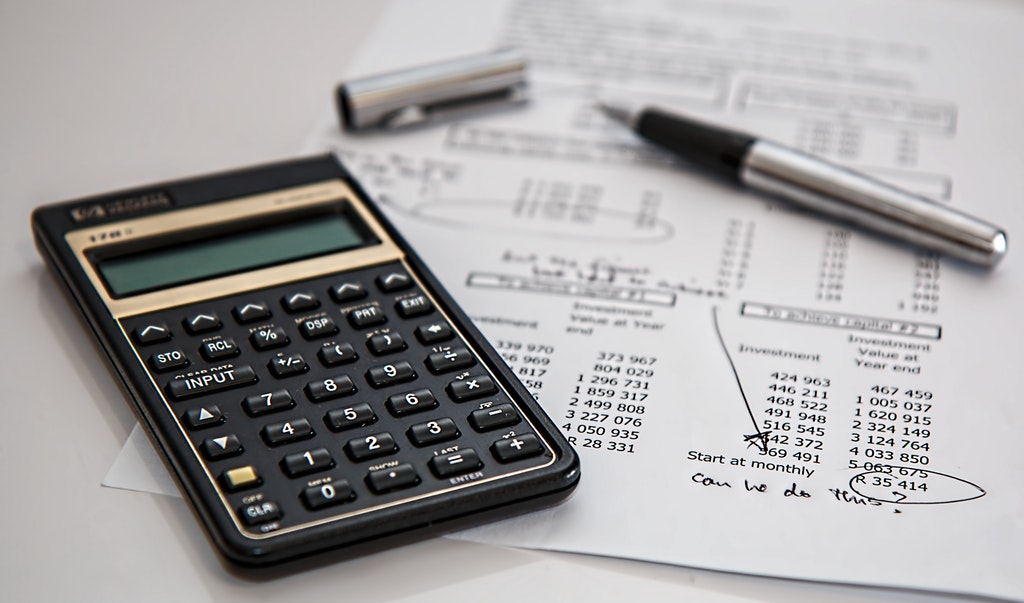
To make sure all your finances are streamlined, there are various tools available online that you can pick from to save you some valuable time and effort. Some types of software that handle accounting include QuickBooks and Xero. Some budgeting tools include PlanGuru and Budgyt and an example of a payroll management system is ZenPayroll. Managing payroll, wages, reporting, and taxes can also be managed by choosing the correct payroll software for small business.
10. Scheduling/Calendar Management Tools
Questions about schedules arise all the time from all those who work, whether they are at the managerial position or at the intern level. For these kinds of situations, a calendar software that can be shared across with all employees with the important dates and schedules lucidly mentioned helps in the long run.

It is efficient, reduces confusion, and keeps events on track. A few tried and tested options for calendar software available online include – Google Calendar, Wrike Calendars, Calendly, and Workato.
Image sources:
- https://www.pexels.com/photo/black-samsung-tablet-computer-106344/
- https://www.pexels.com/photo/photography-of-woman-using-laptop-1181681/
- https://www.pexels.com/photo/accurate-alarm-alarm-clock-analogue-359989/
- https://www.pexels.com/photo/photo-of-laptop-near-plant-927629/
- https://www.pexels.com/photo/photography-of-laptop-computer-camera-smartphone-headphones-and-mug-705164/
- https://www.pexels.com/photo/gray-laptop-computer-showing-html-codes-in-shallow-focus-photography-160107/
- https://pixabay.com/vectors/download-upload-cloud-internet-1745473/
- https://www.pexels.com/photo/black-and-gray-digital-device-193003/
- https://www.pexels.com/photo/black-calculator-near-ballpoint-pen-on-white-printed-paper-53621/
- https://www.pexels.com/photo/grey-apple-keyboard-and-grey-ipad-196650/
You may also like

Author Bio: Mary Jones is the co-founder & editor-in-chief at TopMyGrades, which focuses on Content Marketing Strategy for clients from the Education industry in the US, Canada & UK. Mary has conducted a series of webinars for AssignmentEssayHelp on essay writing tips. She has extensive content editing experience and has worked with MSNBC, NewsCred & Scripted. She has also authored blogs on Lifehack.org, Wn.com, Medium.com, Minds.com and many more digital publications.