
I have been working with Outlook for Mac for a while now without any issue, until recently, when one of my important clients asked me to convert emails from an Outlook for Mac (OLM) data file to PST. I planned on converting OLM file to PST file format manually, but the multi-step manual process seemed time-consuming.
As I was running short of time, I started looking for an automated solution for OLM to PST conversion. This is when I came across, Stellar Converter for OLM software. After reading software reviews and checking its features, I decided to use the Stellar Converter for OLM.
So what makes Stellar Converter for OLM the best OLM to PST converter tool?
Easy to Use Interface
For me, the USP of Stellar Converter for OLM software is its rich and intuitive interface, which provides detailed instructions on OLM to PST file conversion. It’s simple-to-use GUI helps convert OLM file to PST file format, without any technical assistance.
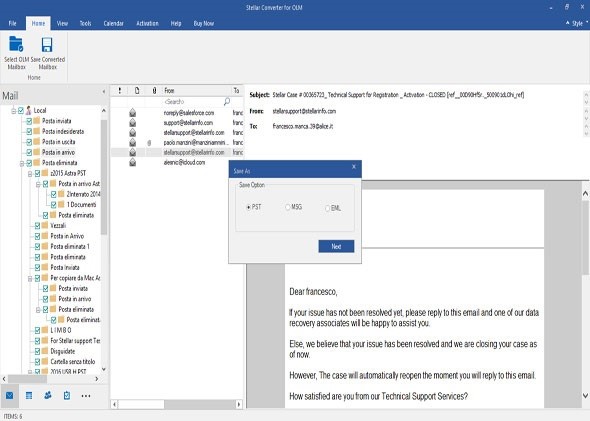
Most Reviewed OLM to PST Converter Tool
The OLM to PST converter Software has been acknowledged for its outstanding performance by renowned websites like Softpedia, WindowsTalk, etc. and many tech geeks.
Reviews and Ratings
- Stellar Converter for OLM is a convenient tool that enables you to easily convert OLM mailboxes into PST files, within seconds – Softpedia
- This OLM to PST converter software is user-friendly and efficiently converts OLM files into their corresponding PST files – WindowsTalk
User Ratings of Software
Spiceworks (5/5)
A user recommended the software for error free OLM to PST migration.
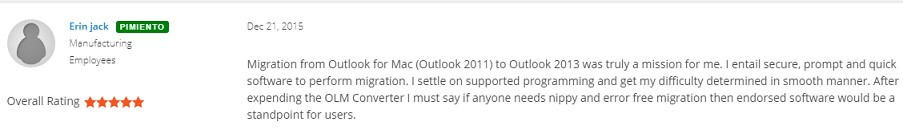
MacUpdate (4.4/5)
A user has shared how Stellar Converter for OLM helped transfer his data from Mac to Windows Outlook with complete accuracy.
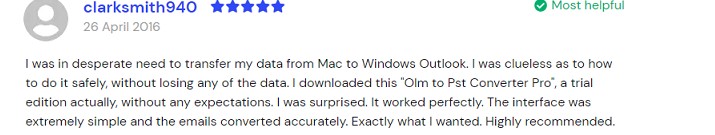
Key Features Worth Considering
Previews Converted Mail Items
Once the conversion process is complete, the software provides preview of converted mailbox components to validate accuracy of data before saving it. The preview window comprises a three pane window. The left pane displays selected OLM file and its mail items (e-mails, attachments, contacts, calendars, notes, etc.) in a tree-like structure. The middle pane displays the list of converted OLM file mails, while the content of individual mail items is displayed in the right pane.
Multiple Saving Options
Another great aspect of the software is the ability to save OLM file to PST and other file formats such as EML (for email) and MSG (for message).
Also, when saving converted OLM mailbox as PST, the software provides the choice to append the converted data into an existing PST or save it in a new PST file.
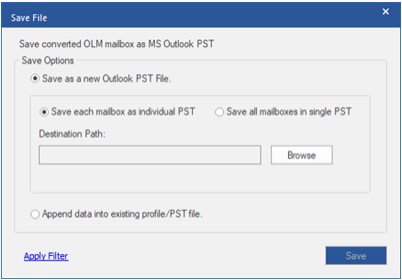
Further, the Technician variant of the software provides additional saving options such as Office 365, PDF, HTML, and RTF.
How to Perform OLM to PST Conversion with Stellar Converter for OLM Software?
I downloaded and installed demo version of Stellar Converter for OLM software to verify accuracy of the application. Here are the steps I followed to convert OLM file to PST by using Stellar Converter for OLM software:
Step 1: Launch Stellar Converter for OLM
Step 2: In Select OLM File window, click Browse to select OLM file.
NOTE: The software also provides ‘Find’ option to search for OLM file, if the file location is unknown.
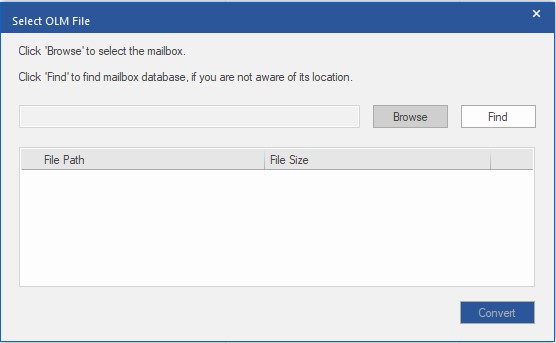
Step 3: After uploading the file, click Convert to start conversion process.
Step 4: Once the conversion process is complete, the software displays a preview window with all the OLM mailbox items in the left pane. The middle pane displays the list of converted e-mails, while the right pane shows content of the emails.
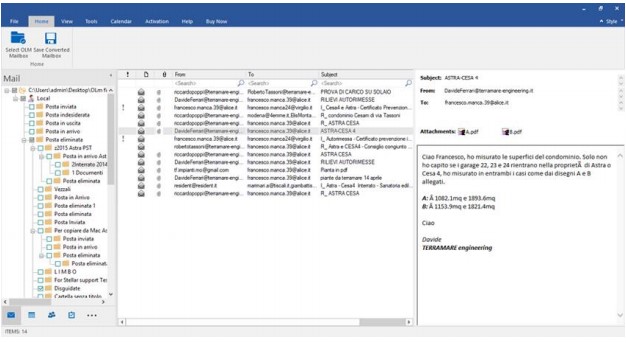
NOTE: After previewing converted mailbox items, I decided to activate the licensed version of the software to save the converted items.
Step 5: Select all or specific OLM mailbox items, click Save Converted Mailbox on the Home menu.
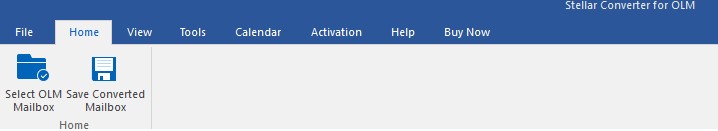
Step 6: In . under Save Options, and then click Next.
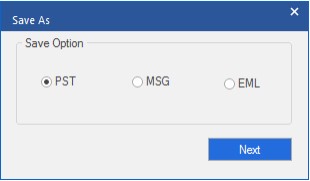
Step 7: In the window that appears, perform the following steps:
Step 8: Select ‘Save as a new Outlook PST file’ option, and then click ‘Save each mailbox as individual PST’ or ‘Save all mailboxes in single PST’.
NOTE: The software also provides an option to append the file to an existing PST.
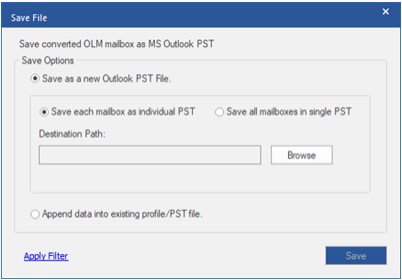
Step 9: Next, click Browse to save the resultant PST file in a specific location, and then click Save.
Conclusion
Stellar Converter for OLM helped me convert all the emails from OLM file to PST within seconds. Though, I haven’t tried converting the entire OLM file items to PST, I can still say that Stellar Converter for OLM is the best choice for moving Mac OLM files to PST. In fact, I would definitely recommend other users looking for OLM to PST converter tool to give Stellar Converter for OLM software a try.