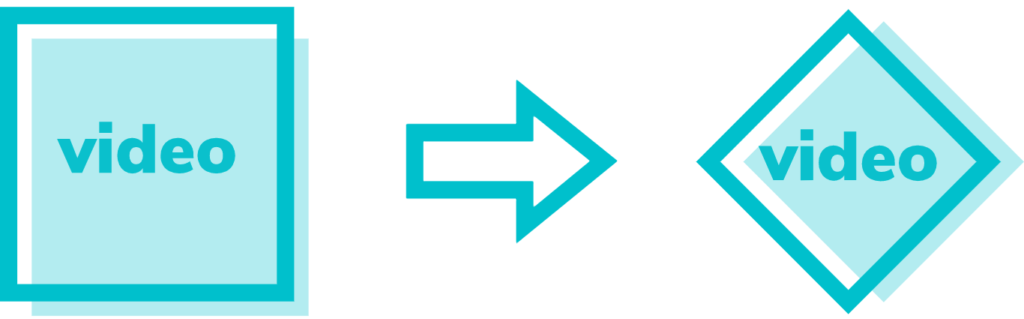
Converting video formats is often a necessity for a variety of different reasons. The most common are because either the existing video format is not supported, or you want to convert the video to a format with better compression.
If you are producing video content to publish you may even need to convert your videos into several different formats with different settings to cater to various platforms and screen sizes.
Regardless of the reason why you want to convert your video however, there are several tips that you should try to remember at all times.
1. Don’t Just Look at the File Extension
One of the more common mistakes that people who are unfamiliar with video formats tend to make is they only look at the extension of the video file. That file extension is based on the video container alone, and it does not let you know the video codec that is used.
Seeing as the video codec is responsible for compressing the video and needs to be supported by the device it is going to be viewed on – it must not be overlooked. In short when you look at a video format to convert to or from, you must look at both the container and codec.
2. Find a Good Video Converter
The software that you use to convert videos can make a world of difference. It will affect the types of formats that you can convert to and from, the video settings that you can change, and the time that it will take.
Additionally you should also look at how user-friendly the software is. If you want you can see how to convert MTS to MP4 using one as a reference, or better yet you could give it a try yourself.
3. Keep the Original Video
The original video file is always going to have the best quality. When a video is converted it invariably loses some of its quality – especially if the video specifications such as the resolution, video bitrate or frame rate are lowered as well.
Even if the deterioration in quality is small, as you convert the video over and over again it will start to pile up.
Because of that fact it is always a good policy to keep the original video if it is important. That way you can always use it if you need to convert the video to a different format in the future, and can ensure its quality doesn’t deteriorate.
4. Don’t Increase the Video Specifications
It may seem tempting to increase the video specifications when you convert videos, but that won’t work out the way that you planned. Although videos that have a higher resolution, frame rate, or bit rate generally have a better quality – that can’t be accomplished by increasing their specifications when you re-encode them.
Simply put if your original video is encoded using certain specifications, increasing them won’t affect the quality. At most all it will do is increase the file size of the video – while providing no benefits in the process.
Final Words
All of these tips can help you when you convert videos between any formats. Not only will they help you to convert videos more effectively and preserve their quality, but it should also make it easier and allow you to avoid any mistakes.
Suffice to say if you make it a point to remember these tips, you should have no difficulty converting your videos between formats no matter the reason or the frequency. In fact if anything it is all the more important that you remember these tips if you are going to be converting video formats regularly.