WordPress is software which helps you in creating beautiful websites. Any type of websites, simple or complex, for small firms or large enterprises, blogs or portals, or any applications, all can be built with WordPress.
WordPress is a very famous open source CMS (Content Management System) which is based on PHP & MySQL.
As per w3techs study, WordPress launched its first version in 2003. When it was first launched, it was just a small, blogging focused platform. It had ample features to create blogs, but now this platform is not restricted to blogging only.
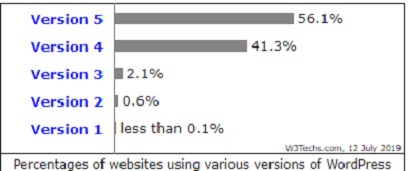
It has increased its reach by creating websites and portals also. Despite of facing severe competition, it is one of the best CMS powered by 56% of the internet users and is growing ever since.
- There are many WordPress Development companies like Stellen Infotech, WordSuccor, Digital Muscle Limited, Awebstar, WP Tech Support etc. who offer excellent WordPress services to clients for their business development. You need to select the one which is genuine and which meets up your business requirements.
- You can also hire dedicated and highly qualified WordPress Developers who can customise your website as per your business needs. They are experts who understand WordPress and its core functions. Many freelance WordPress developers are available on Upwork.com, Freelance.com, Toptal.com, WPCurve.com etc.
Some reasons which make WordPress platform very popular:
Easy to Use:
Adding of new website pages, blogs, images, can be done in WordPress very quickly. You needn’t wait for any web designer to make updates on your site. With WordPress’s easy to use interface, you can make all the necessary changes yourself.
WordPress Default Editor:
WordPress official plugin is called Classic Editor or WordPress Editor. They can add, edit, and delete any posts on the WordPress website. Editors can change your comments as well as posts made by others; but they can’t change settings of website, add new users or add new plugins.
Google and Search Engines Love WordPress:
Since WordPress is SEO friendly, free, and have lots of resources, it’s loved by search engines. While making a website, the main priority for any business is SEO. In-built WordPress features like Permalinks, SEO plugins, Interlinking etc. make it a lovable platform.
Customisation:
Since WordPress is template based, it becomes easy to customise your website. You can customise themes, fonts etc. by installing necessary plugins.
In-Built Blogging Facility:
WordPress was originally a blogging platform, so it has in-built facilities of blogging. WordPress.org is the best blogging platform of 2019. You can easily add new blog posts to your company’s website making it more reachable.
Allows Multiple Users:
In WordPress site you can add or delete various access levels given to different users by enabling or disabling their accounts.
All the above reasons make WordPress an ecommerce powerhouse.

Though there are many ecommerce platforms, WordPress is the best website maker keeping Drupal and Joomla far behind. WordPress leads with 66% of the market share, followed by Joomla at 16% and Drupal at a meagre rate of 7%.
Let’s have a slight insight into the most surprising WordPress stats.
Some Shocking Truths About WordPress:
- It took more than 112 years to create WordPress.
- It is available in 50 languages.
- WordPress Blogs have more than 409 million monthly viewers.
- WordPress has 58.55% of CMS market share as per W3techs.
- As per Netcraft, around 75,000,000 websites are using WordPress.
- WordPress can be installed in less than 5 mins.
- WordPress has more than 48500 free plugins.
- In the past 5 years, there is a rise in market share from 13.1% to 27.2%.
Though WordPress covers a major share in the market, the main questions which arise are,
- Is WordPress safe for ecommerce websites?
- Can I build an ecommerce website with WordPress?
Of course. Easy Digital Downloads (EDD), high-quality integration tools and nice WooCommerce WordPress Themes makes WooCommerce (WordPress ecommerce plugin) a success.
Let’s learn how to make an ecommerce website with WordPress.
Attractive Domain Name:
Domain name is the unique web address or web URL of your site which a user enters in Google search bar. Choose a catchy domain name for your company or store. Check its availability and purchase the same from a domain registrar.
Related read: A Quick Look at Domain Names – Short and Sweet Guide for Beginners
Select Your Web Host:
You need to select a hosting provider to host your website. A reliable provider though may be costly, but you need to ensure that it provides you good speed, space, substantial bandwidth, superior features and a secure location. There are many web hosts available in the market. Many of them give you readily available plug-ins with scalability that your website needs.
Install WordPress:
Once your hosting provider is ready to host your domain name, you can install WordPress.
- Download the latest version from WordPress.org.
- Upload the files to your hosting account via, FTP (File Transfer Protocol), File Manager or SSH (Secure Socket Shell).
- Create MySQL database by logging in your cPanel. Later click MySQL Database Wizard icon in the Database menu.
- Create a database, enter its name, and also enter username for database.
- Fill the essential details in WordPress.
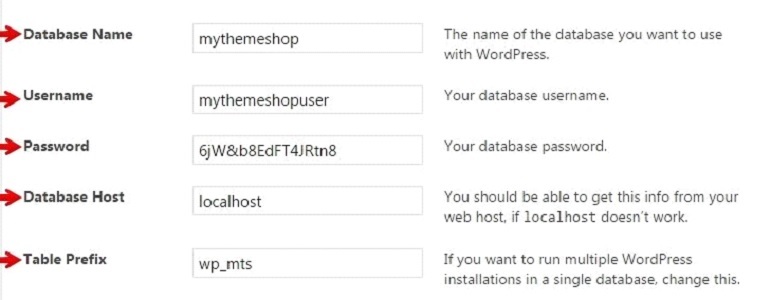
- Configure WordPress with newly created database.
- Run the WordPress Installation by using Softaculous in the cPanel. Manual installation is also possible.
- Install WordPress Ecommerce Plugin and Themes:
WooCommerce is the Ecommerce platform of WordPress, having one of the best CMS. It has thousands of extensions and plugins which are available free of cost to users as compared to other platforms who charge hefty dollars.
Besides it, as per W3techs study, WooCommerce covers approx. 5% of the world’s content management system.
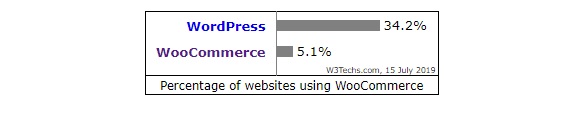
It’s free extensions allow you to sync your orders with accounting software, provides automation in email sending, provides extra payment and shipping methods etc. Customise your ecommerce website with essential plugins.
Install WordPress themes by going into the Appearance Menu and select Themes. Themes play an important part in the appearance of the website. They are a bunch of templates or style sheets which style your website.
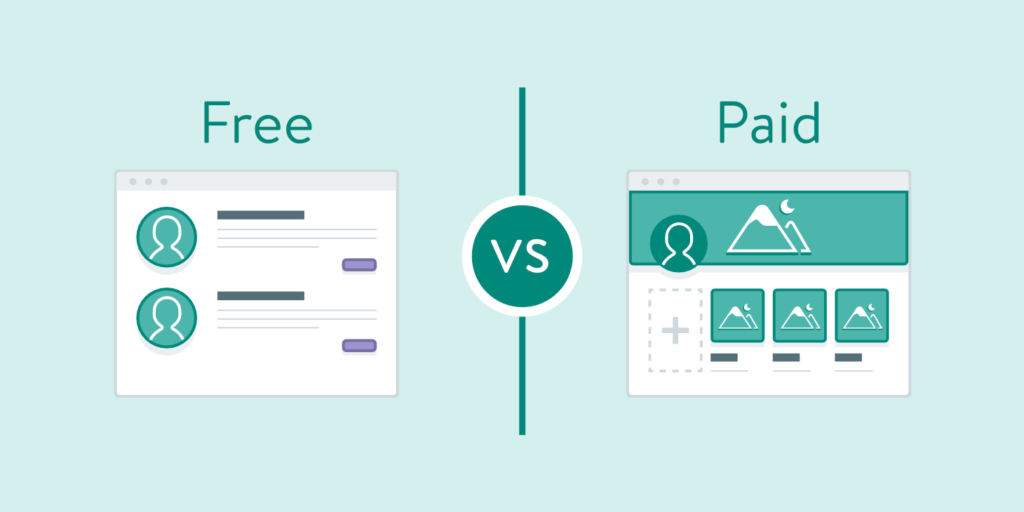
There are free and paid themes on WordPress. Free themes are simple and easy to use. New website owners prefer free as compared to paid ones.
Though free themes are common, with limited features and no extra functions, still there are millions of downloads every year.
Airi, Neve, Sydney, Talon are some best free themes.
Premium or paid themes can be costly for your budget as they range from $50 to $5000. If you want your website to be unique with many functions you can opt for the premium theme.
Divi, Uncode, Pofo, TheGem etc. are some of the best premium themes.
Create Content:
Creating Posts and Creating Web Pages are the main types of contents in WordPress. Many plugins are available who make content creation easy. You can easily choose your contents, or customise them as needed.
Add a contact page for visitors visiting your website and who wish to contact you. You can also add product pages by visiting WordPress Admin Panel and opting for “Products” option.
Customise Your Website:
After pages and posts are added to your website, customise your website by adding your company’s logo. You can also customise the site’s header and footer, background, fonts, colours, text style etc. and give it a unique look.
Add Payment Gateway:
Once your site is ready, you need to add payment gateways for customers to make online payments.
WordPress does not have integrated payment gateways, so you need to install additional plugins for the same. There are many ways to install payment gateways but the best option is to install WooCommerce, open the Settings menu of WooCommerce and click “Payment Gateways”.
The best ones of WooCommerce for 2019 are PayPal Pro, Braintree, Stripe etc.
Incorporate all the payment method types in payment gateways so the customers have multiple options to make payments. i.e Credit cards, mobile payments, bank transfers, Ewallets, Prepaid cards, Direct Deposit etc.
Ensure that your payment gateway is secured with SSL certificate, encrypted, and PCI complied so as to protect them from fraudsters.
Visual Chat:
Live Chat or Visual Chat helps in building trust in the customers mind. It provides quick action to their queries and makes them happy and contented. Live chat plugins of CodeCanyon – WP Flat Visual Chat, are also good for WordPress website.
Giftcard:
Who doesn’t love gifts? They are always very special and customer’s weaknesses. WooCommerce Ultimate Gift Card Plugin allows the user to create many gift cards according to festival occasions thus tempting customers to buy from the store and improving sales.
Refund and Exchange Plugin:
WooCommerce Refund and Exchange plugin installation is essential for unsatisfied customers. There will be customers who are unhappy with the product or wish to have another product in exchange of one already bought.
This plugin handles all kinds of return, refunds, exchange requests, cancel order requests and many more.
Basic Features of WooCommerce RMA (Return Material Authorisation) are:
- Manages return requests made by customers
- Saves the refunded amount in the customer e-wallet
- Fully controlled Stock/Inventory Management System
- Email automation to exchange messages with the user
Get Started:
Ensure that all the above points are taken into consideration while preparing a WordPress website. Once they all are incorporated in the site, there is no doubt that the website will be a success. Congrats, your store is ready to start earning with the help of WordPress website.
You’ll also like to read: How To Start Your First WordPress Blog At Less Than 20$ (Write Your First Post In Less Than 15 Minutes)
Good post RamaRao! WordPress indeed is easy to customize.