
Nowadays, our world is largely dominated by technology. It is absolutely everywhere and has become an integral part of our lives a few dozen years ago. Despite this fact, a lot of people seem to forget that the more they know their gadgets, the easier their life can be. Here are ten simple tech tips that will change your life.
1. Turn Off Your Device While Charging It
Most of the time we tend to charge our gadgets in a rush. Whether it is a laptop, a smartphone, a tablet, or wireless headphones, we seem to use them up until their batteries are dead and have to be charged from 0% to 100%. And a lot of the time the situation gets worse because we are in a hurry to go to school or work, but our device needs quite some time to last for the whole day ahead.
A simple solution to this is to turn off your device while charging it. If the smartphone is turned off, it will not have to spend the battery to power the screen as you check for updates and notifications. This will speed up the charging process dramatically.
2. Run A Factory Reset To Fix Problems
We constantly run into problems with our smartphones and tablets. Apps suddenly stop functioning or the loading process is slower. These are usually the consequences of corrupted data.
In order to get rid of it, you can either run a factory reset or clean install. Different devices will need different actions to be taken to start the process, but every gadget has such an option. Once you run the factory reset, the corrupted data will be cleaned, most viruses washed away, and badly behaving apps reset. The performance of your device will be restored to its original state. The only thing to keep in mind is that you must backup all of your apps and important files if you don’t want to lose data.
3. Use Shortcuts
Shortcuts are a time saver and you can benefit from them a lot. Even though most apps and programs don’t have shortcuts of their own, some still do provide such invaluable features.
Some shortcuts, however, are universal and transcend software. These include keyboard shortcuts specific to Microsoft and Apple personal computers and laptops. If you are a Windows user, you can check out their full list on Microsoft’s official website. Alternatively, if you are a Mac user, check Apple’s list of keyboard shortcuts. Find the ones you would use the most and learn them.
4. Recycle Old Gadgets
Before you start questioning this advice, there are actually very many ways you can reuse your old gadgets. Contrary to popular belief, most of the time you can still find a purpose even for barely functioning old models.
To prove this point, here are some of the ways you can recycle your old gadgets (without meticulous explanations, because they can be found online in separate articles dedicated to them):
- Tablet: An old tablet that has lost its former glory and speed can become a functioning e-reader with the use of the right app.
- Smartphone: A spare smartphone can be set up to become a home monitoring system.
- Laptop: An old laptop can be used as a media server that streams content around your house.
5. Set Parental Controls
Most devices have this feature built in, but if yours doesn’t, you can install special apps for it. Some of these can provide additional features such as monitoring the activity of your child on their phone.
On the other hand, you can also benefit from parental controls if you set them up to restrict the usage of certain apps per day. Imagine if your phone didn’t let you browse Twitter for hours. You could really cut down on social media usage and become way more productive.
6. Learn A Language With Your Smartphone
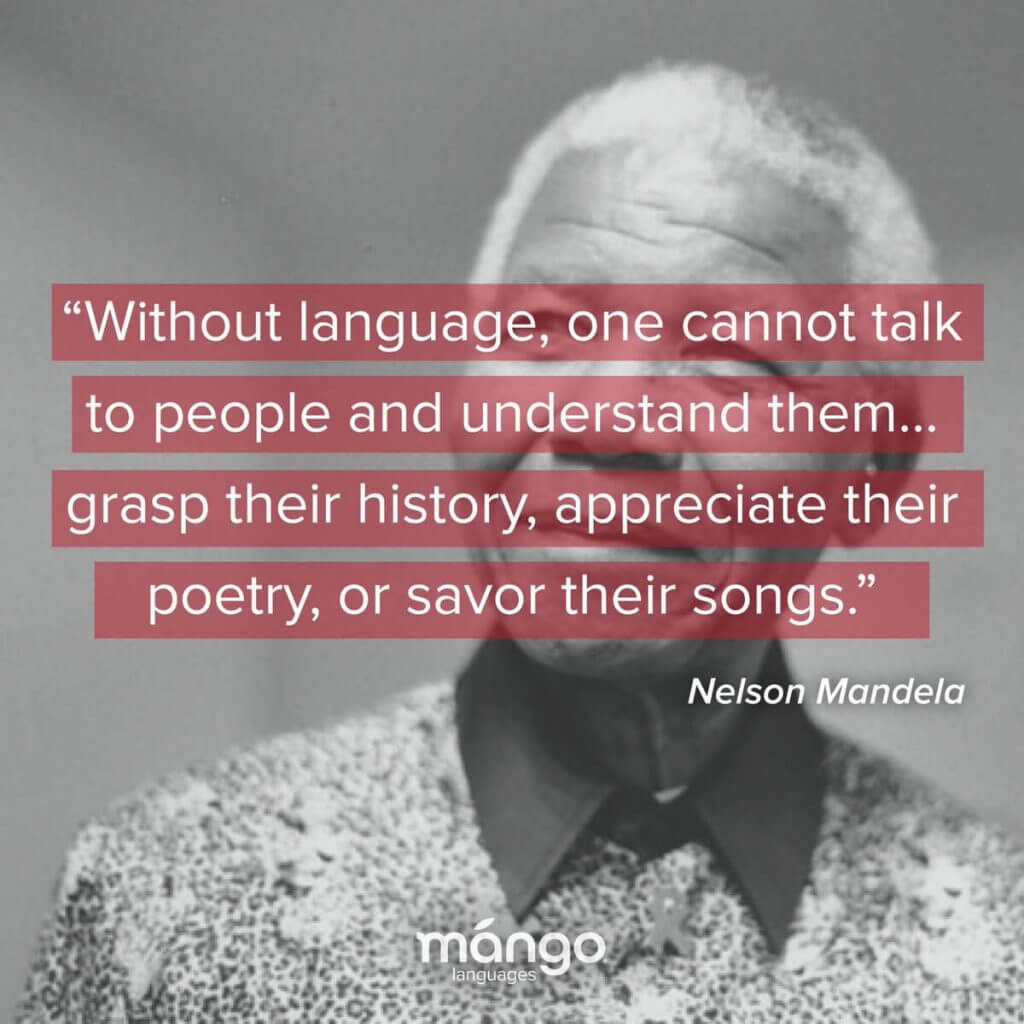
If you are learning a language, your phone can be an amazing way to support this process. Apart from all of the valuable apps that you can install, you can also change the language of your phone to the one you are currently learning and try to navigate it that way.
Similarly, if your job consists of regularly producing content, you may have to consider translating it to other languages to reach a wider audience. If you haven’t yet reached the required level in your language learning, you can always make use of online translation services such as The Word Point. In addition to that, the more languages you learn, the better you can understand the different people of this world and even make new connections.
7. Backup Your Data
Backing up your data is a sure way to be prepared for any unexpected situations. A lot of people know what it’s like when your smartphone or laptop suddenly crashes and most of your data is lost. If you haven’t experienced it yet, you might at some point.
But setting up a backup is a lot easier than it seems. There are several options you can consider such as simply copying all your key files to an external hard drive or signing up for the 1 TB Dropbox plan to keep everything there. There are also various other services offering to backup your data.
8. Use Your Smartphone Calendar
Yes, you are probably using your desk or wall calendar for this. Yes, you are used to it. Yes, it looks pretty. But using your smartphone calendar has so many benefits to it.
Not only can you set up notifications for certain events, but you can also share them with your friends or family members. You can also install separate calendar apps for working in a team at school or on your job. Not to mention that if you stop using traditional calendars completely you can cut down on your paper usage which may indirectly benefit the environment.
9. Sign Up For IFTTT
IFTTT stands for If This Then That. This is an app that plugs in together different apps and services on your smartphone and lets you control them from one place. The signup process is quite simple and takes less than five minutes.
The principle under which IFTTT operates is providing you with all the most important notifications from the various apps installed on your phone. It also lets you update your social media accounts at the same time. For example, you can change your profile picture on Twitter and Facebook simultaneously. There is a feature that lets you save all of your Instagram likes to Dropbox, and another feature to get alerts for the weather expected the next day.
10. Take Breaks
This one is often overlooked, but taking breaks and resting your eyes and your brain is very important when working with gadgets. Get an eye break every fifteen minutes or so to let your eyes rest. Take a regular break every hour to walk around a bit and stretch your muscles. Along with that, you can also flex your fingers once in a while.
Conclusion
All in all, these are the biggest and most important tech tips you can follow and successfully employ in your life. Don’t try to deliberately do things “your way”, because sometimes, altering your habits can be a change for the better.