Your Mac has an identity. It’s called macOS and it changes a lot. Since 2001, when Cheetah was released as the first operating system, a Mac has undergone tons of modifications both on the level of design and functionality. We’ve analyzed the path of macOS and disclose the key highlights in this post.
Why do you need to dive into the past? First of all, Apple allows users to downgrade. So if you’re not satisfied with the darkness of Mojave, there’s an option to switch to something that works better for you. It’s a life-saver if you have to test specific programs in different operating systems. Or, maybe you’re just curious.
For sure, you need a good reason for installing an old version. While Apple operating systems get smarter year after year, the latest macOS is the one supporting the most innovative functionality. So before you decide to downgrade, let us walk you through the major concerns:
- Check software compatibility. Some of the programs you use may be incompatible with the older versions of macOS. Don’t switch until you know that your workflow won’t be damaged by switching.
- Ensure you have enough disk space. Some operating systems are heavy – prepare your Mac by cleaning your hard drive.
- Backup the data you don’t want to lose. Use Apple’s native Time Machine or third-party software to create a full backup before downgrading.
- Get an installer. If your Mac currently works on Mojave, you won’t be able to grab an older version from the Mac App Store – you should download an installer first.
The main thing to remember – don’t play if you don’t know the rules. Get acquainted with the key changes that marked the birth of the macOS version of your choice. This will help you analyze the pros and cons as well as explore your capabilities.
Apart from gradually adding default programs like Messages and Maps to the macOS, Apple introduced tons of changes that went unnoticed for a user. Jaguar was the first operating system to add Universal Access. With Panther, Mac users embraced Expose – a feature for managing open apps. And in High Sierra, Apple File System evolved. Each of these determines the value, functionality, and work behind Mac’s operating systems.
For more comprehensive insights into the evolution of OS X and macOS versions, check the infographic below. Spoiler alert: It has enormously cute cats inside.
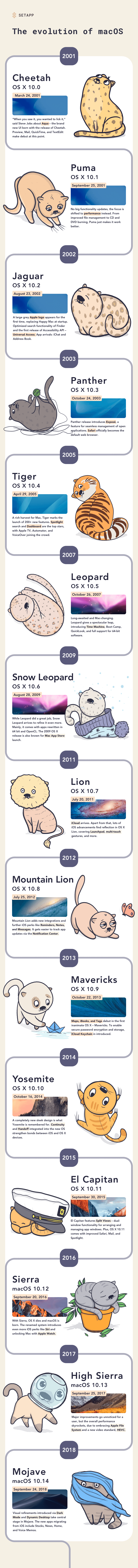
Author Bio: James Dorian is a technical copywriter at Setapp. He is a tech geek who knows a lot about modern apps that will make your work more productive. James reads tons of online blogs on technology, business, and ways to become a real pro in our modern world of innovations.