Modern smartphone cameras are a blessing for photography lovers. However, smartphone photography is not just about pulling out your phone and start clicking. You should learn both the basics of photography and the special features of your smartphone. A lot of photography enthusiasts start from a smartphone before moving onto fancy cameras.

Nowadays, people take benefit from different types of equipment to capture outstanding photos. Among these are flexible light panels, wide angle LED lights, V-Mount batteries, and other accessories. If you want to take your photography to the next level, then you must visit Soonwell. You will find various top-quality photography equipment there at affordable prices. With those being said, let’s go through the tips for taking better photos using a smartphone.
Set your Position
Setting your position before taking the shot is the first tip for better photos. You might have seen photographers trying out awkward poses for perfect shots. It is not like they enjoy putting themselves in such positions; rather they have to for the perfect shot. You should be aligned with the object you are capturing. Make sure that you find a pivot before clicking to get a clear snap.

Clean the Lens
Having a clean lens is a basic rule for better smartphone photography. Before taking pictures, check out your lens and clean it with dry cloth or brush. It is very important because only a clean lens can guarantee a crystal clear shot. With a dirty lens, the images will come out cloudy and hazy.
Nowadays you have the luxury of multiple lenses in smartphone cameras, so there is always an alternative available.

Avoid Zoom
Smartphone cameras do not have as much focal length and resolution as the high-tech cameras. So, zooming is not a good option while taking pictures. As a result, pictures will be pixelated and unclear. If you want to get a closer shot of anything, try to move rather than zooming the camera.

Adjust Lighting Properly
Lighting is very important in photography, and smartphone snappers need to keep it in mind. Before taking a picture, make sure that the image has a balanced light. Using natural light wherever possible is a good way of getting nice photos. If natural light is not available, you can use a phone’s built-in flash.
In addition to intensity, the angle of lighting plays a vital role in capturing a nice shot. Try to adjust the angle of light in a way that gives the best image result. Make sure that neither you are too close nor too far from the source of light.

Use HDR (High Dynamic Range) Mode
Modern smartphone cameras come with HDR or high dynamic range feature. It helps to keep a blend of light and shadow in a picture. For example, if you are taking a picture of a tree in sunlight, HDR will produce a balance between bright and dark areas. The HDR mode is more appropriate for landscapes where there are areas with different brightness.

Adjust Exposure and Focus
Smartphone cameras have upgraded their game by providing exceptional features like object focus. It is a big luxury to have such features. So, you should utilize them 100% to take better shots. Some phones have auto-focus while others have manual focus. Focus helps to highlight the object you are trying to capture and produce a smooth image. Setting exposure is another important tip for taking good pictures. Exposure controls the level of light entering the frame. It helps to prevent the glare and blots on the screen.
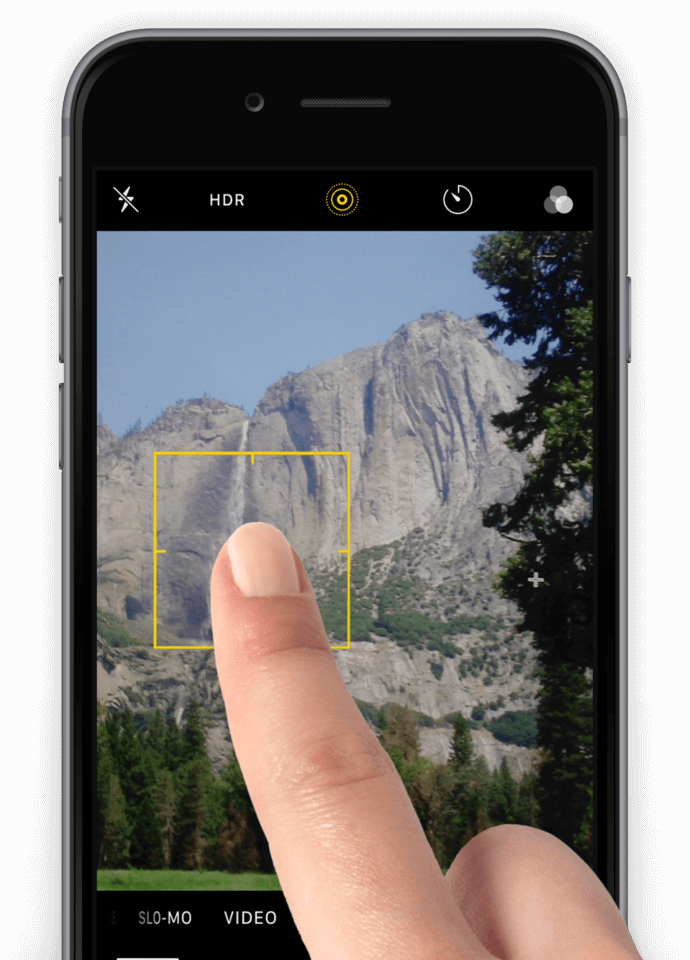
Use Grid
Framing pictures is a vital aspect of good photography and using grid can be helpful. Framing means that you have everything you want to capture in the frame. If you frame your picture nicely, the image will come out symmetrical. Using the grid keeps the objects in the picture aligned and focused. You should know the technique of using a grid to get the finest results. Use the rule of thirds in which the object is placed at the intersection points of the lines.
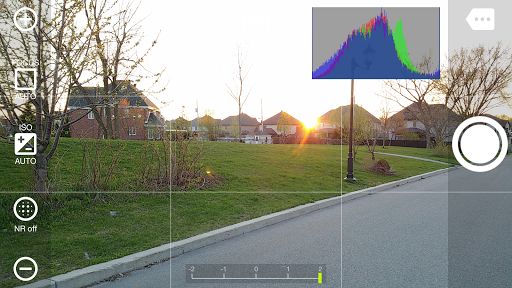
Use Additional Lens
You can also use additional lenses with your smartphone camera to capture exceptional pictures. There are many compatible lenses for Android and iPhone available in the market that can enhance the quality of the image. Make sure that the specification of the additional lens is better than the camera inbuilt lens for better pictures.

Stabilize Your Phone
One of the most important things to get a nice shot without any blur is stabilizing your phone before clicking. If you’re having a hard time in keeping your hands still, use tripods and selfie sticks. Image stabilization feature can also be helpful as it compensates any movement before clicking.
In case you do not have a tripod, use any support, like the floor or walls, to stabilize it. Importance of stabilizing phone increases even more while taking a picture in low-light where exposure time is longer.

Editing
If you want perfection in your picture, don’t mind doing a little editing. You can edit the picture before and after taking it. There is a choice of inbuilt editing in smartphones, or you can use editing apps. You can adjust ISO, hue, saturation, white balance, contrast and brightness of the image in smartphone cameras.
There are also many filters available in modern smartphone cameras that can improve the quality of the picture. Choosing the right filter for the picture is very important for a better result. Make sure that you don’t overdo editing; otherwise, the image will lose it originality.
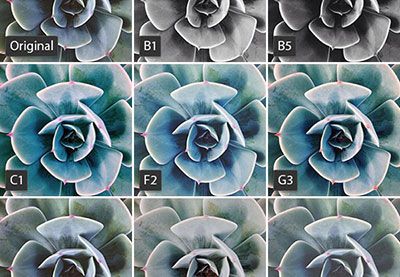
Conclusion
Mobile photography is not only about having the best mobile device and most-advanced equipment. It’s also about your shooting skills and how you work around the features of your smartphone. If you’re going to apply all the tips mentioned above, you’ll have more chances of taking better photos with your smartphone.
These are some great tips on getting better photography!
Deffo shall be using them myself.