If you are searching for a reliable security software for your Mac system, then Bitdefender Antivirus for Mac is the best option available for you. Bitdefender is known as one of the best security software providers for Windows and Mac PC systems as well as Android and iOS mobile platforms. The developers have recently upgraded the software for Mac systems, and brought a number of useful security features for the users.
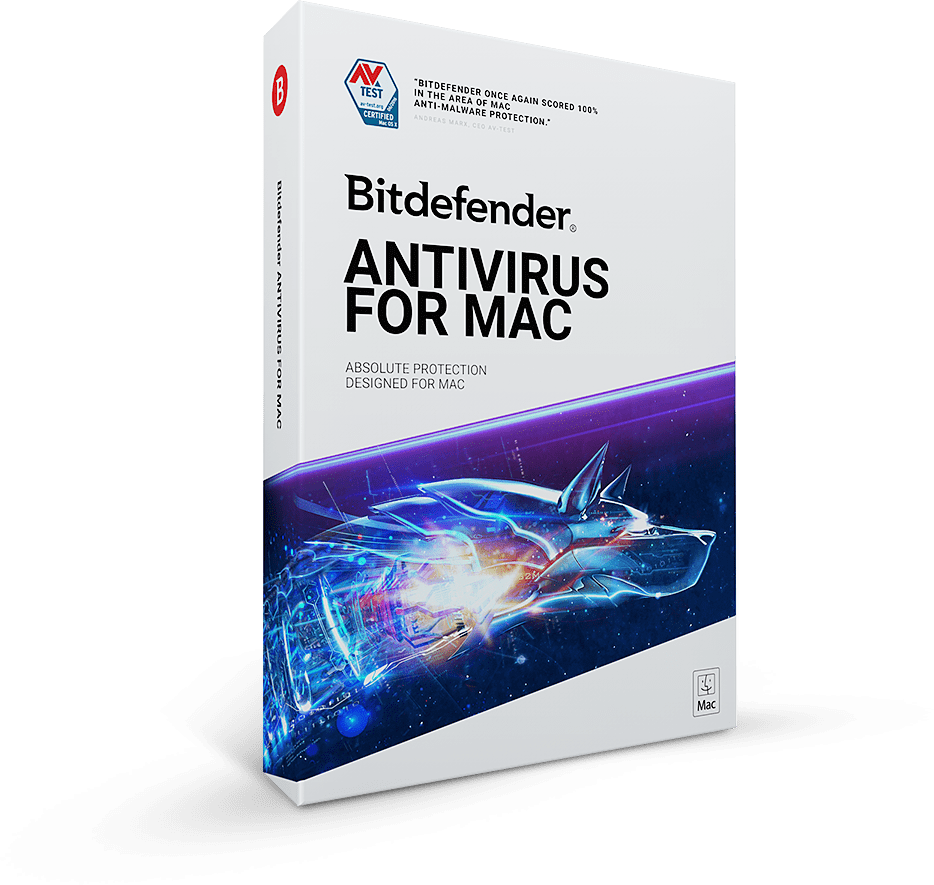
Everyone lives a digital life with the help of mobile devices and computers. People have started using smart devices to make their lives simpler. Starting from purchasing anything from an e-commerce website to transferring money, everyone uses computers and smartphones. In the digital life, you should also focus on the security of the most sensitive data of yours.
When you add your personal information, banking details on the computer, make sure the PC is protected with proper antivirus software, so nobody can steal your data. When it comes to security of your PC system, there are plenty of options available for you. If you are using a Mac system, then Bitdefender’s Antivirus is the most suitable one for you. The latest version has plenty of new features to make your system even more secured. Get it at https://antivirus.best/. Let’s take a look on to the list of its features.
Key Features of Bitdefender Antivirus for Mac:
- Built-in Bitdefender VPN for hiding current location
- Full system scanning along with separate scanning of the folders
- Push notifications when something is wrong with the system
- Improved Auto-pilot feature
- Bitdefender Traffic Light for cutting edge browser protection
- 100% protection against all mac related threats
- Multi-layer ransomware protection
- Blocks and removes adware from the PC
- Secures your input data while surfing the web
- 24/7 cloud-based guard duty
- Improves overall performance of the Mac system and much more.
These were all the useful and improved set of features packed inside the upgraded edition of Bitdefender’s AV for Mac. If you are ready to go with this security software, then the following steps will guide you to install the test version of this software. Bitdefender Antivirus for Mac is available with its free 30-day trial. You can download the trial version for free, and can use it for the full 30 days without any subscription fees.
How to Install Bitdefender Antivirus for Mac
Step 1:
First, you have to download the Setup file for Mac systems. You can download it from the following link.
Download Bitdefender Antivirus for Mac:
https://www.bitdefender.com/solutions/antivirus-for-mac.html
Step 2:
Double click on the Setup file and start the installation process. You have to give Bitdefender permission to install the setup file. Give proper access and select the install button when asked. You will be greeted by a “Successful” message when the setup is done.
Step 3:
Soon, the download process of this Security software will take place. It will take a few minutes of time to finish the process. After a while, the software will be installed on your system.

This is how you can install the updated version of the Bitdefender Security software to a Mac system. Now you must be wondering about using this software and its features.
Bitdefender Antivirus for Mac offers a decent user interface. After completing the installation process, you just need to launch it from the Applications menu. Upon launching the software, you will see the paths/ folders which needs to be protected by the software. You just need to click on to the Enable option to enable the security wall to those folders and paths of your Mac system.
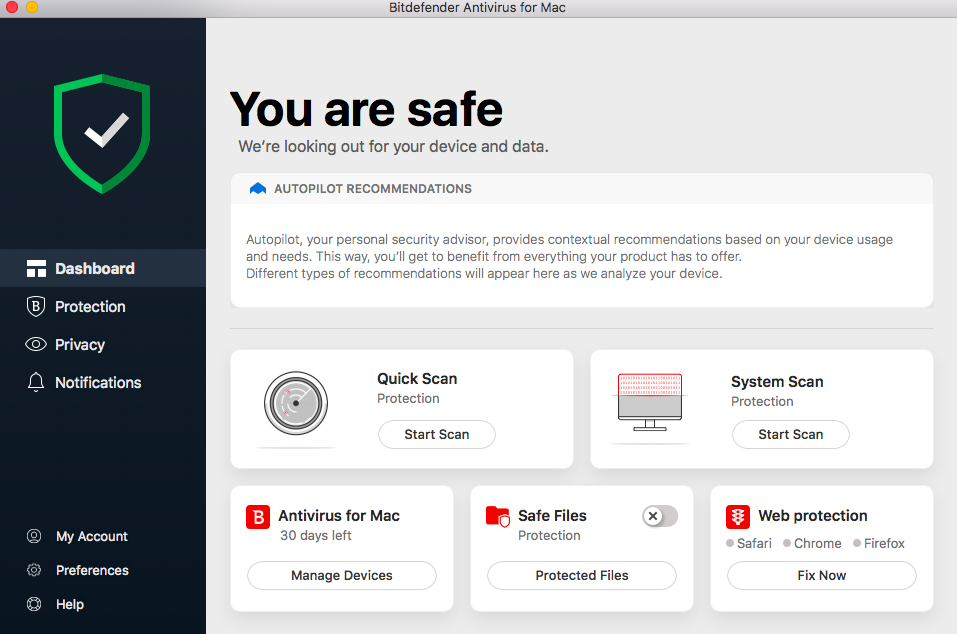
After this, you will see the Dashboard of the software. Here, you can select the Quick Scan, System Scan, Custom Scan options to scan your system as per your requirements.
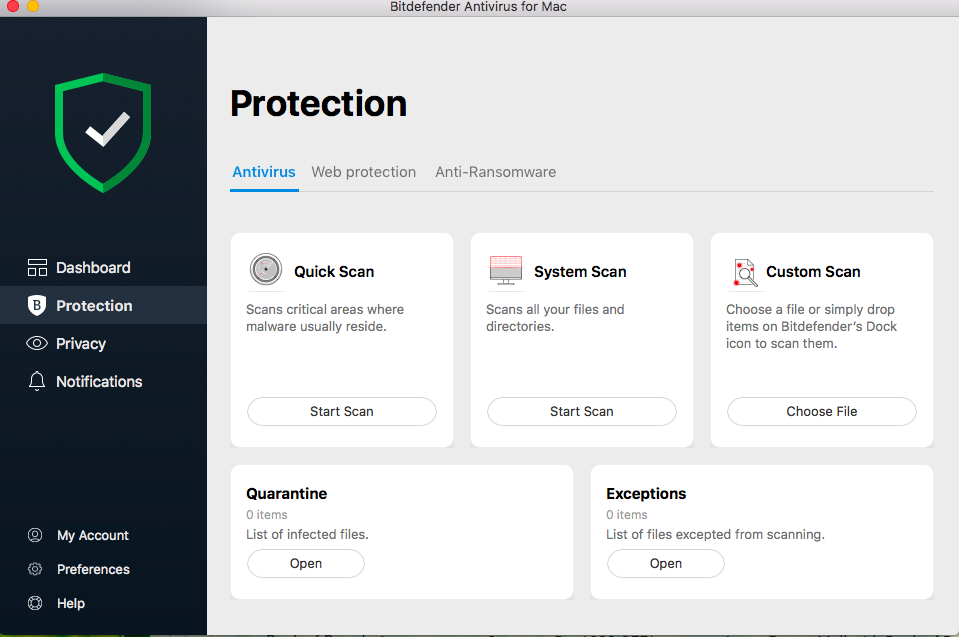
You can also make use of the Bitdefender’s free VPN service from the Privacy Section.
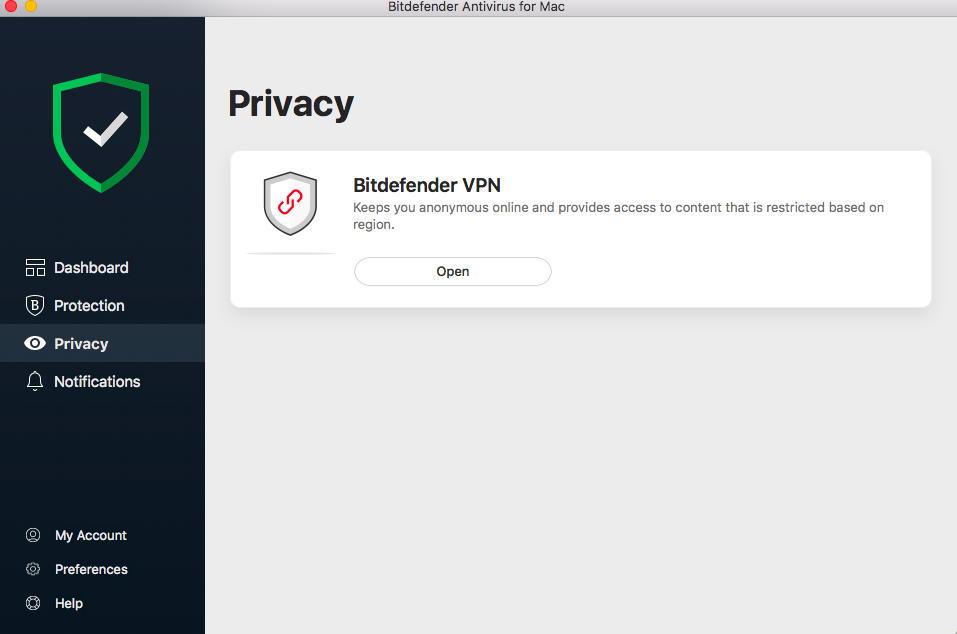
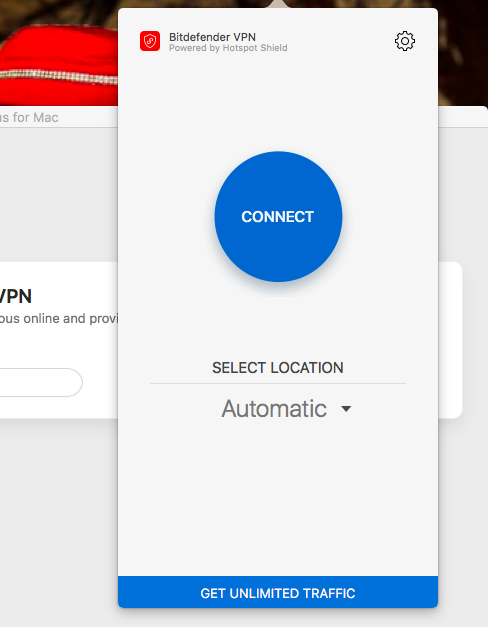
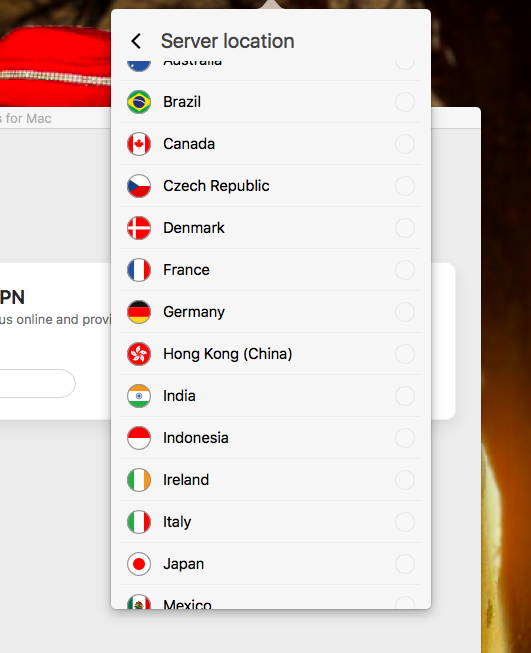
The next screen will tell you for which folders the security wall is enabled. You will see everything on your screen. Once confirmed, click the Finish button to finish the setup, installation and protection using the Bitdefender Antivirus Software.
Moreover, Bitdefender Antivirus for Mac offers multilayer ransomware protection, which keeps the sensitive data on your Mac system secured from malicious files and hackers. You can surf different types of websites without worrying about the security of your information and data.