Has your hard drive stopped functioning? Do you have a problem to access the files or data inside your hard drive? Generally, people will format their hard drive when they face this problem.
However, you don’t need to format your hard drive whenever you face this kind of problem. Just use the methods below for doing the corrupted hard drive recovery process. That way you can save your files and keep your hard drive system intact.

Retrieve Data from Corrupted Hard Drive
Using “chkdsk” Tool
You can use this tool, whenever you find out the message that tells you to format your hard drive or specific partition in your hard drive. It said that your hard drive is corrupted or damaged. However, it doesn’t always mean that it really happens. You need to check your hard drive condition first. And, you can use the built-in tool that you can find in the Windows OS.
The tool is called chkdsk tool. There are several commands that you can use with this tool.
- chkdsk/f – This command will check the hard drive to find the logical errors, and then fixes errors. The errors can happen because of system corruption. So, it doesn’t mean that your hard drive is damaged or broken.
- chkdsk/r – This command has a similar function like chkdsk/f, but it also does the physical bad sectors check and recovers readable information. This is another best data recovery method for your hard drive.
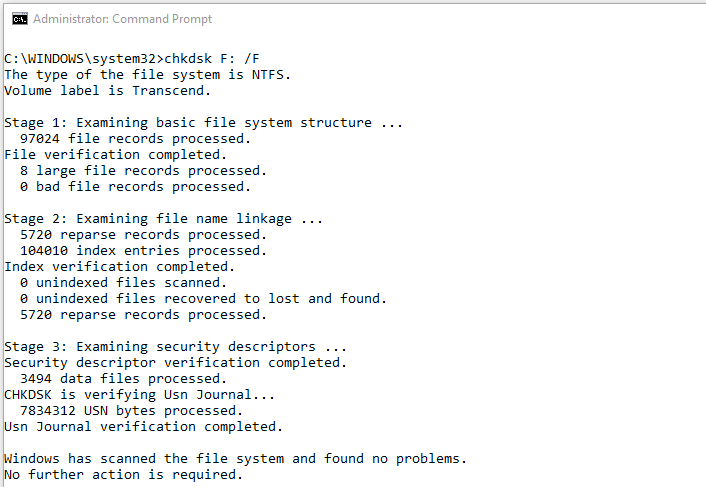
In order to use the chkdsk tool, you need to click the Start button on your Windows desktop. Then, select Run. Once the Run window popped up, you just need to type the command that you like. Make sure you do it only to the hard drive that you don’t use as the place where you install the OS files. And, when the checking process is in progress, do not turn off the computer. It will crash and damage the hard drive even more.
Using Data Recovery Software
Of course, the best data recovery method for your corrupted hard drive is using the recovery software. You can format the drive first and use the software to recover the deleted data because of the formatting process. That way you can get your file back and fix your corrupted hard drive. Now, if you have to choose the best recovery software you can find on the market, here is the software that you can choose:
-
🔵 PC Inspector File Recovery 4
This is one of the best data recovery software that you can use. One of the best features is it can recover the file, even though the header entry doesn’t exist anymore. You can’t find this kind of feature on other data recovery software.
This software is also free software. You also don’t need to worry about the limitation. Once you download and install it, you can use it as long as you want. This software work on FAT and NTFS file system. It’s also easy to use. You just need to click one button and it does the rest for you.
This software isn’t an only effective tool to recover files from your hard drive. You also can use it to recover data from memory stick, smart media, external hard drive, and other removable media. However, it has some limitation on its free version. The free version can’t do much on the corrupted hard drive. It also can’t recover the compressed or encrypted files.
This data recovery software can recover files from formatted NTFS or FAT system hard drive. Therefore, this is the perfect choice you can use. The good thing about Pandora is it helps you a lot to find and recover the files easily. After the scanning process is finished, it will build the index of the file that it found. So, you can easily find the files that you want to recover.
Disk Drill is one of the best free software for hard drive recovery. Whether you’re trying to recover data from a corrupted hard drive or you need to retrieve some accidentally deleted documents, this tool makes it very simple. The Drill Disk feature managed to recover all the data lost in your hard disk from various file systems including NTFS, FAT32, EXT, HFS+. Disk Drill offers free data recovery within 500MB. After downloading and installing, you’ll just need to launch which recovery mode to start and it will scan and recover your data.
Conclusion:
The corrupted hard drive is a serious problem. Therefore, it’s important to always have a backup for all the important files in your hard drive. Even though you can use data recovery software, the recover chance of that software isn’t 100%. So, you need to have a plan to save your data before it’s too late.
You’ll also like to read: Hard Drive Data Recovery Solution: Find Out Why It is Required!
I was very scared when I had a whole section on my hard drive where my work files were located. But I took advantage of your program and I managed to fix the situation.