Having a corrupted memory card or SD card is a serious problem. There is a big possibility that you will lose all the data inside the card. Just imagine if you don’t have any backup and you need most of the data in the card.
The good news is that there are several ways you can do to save the data from the corrupted memory card or SD card. By doing those ways, you can take all types of data back including recover deleted photo.

How to Recover Data from Corrupted Memory Card or SD Card
1. Try to Connect the Memory Card to Another Device
The basic and the most common action to save the corrupted memory card as well as the data in it is by connecting the memory card to another device. You can just insert it to the specific devices such as computer, PC, or smartphones.
The idea of doing this is to make sure whether the device is able to read the memory card or SD card or not. If the device can’t read the memory card, it means there is a serious problem with the card. You also have a chance of losing the data in the card.
2. Use a Specific Command
You can also use a specific command such as the “chkdsk” command. The function of using this command is to know the problem of the card. You just need to insert the memory card or SD card into a card reader.
Then, connect the card reader to your computer. In this phase, you will see a Windows taskbar and what you have to do is clicking the start option and the Computer option. Now, find out the memory card or SD card by choosing the devices with removable storage. Don’t forget to memorize the drive letter. Click the Start option once again and go to the search box and type cmd command on it. 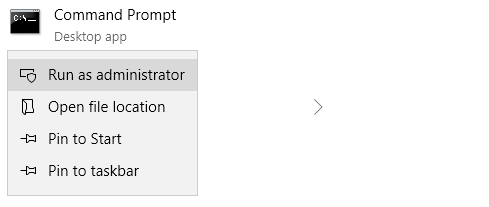 Next, right-click the cmd command and choose the run as administrator option. By the time the command Windows is open, type the “chkdsk” command and the drive letter (followed by a colon) and then press enter. The command will check the error automatically. To fix errors use /F switch.
Next, right-click the cmd command and choose the run as administrator option. By the time the command Windows is open, type the “chkdsk” command and the drive letter (followed by a colon) and then press enter. The command will check the error automatically. To fix errors use /F switch. 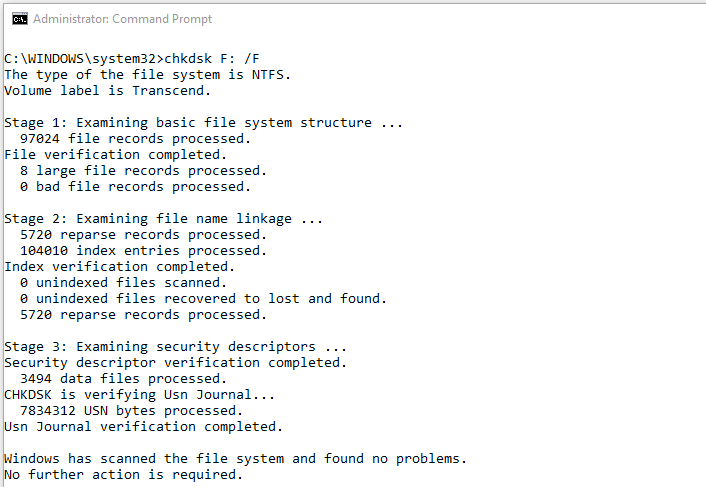
3. Unlock the Write-Protected Mode
In the case that you can read all the data in the memory card but you can’t do anything with them, it means your memory card is in the write-protected mode.
The thing you have to do is unlock the write-protected mode and switch to save or modify files. If there is any significant impact, it means you lose the data. The best way to handle this problem is by using a disk diagnostic tool.
You may also format the memory card or SD card with the risk of losing all the data. Indeed, you don’t want it happens, right?
4. Reinstall the Driver
The next solution is by reinstall the driver. The first thing to do is going to the My Computer or This Computer and right-click on it. Click the manage option.
Then, click the device manager and double-click on the disk drivers. Select on the name of the removable drive and then right-click on it.
Click the uninstall option and ok. Don’t forget to disconnect the storage media before restarting the PC. Try to reconnect the memory card or SD card and commonly the PC will detect the card normally.
5. Use Data Recovery Software
So, how if all of the tips above are unable to do and you still can’t get the data in the memory card back? The best option to do it by using data recovery software.
It is considered as the best option because the data recovery software is able to do something that any other ways or systems can’t handle it.
The software works simpler and easier along with user-friendly features. By using the best data recovery software, the system helps to detect the corrupt memory card or devices before scanning it.
Then, you can scan the memory card to find the lost data or photos you want to use. You just need to pick all the files or photos you want to use and then restore them.
Later, you can really open and use the data just like before in the new device.
The point is that there is still a possibility to save the data from a corrupt memory card or SD card. Even, you can use the ways explained above to get the data back. For a simple and fast solution, you may solve the problem by using data recovery software.
Summary:
You may do several ways to restore the lost data or photos from a corrupt memory card and SD card. This article explains to you one by one including the best way to get the data back.
Thanks for post.