MS Outlook is a user-friendly software that is helpful for users to store their email messages and other information but sometimes Outlook PST files exceed their size limit due to which there may be chances for PST file corruption. Here, we will discuss the solution of this problem.
Consequences of over-sized PST file
- Slow down the performance of Outlook
- File corruption issues
- Chances of data loss
Compress PST Tool
Various manual solutions are there to reduce the size of PST file but the user needs to choose the best solution that will keep the data files safe. One of the best solutions is – Compress PST file.
Compress PST Tool is an advanced software to reduce the size of Outlook files. The application is very helpful in saving large size files from corruption. It is one of the best ways to reduce large size files and to save them from corruption. The wonderful tool swiftly works on both ANSI and UNICODE PST files safely.
Compress PST Tool is the best approach for the safety of Outlook files and to manage them. The large size files badly affect the functioning and working performance of Outlook email client. To get rid of all these problems, you can use the Compress PST tool. With the help of it, you will get successful results.
Basic Potentialities of the Compress PST Tool
- Convenient option to manage Outlook files with no interruption to the system and its programs.
- Automatic detection of files from the system to clear any type of confusion.
- Greatly supportive to all Window editions.
- Smooth working to all Outlook versions.
Functionality in details
- Reduce PST to a possible extent with no data loss.
- Remove all attachments successfully.
- Trusted tool for reducing large size PST files.
- Duplicate Outlook files are removed.
- Work smoothly with healthy PST files only.
- No technical knowledge is needed to operate the software.
- Retain all the mail and its components.
- Easy access and saving of converted files.
- Multiple adding of files to the wizard.
- Great facility to terminate unnecessary files.
Want to try out the software – Download free Compress PST tool
Free version of the software is the best option to check the software features and its working. The free version will allow you to use 10 PST files for reducing their size. Moreover, it is the best option for testing and judging the tool whether it suits your conditions and requirements or not.
Working of the software
The software has only three steps of working – load files, check preview and save results.
First, you need to download the tool from the official website and install it. Downloading and installing this tool is very easy. You just need to agree on the terms and conditions and within a few clicks, the software gets installed in your system.
Step 1. Quick filling of files to the wizard
For reducing PST files, users need to load files to the wizard. The software quickly scans the whole files. You need not do manual labor for adding files to the software. You can add multiple PST files or add folders to the software. The software also provides you the facility to remove them with the available ‘remove’ option. 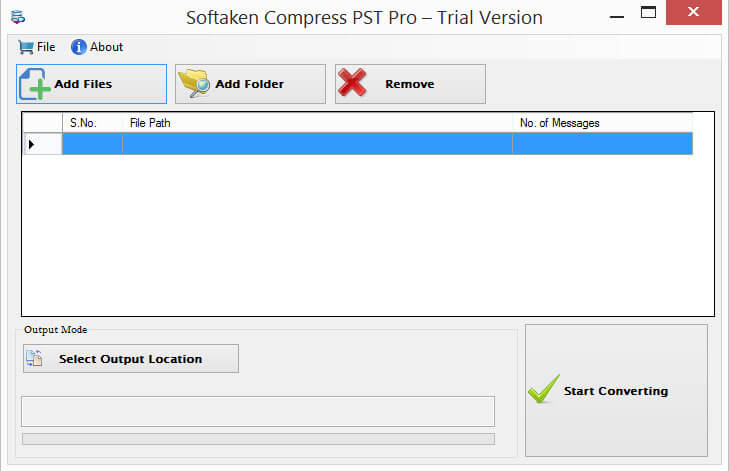
Step 2. Sneak screening of suitable folders
Once you load the required files to the folders, the software provides you the functionality to see every file in the preview pane. It will also help to view the number of messages contained in the files. The whole path of the files is shown here with their names.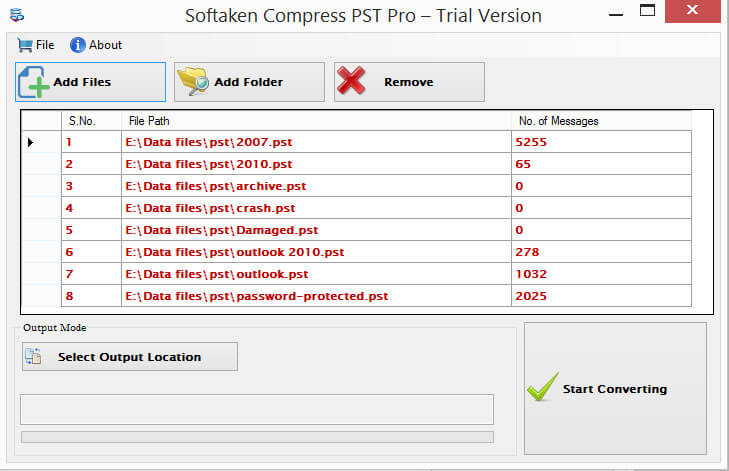
Step 3. Usual saving of exported data
After conversion, the software asks you to locate a path to save them. You can select a path as per your choices. There is a great option for you to build a new folder to save the exported files. This will help you in easy viewing of the files.
After the whole process, you need to click on ‘start converting’ option. This will help you to complete the process and you will get the desired results within very less time with proper safety and without any disturbances.
Wrapping it up
You are free to use the software and can test it with the demo facility of the tool. This will help you to become familiar with the software and its working nature. The software is very comfortable and worthy for the users who are highly troubled with large size PST files and are looking for the best solution.
For more information about the product, to use demo version or to purchase the complete tool you can go to website product page. https://www.softaken.com/compress-pst-pro