Microsoft Outlook is one top most email client app used by many users worldwide. The Outlook application allows various features, like appointments, tasks, contacts, appointment reminder etc. to the users. OST file that makes a difference from other tools. OST file (offline storage table file) of a mailbox and when there is any intermittent issue in the connection with Exchange server, OST file provides an offline copy to the Outlook users mailbox to work with Outlook without any issues and data gets synced to Exchange server once the connection is normal or back.
If you have deleted Outlook profile accidentally, user faces the problem with OST file corruption, because after if you have deleted the Outlook profile OST file won’t work properly on same or other system. If you have issue with your Exchange server like crash or any downtime, OST file will not work.
In such situation you must have to recover the OST file using any third party application. EdbMails is one of the best OST file recovery application. You can retrieve the whole mailbox data with all the folder structure as original.
EdbMails OST to PST converter application facilitates to its user to download the trial version of OST to PST converter tool. Trial version is included with all the features of the application.
Before purchasing EdbMails OST to PST converter software user can verify the data and performance of the application. Demo version gives a fair idea how to operate the application. It gives option by which you can export 30 items from each and every folder of OST file.
Shifttocloud Inc’s EdbMails OST to PST Converter software is designed with an advanced concept of OST file recovery by convert it into PST format. Some features of this tool are as follows:
- Advanced repair tool to recover corrupted OST file.
- Convert OST to PST items such as emails, appointments, contacts, notes, task and etc.
- Able to recover accidentally deleted folders, emails with attachments from orphaned OST file.
- Convert OST to PST, EML formats.
- Any Outlook version is required for conversion OST to PST. It supports all versions of Outlook.
- Migrate OST file to Office 365 or Live Exchange server directly.
- Recovers emails attachments, embedded attachments as well as emails attributes like to address, from address, cc, bcc, subjects and date time etc.
How to convert OST to PST, OST to Office 365, OST to Live Exchange using EdbMails OST converter tool?
Try EdbMails OST to PST converter Demo version and verify the data and performance.
You can run EdbMails free demo/trial version for a quick test/review using 2 easy steps:
Step 1: Download and install the EdbMails application.
https://www.edbmails.com/setup/EdbMailsSetup.exe
Step 2: Click the “Start Your Free Trial” button. 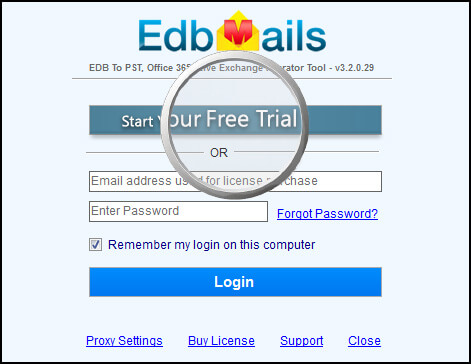
Step 3: Selecting OST file to Convert OST to PST. 
Step 4: Convert OST to PST, Office 365, Live Exchange file.
Select the entire mailbox or any folder in tree view and click the button “Export Selected Mailboxes / Folders to PST / Office 365 / Live Exchange” 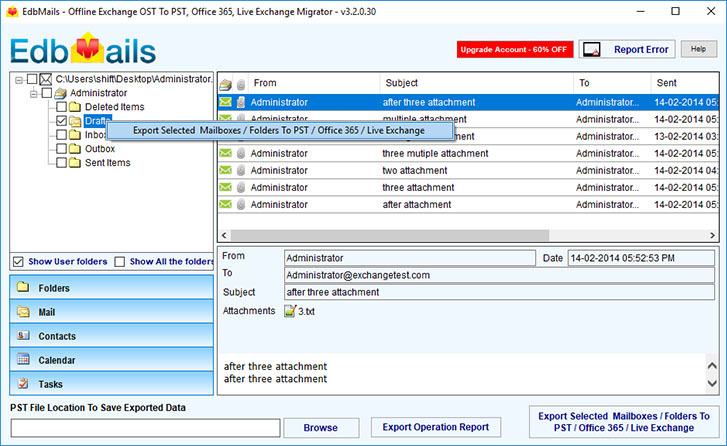
You’ll also like
Excellent write up! In my limited experience however I’ve found out that EdbMails edb to pst converter can handle most exchange recovery tasks gracefully. It supports export of mailboxes to PSTs and also has an extensive range of filtering options. It is a forensic recovery that can extract most data from even corrupt or inaccessible exchange databases.It supports public, private folder recovery along with migration to Live exchange and Office 365. Archive mailbox migration is also supported by edbmails.
SysInspire free OST to PST Recovery freeware Software newly designed with intention to repair, recover and convert all the damage OST file data into PST File. SysInspire OST converter Software is capable for OST to PST Recovery and Export OST to Office 365 cloud, PST, EML, EMLX, MSG, MBOX, vCard and CSV format.
I would like to suggest another third party Converter Tool that is PDS OST to PST Converter Tool. It converts all OST file into multiple formats (EML, HTML, Office 365, MSG, PDF and MBOX) within minutes. It supports all versions of MS Outlook (97, 2000, 2003, 2007, 2010, 2013, 2016 and 2019) and Windows operating system (XP, VISTA, 2000, 98, 7, 8, 10).
Users can try SysBud OST to PST Converter tool to export PST file into PST file format.
Features:-
• It migrates emails, contacts, journals, tasks, notes, etc from OST to PST.
• Exports multiple & large OST files into PST file format.
• Recovers damaged, corrupted, and inaccessible OST files.
• Maintains all folder structure meta properties & text formatting.
• Provides compatible PST file which can easily be imported in all versions of MS Outlook.