Many users complain that there are two problems exist during the process of using Mac. One is that it’s not an easy thing to use external hard drive and network drive on Mac. It takes quite a long time to mount, unmount and remount those drives. The other is that it’s not supported to write to NTFS drive on Mac. For Mac users, especially those who are busy, both the two problems cause unnecessary waste of time and can be very annoying. Don’t worry. We are here to help!
iBoysoft Drive Manager, which is a handy drive mounter for Mac & NTFS for Mac, can solve the above two problems easily. It usually charges $29.95 for the 1-year license and $39.95 for the lifetime license. But here, at the giveaway of iBoysoft Drive Manager, we can get the 1-year license for free. 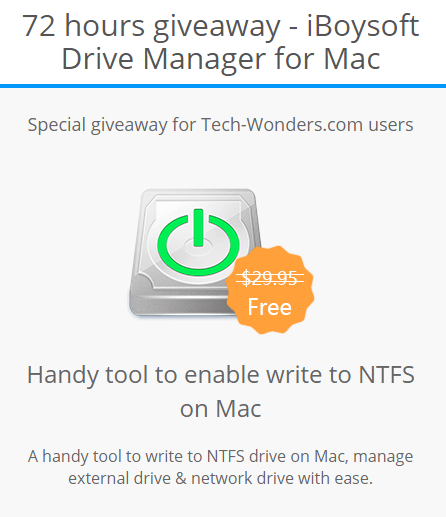
Giveaway of iBoysoft Drive Manager
Free get the 1 year license of this Drive Mounter & NTFS for Mac. It can help mount/unmount external drive and network drive with a single click, support to read/write to NTFS drive on Mac. To get iBoysoft Drive Manager 1-year license key for free go to the giveaway page iboysoft.com/giveaway/. Please note that giveaway license key can only be activated during giveaway period. This special giveaway for Tech-Wonders.com users will last for 72 hours and will end on November 8th, 2017.
iBoysoft Drive Manager is fully compatible with macOS 10.12 (Sierra) and Mac OS X 10.11 (El Capitan), 10.10 (Yosemite), 10.9 (Mavericks), 10.8 (Mountain Lion), 10.7 (Lion). Various external drives are supported, including external hard drive, USB flash drive, SD card, CF card, pen drive, MicroSD, SDHC, memory card, memory stick, micro card. No matter our drive has a NTFS, exFAT, FAT, FAT32 or HFS+ file system, it can be managed by this handy Mac tool.
Automatic Drive Mounter for Mac – iBoysoft Drive Manager
iBoysoft Drive Manager is an automatic drive mounter for Mac, with which we can manage external drives and network drives with ease. It offers a menu bar on which only a single click can mount, unmount or eject external drives as well as connect or disconnect network drives.
This software is so smart that it will automatically eject external drives when system sleeps without unplugging and mount all drives when system wakes from sleep. For network drive, iBoysoft Drive Manager only need us to set up a drive once and then it records details of the drive so it can be remounted next time when it is needed.
NTFS for Mac – iBoysoft Drive Manager
The reason why NTFS drive is read-only on Mac is that NTFS drive can only be mounted as read-only mode on Mac. That’s quite inconvenient if we need to write something on a NTFS drive. Without seeking help from other software, sometimes the NTFS drive even can’t be mounted or recognized on Mac.
iBoysoft Drive Manager supports to mount NTFS drives with read-write mode just as mount other regular drive, so with it we can write to NTFS drives on Mac.
How to use iBoysoft Drive Manager?
Only 3 steps needed for us to mount external drive with iBoysoft Drive Manager:
Step 1: Download & install iBoysoft Drive Manager on our Mac, and then launch it.
Step 2: Connect external drive to our Mac. 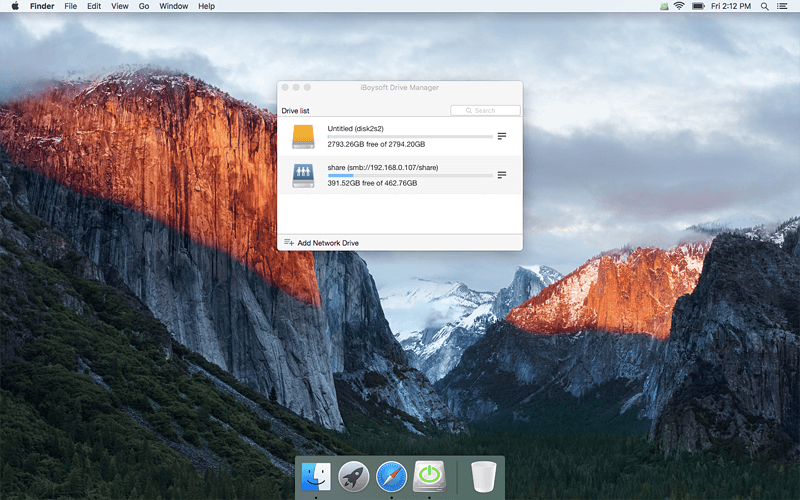
Step 3: After getting message that the drive is successfully mounted, we can mount, unmount or remount the drive from the menu bar, as well as read/write to the drive as we want. 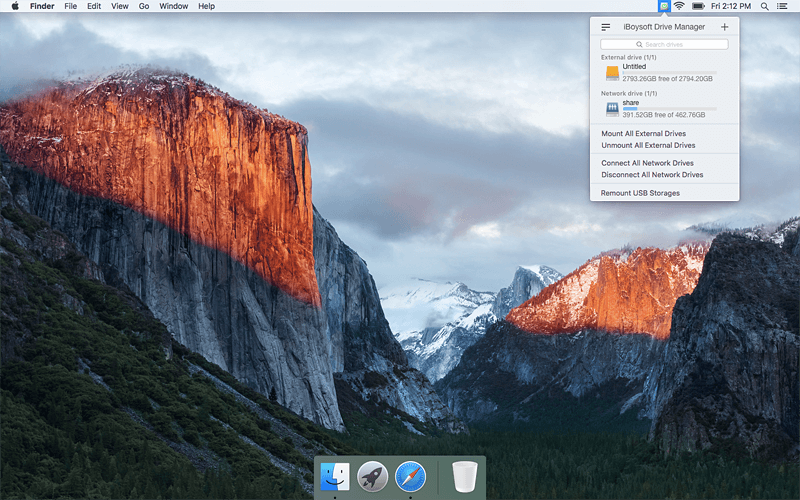 For network drives, just launch iBoysoft Drive Manager, then we can connect and disconnect the drive from the menu bar.
For network drives, just launch iBoysoft Drive Manager, then we can connect and disconnect the drive from the menu bar.