If you’re looking for a fast, complete and safe data recovery software to recover deleted, formatted or lost data from PC, laptop or removable device, then EaseUS Data Recovery Wizard is the right data recovery software for you.
 EaseUS Data Recovery Wizard Free is a powerful free data recovery software for Windows users to find out and recover lost or deleted files, photos, music, audio, emails, compressed files, etc. precisely from hard drive, external hard drive, SSD, USB, memory card, digital camera, mobile devices and other storage media. It can easily and quickly restore data from different data loss crisis: sudden deletion, formatting, hard drive corruption, virus attack especially WannaCry Ransomware, system crash, volume loss, improper operation or other reasons.
EaseUS Data Recovery Wizard Free is a powerful free data recovery software for Windows users to find out and recover lost or deleted files, photos, music, audio, emails, compressed files, etc. precisely from hard drive, external hard drive, SSD, USB, memory card, digital camera, mobile devices and other storage media. It can easily and quickly restore data from different data loss crisis: sudden deletion, formatting, hard drive corruption, virus attack especially WannaCry Ransomware, system crash, volume loss, improper operation or other reasons.
This free data recovery software works wonderfully with hard drives, hardware RAID, IPOD, SD and Memory Cards, etc. Memory card recovery wizard can restore lost data from damaged or corrupted memory card including memory stick, SD card, CF card, Micro card and more. USB drive recovery wizard can recover data loss on a USB drive, flash drive, pen drive and other removable storage media.
EaseUS Data Recovery Wizard Free is extremely easy to use and requires no prior data recovery experience. It has a clear interface which shows you all recoverable data by preview before recovery and can successfully recover lost files back fast with remarkable recovery quality. It provides you basic “quick scan” and further “deep scan” modes to track down all lost or deleted documents, photos and media files thoroughly. It also supports searching folders by name after scanning and filter the found pictures by content.
EaseUS free data recovery software is also flexible and time-saving. You can easily export scan results whenever necessary and just import your saved scanning result and resume recovery without rescanning. EaseUS Data Recovery Wizard Free allows you to recover up to 2 GB of data, whereas with Data Recovery Wizard Professional the amount of data you can recover is unlimited.
How to Recover Your Lost Data with EaseUS Data Recovery Wizard Free – Step by Step with Screenshots
Step 1: Select a location to start finding data that you have lost. You can also select lost partitions here. Select and click Scan to start finding the lost files. 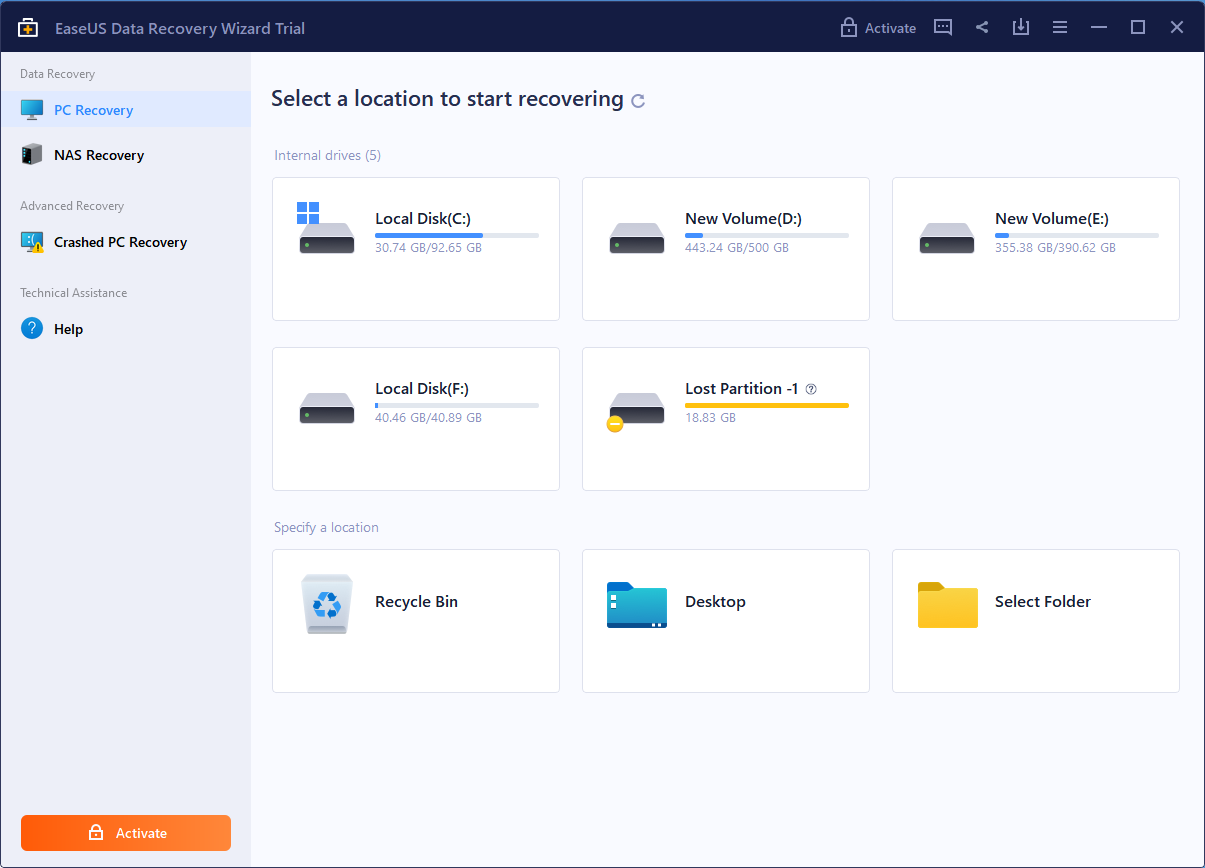
Step 2: Scanning your computer or device for lost data starts. First quick scanning is done and then deep scan starts to find more lost files by deeply searching into the file indexes. You can pause the scanning temporarily and resume later. After scanning is done, you can filter what you want to recover from the scanning results. 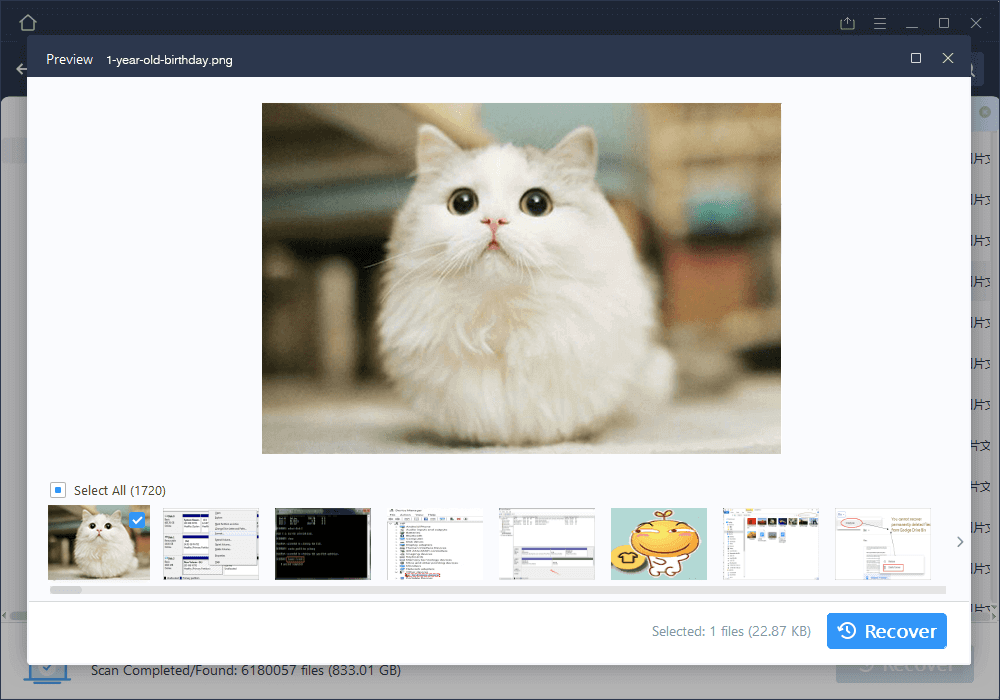
Step 3: Preview specific recoverable files and click ‘Recover’ button to get lost files back. That’s it your data recovery is done. (Please Note: DO NOT save the files into the hard drive or device where you lost the data.)
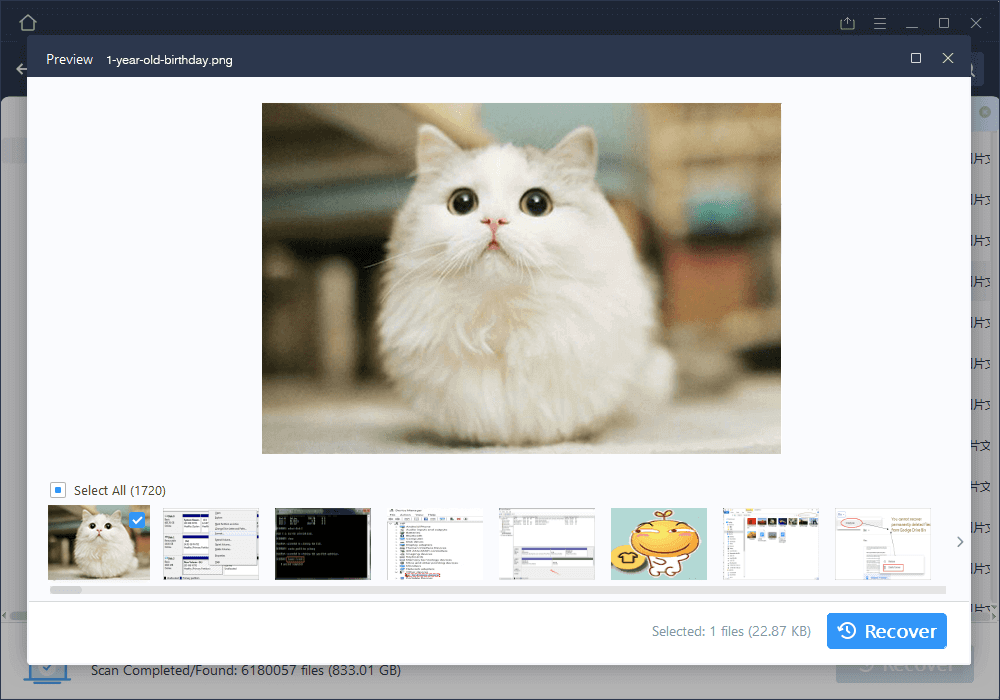 Voila! Now you know how to use EaseUS Data Recovery Wizard Free to get lost data back. Please share this article with others, who you feel may benefit from this free data recovery software.
Voila! Now you know how to use EaseUS Data Recovery Wizard Free to get lost data back. Please share this article with others, who you feel may benefit from this free data recovery software.
A very good tool to recover lost data.
This is great! No doubt that Easeus is one of the best software to recover deleted files. I also managed to find a similar tool which is Acethinker Disk Recovery. It can also recover files on your computer and also an external device plugged-in to it.