Social Fever- “Re-connect with real world”, rightly they say, as this state-of-the-art app offers you tailor made services for all your needs. This simple yet effective app helps you keep tab on your smartphone usage. It offers detailed report of your smartphone usage on regular intervals and sends you alert messages when you exceed prescribed usage. Social Fever allows you to set goals for smartphone usage and allows you to track the time you spend on your device. Using this app, you can re-connect to the real world to do more productive things. Social Fever App offers several useful features, let’s discuss some of them in this review.
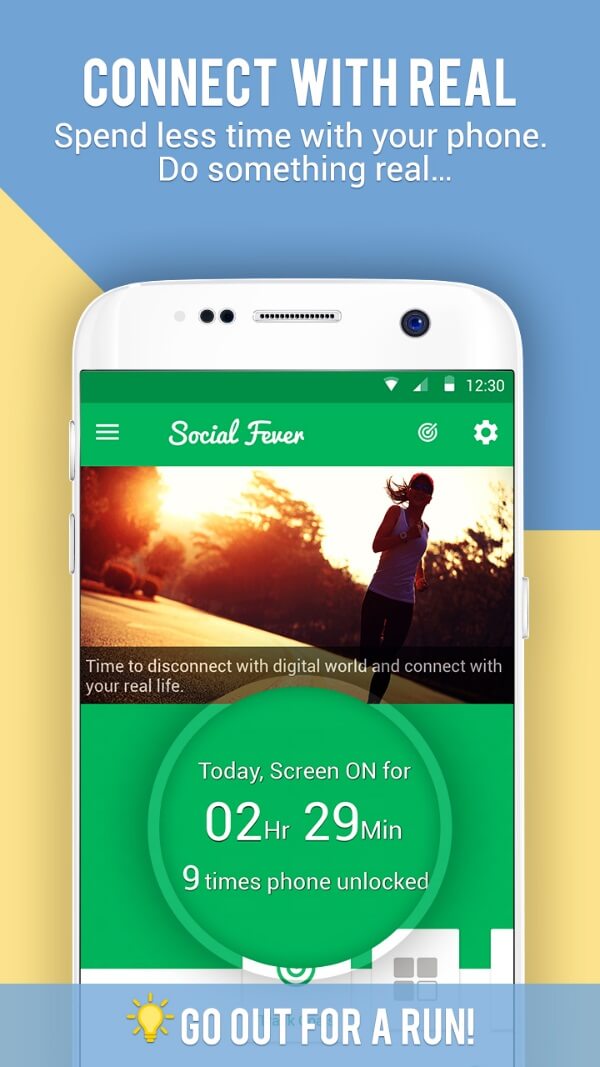
Highlights of the Social Fever App
- Intuitive & user-friendly interface.
- Help you track and limit daily app usage.
- Useful to protect your eyes & ears from prolonged usage.
- Offers you daily & weekly reports.
How Social Fever App Helps You?
Track Goals: Under track goals section, you can view and track the goal you have set for yourself. Here, you can view total usage time of selected apps individually. You can edit and set maximum time limit for individual app by tapping Edit button below to them. It will display information like Daily Max Limit and Usage of that individual day apart from last 7 days usage in minutes. If you don’t want to track any app simply press Delete button given below the app. 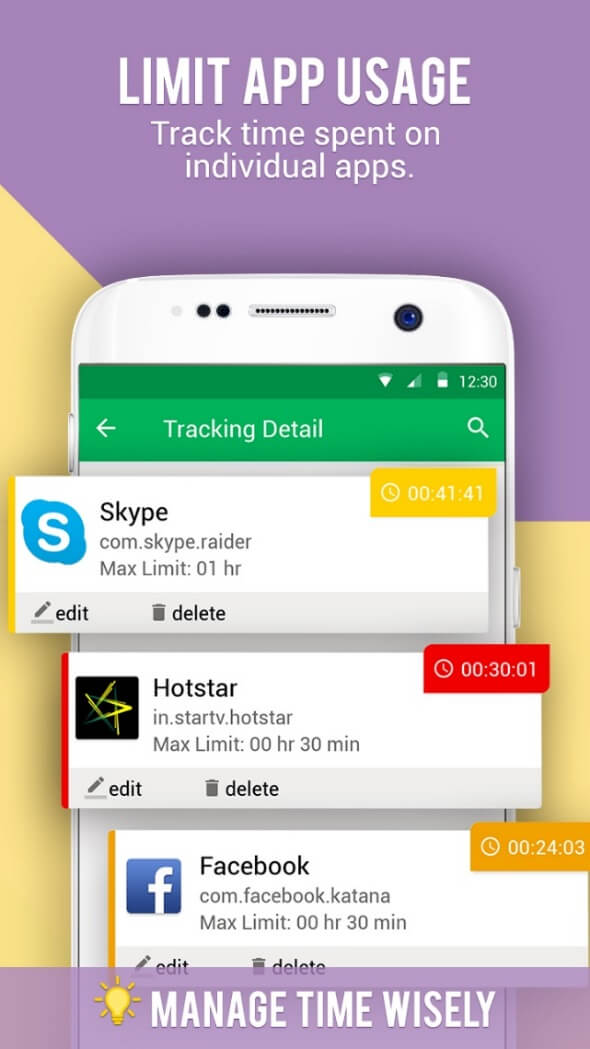
App Usage: Here, you can view a compact summary of individual app usage time. You can click on “More” to view details of total usage. Further, you click on “+” button in the lower-right corner to add any app to tracking list.
History: Here, you can view the total usage of apps for last 7 days. It will further display a graph showing complete detail of app usage. 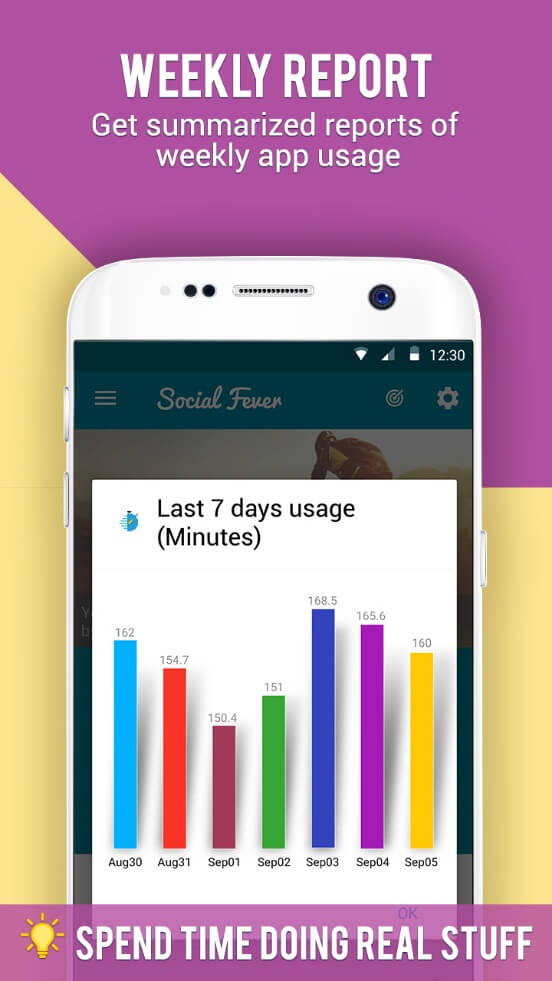
Interest: Here, you can set your interests, so that app can inform you when you manage to save some time for you from app usage. You can set interests like hiking, bicycle riding, cooking, dancing, gardening, swimming, yoga and much more. 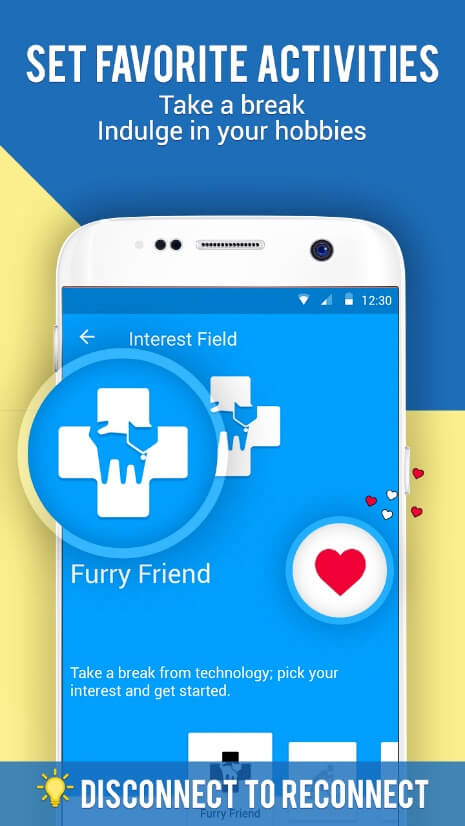
Ear Health: It is interesting and useful feature of the Social Fever app, that helps you send reminders when you cross maximum usage time of individual app using earphones. Default time remain 30 minutes which can be altered.
Eye Health: Like Ear Health you can also set Eye Health reminders when you continuously use your mobile phone for long duration. Social Fever App will send you reminder after you cross maximum time limit of usage. It is helpful to relax your eyes and brain. Default time is 30 minutes which can be altered.
Additional Features under App Settings
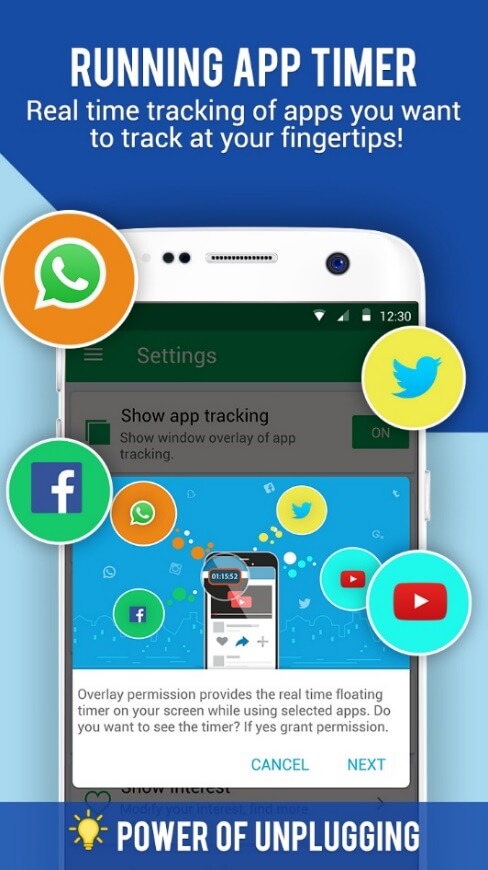
- Social Fever App allows you to set real-time tracker for individual apps. It will run a timer in upper-right corner when you use selected app. It is useful to track usage of individual app in real-time.
- You can set report delivery time for each day by heading to Settings of the app. It remains 22:00 hours by default.
- You can view Daily report to see whether you have met your goal or not. It displays different figures and messages as per your daily usage of apps. It displays tracked app time, total screen time and total phone unlock time under Today’s Tracking History. You can click on “View more detail” to see detailed report of individual app.
- Under Clear History, you can erase current day tracking history, old tracking history or clean app data.
- Under Show Interest, you can alter and save your interests.
Conclusion:
Social Fever helps you to track and limit your virtual journey. Disconnect from smartphone technology and reconnect with the real world using Social Fever app. It helps you to keep tab on all app usage to save some precious time for real-world activities. Using this app, you can set daily goals for yourself with real-time monitor to limit over usage of different apps on your mobile device. Using this app, you can manage to save time for your family & friends, spend time doing your favorite activities, and do much more.
Social Fever is revolutionary app that is designed to help you overcome the present-day trouble called Mobile Addiction!!
