Hey guys, if you are fond of watching videos on portable devices, you might have been familiar with video conversion. For instance, you can’t play MKV video directly on iPhone 7 Plus unless you convert the MKV file to MP4 which is supported by iPhone. A top ranked video converter MacX Video Converter Pro is here for you to handle all popular video conversion needs. And luckily, Digiarty is giving away the latest version of the best video converter for Mac free before August 31th, 2017. Just visit and get a licensed copy for free now!
To enter this giveaway, all participants should submit valid e-mail address as a prerequisite for giveaway entry. Then there will initiate a pop window containing a download link plus license key. FYI, the giveaway version is fully functional, but future updates will be paid. Best of all, you can take advantage of a special holiday deals to unlock MacX Video Converter Pro full version with 50% off.

Convert SD/HD video for any format, any device
Built in 370+ audio/video codecs, MacX Video Converter Pro makes it easier for Mac users to get video from the widest range of file formats into formats you can play and edit on your Mac. It doesn’t matter whether it’s an AVI or WMV file or a more exotic M2TS or MKV. MacX Video Converter Pro can convert it into a format you can play on your MacBook, MacBook Pro or MacBook Air laptop, or your iMac or Mac Mini PC. Wanna play the video on your iPad or iPhone? That’s not a problem, either. Moreover, you can also use it to convert any video or audio for playback on a Samsung Galaxy S7 Edge, HTC One M9, Google new Nexus 7, Microsoft Surface Pro 4, or PlayStation 4.
How to convert MKV to MP4 with MacX Video Converter Pro
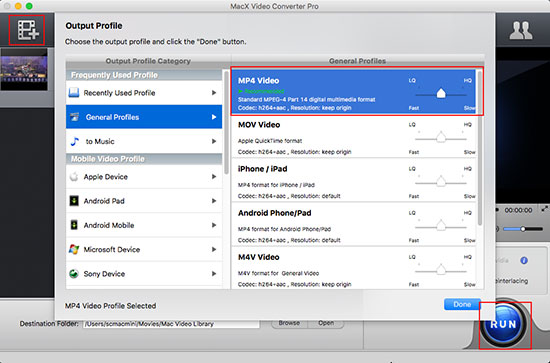
Step 1: Launch MacX Video Converter Pro and click “Add Video” button on the toolbar. Select and load the source MKV videos from computer to the program.
Step 2: Choose the output format MP4 Video from the drop-down window. Besides MP4, general videos like AVI, WMV, MOV, H.264, MPEG, FLV (YouTube), and all popular Apple and Android devices are available. You can choose any of them upon your personal demand.
Step 3: Save the converted video file to a designated folder by clicking “Browse” and then hit “Run” to start converting MKV to MP4 with supreme quality.
Tips for accelerating video conversion process maximally
MacX Video Converter Pro is also the first and only media converter supporting Intel’s Quick Sync Video technology. By loading conversion tasks into the CPU’s dedicated, high-performance media-processing unit, MacX Video Converter Pro can convert video files up to five times faster than other conversion tools. Even full HD and 4K video converts at lightning speed.
Capture, record and edit video, or download video from YouTube
MacX Video Converter Pro isn’t just a useful tool but a creative one. It can trim, merge, crop and add subtitles to videos, while it has built-in tools for turning photos into slideshows, complete with background music. It can record video directly from your OS X desktop or webcam, too. However, perhaps its most exciting extra feature is its ability to download and convert video directly from YouTube, plus over 300 other video streaming and sharing sites. It will even work with the latest 4K Ultra High Definition video streams.
With just a few clicks you can download almost any video from YouTube in any format and resolution provided, including full HD 1080p, 1440p and Ultra HD 4K 2160p. You can then convert the file into a wide range of supported formats and resolutions, so that it’s ready to play on your iPhone 7, iPad Air 2 or iPad Mini 4, or edit using Final Cut Pro X and iMovie. You can use stock footage in your own home movies or create your own mash-ups and make your friends laugh. Whatever you want to do, and whatever device you want to do it on, MacX Video Converter makes it easy.
How to free download YouTube videos with MacX Video Converter Pro
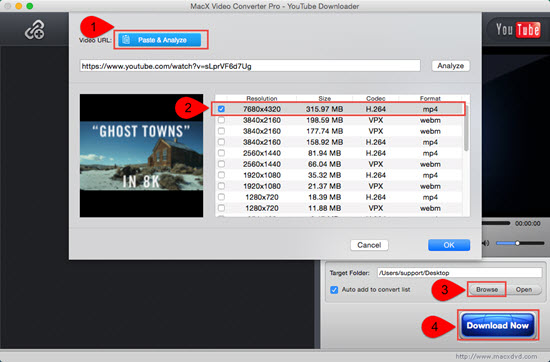
Step 1: Run this best free video downloader for Mac and click YouTube URL icon on the main interface. A video downloading window will open.
Copy and paste the URL of the video you are watching from browser to the address bar of the program. Then click Analyze.
Step 2: Choose the preferred format, resolution, size, codec for the downloading video like 1080p MP4 or 720p MP4, and click OK.
Tip: If the downloading video is in AVI or other format and you want to convert it to MP4 or MOV, you can click “Auto add to convert list” button to convert the video format after finishing download.
Step 3: Click Browse to set a destination folder to store the video.
Step 4: Start free downloading videos from online sites by clicking Download Now.
Conclusion
To sum up, MacX Video Converter Pro is a perfect combination of 8K/4K/HD/SD video converter, online movie/video free downloader, video editor, and photo slideshow maker. After you gain the free licensed copy from its official giveaway website (macxdvd.com/giveaway/giveaway.htm), you can experience all of its powerful functions with no limit only except free upgrade.
Are you ready to binge on your favorite YouTubers (who’s probably one of the best affiliate marketers on YouTube) offline? Download MacX Video Converter Pro today!