Anyone who has sprained or broken their ankle and ended up in a cast for multiple weeks knows the pain of simply being unable to carry out normal daily functions, especially when on crutches or stuck wearing a walking boot (get more info about walking boots for sprained ankles).
From eating to working, going out, and shopping, your needs simply don’t need to come to a halt when you hurt yourself. Use these helpful apps and tech tools to save time, stress, and find the help you require when you are temporarily disabled: 
Eating
Fixing a meal and carrying it to the table to eat is almost impossible on crutches. Getting out to pick up takeout is also likely out of the question. Save yourself the time and hassle, and use these free apps:
-
- GrubHub – order restaurant takeout from loads of restaurants in your area with GrubHub’s quick and intuitive website or app. Track your delivery from order to the second it arrives at your door, and handle all payments and tips through the app.
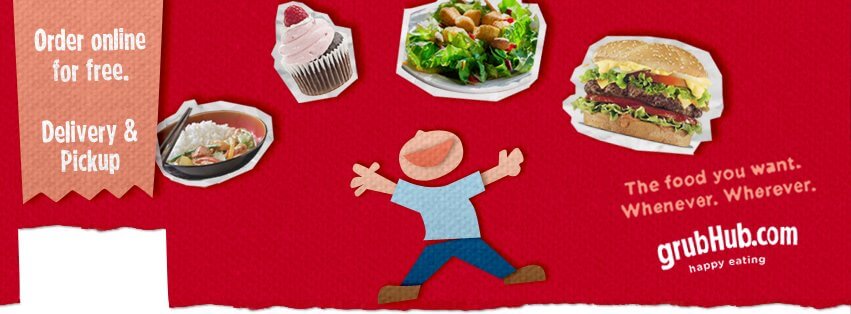
- GrubHub – order restaurant takeout from loads of restaurants in your area with GrubHub’s quick and intuitive website or app. Track your delivery from order to the second it arrives at your door, and handle all payments and tips through the app.
-
- UberEats – From the ride-sharing app Uber comes a fast and smart food delivery service that gets you your favorite restaurant eats without having to get off the couch.

- UberEats – From the ride-sharing app Uber comes a fast and smart food delivery service that gets you your favorite restaurant eats without having to get off the couch.
- Yelp Eat 24* – from the popular restaurant review website, this food delivery service doesn’t have a fee for use, but like the others, does require a delivery fee for some restaurants. Access tons of restaurant menus and reviews to make the best decision, order online or from your mobile device.

Working
Is a temporary immobilizing injury making it hard to get back and forth to the office? These apps and tech tools make it easy to telecommute (work from home) while still staying in constant contact with your team.
-
- Slack – set up a team in Slack and invite co-workers to join. You can instant message back and forth, share files, organize projects, and receive notifications and alerts.
-
- Skype – live video chat and share your screen, or simply place a free group call over WiFi. Instant messaging is also available, as well as a way to leave voice messages.
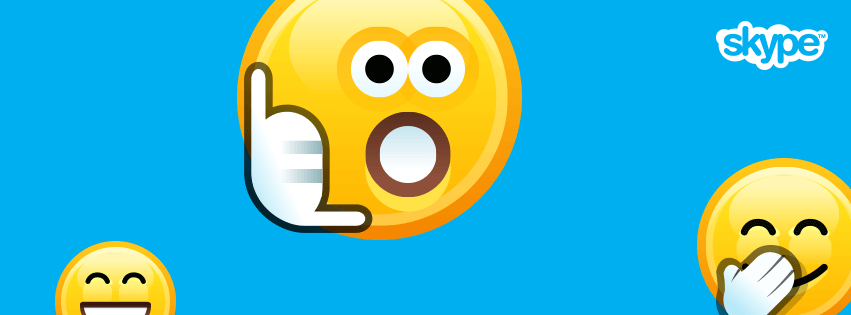
- Skype – live video chat and share your screen, or simply place a free group call over WiFi. Instant messaging is also available, as well as a way to leave voice messages.
-
- Google+ Hangouts – live video chat with multiple people at once via Google+ Hangouts, message a friend or start a group conversation, and sync across multiple devices.

Google+ Hangouts | Image Source: thenextweb.com
- Google+ Hangouts – live video chat with multiple people at once via Google+ Hangouts, message a friend or start a group conversation, and sync across multiple devices.
- UberConference – hold a free conference call with your team members and share your screen with everyone if you need to show or present something. UberConference lets people join with a link, no pins or IDs needed.
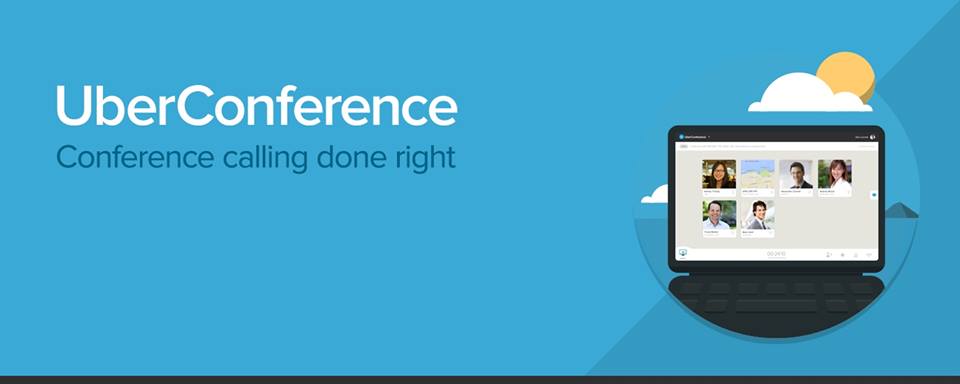
Shopping
Don’t even think about trying to go grocery shopping when you only have one good foot and no free hands to carry bags. These helpful apps make it easy to order the groceries (and other items) you need and have them delivered right to you door:
-
- InstaCart – this same day grocery delivery service lets you build your shopping list online for the participating grocery store of your choice. A real live InstaCart agent does the shopping for you and delivers what you need promptly.

- InstaCart – this same day grocery delivery service lets you build your shopping list online for the participating grocery store of your choice. A real live InstaCart agent does the shopping for you and delivers what you need promptly.
- Amazon Prime Now – shop online or with their iOS or Android app for everyday essentials, health and beauty items, household goods, food, and more. Or have one of their partner grocery chains deliver straight to your door (depending on where you live).

Going Out
The challenge of getting out and staying active while temporarily disabled is tough, especially if you are unable to drive. These apps can save the day:
-
- Uber – One tap of the Uber app and you’ll have a ride on their way to you in no time. Get fare estimates, don’t worry about reservations, and count on the largest ride sharing app to get you where you need to go safely and quickly.

- Uber – One tap of the Uber app and you’ll have a ride on their way to you in no time. Get fare estimates, don’t worry about reservations, and count on the largest ride sharing app to get you where you need to go safely and quickly.
-
- Lyft – Request a ride from your iOS or Android device and get picked up within minutes with Lyft. With safety features in place to help you feel secure, Lyft lets you get a ride with the convenience of handling all transactions through the app itself. They even offer a way for you to round your fare up to donate to charity.

- Lyft – Request a ride from your iOS or Android device and get picked up within minutes with Lyft. With safety features in place to help you feel secure, Lyft lets you get a ride with the convenience of handling all transactions through the app itself. They even offer a way for you to round your fare up to donate to charity.
- DarkSky – avoiding icy and slick weather when on crutches is a must, so don’t forget to stay on top of the forecast before you head out. DarkSky aggregates hyper local weather radar and data to give you to-the-minute predictions and alerts about inclement storm systems.

Don’t let an immobilizing injury put you out long term. Find virtual solutions for your everyday needs with helpful tech tools and apps.
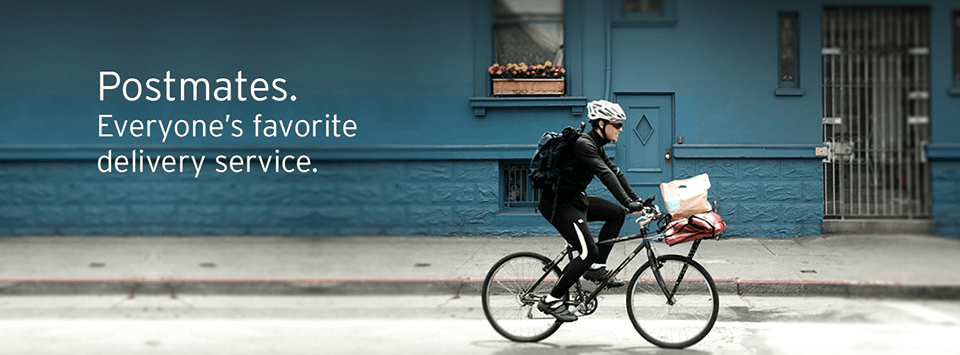
Great information shared.. really enjoyed reading this post thank you author for sharing this post .. appreciated
This is really interesting, You’re a very skilled blogger. I’ve joined your feed and look forward to seeking more of your magnificent post. Also, I’ve shared your site in my social networks!
I just like the helpful information you provide in your articles