Duplicate photo files share the largest part of total duplicate files on any of your device including your computer. These identical photo files accumulate over time in large numbers due to various reasons like photo sharing, downloading, data backup and keeping multiple copies of same picture. These pictures occupy MBs and GBs of data storage uselessly affecting your device speed negatively. To deal with these photo files you can manually search and delete all such files or use duplicate photo remover tools for instant and accurate results. One such tool is Duplicate Photos Fixer which offers extensive features to de-duplicate and organises your photo collection instantly.
Features of Duplicate Photos Fixer

Multiple Scan Options:
Duplicate Photos Fixer App offers multiple scan options to select from. You can select camera images, full scan mode or select any other folder. It is useful to refine your search and get instant and accurate results.
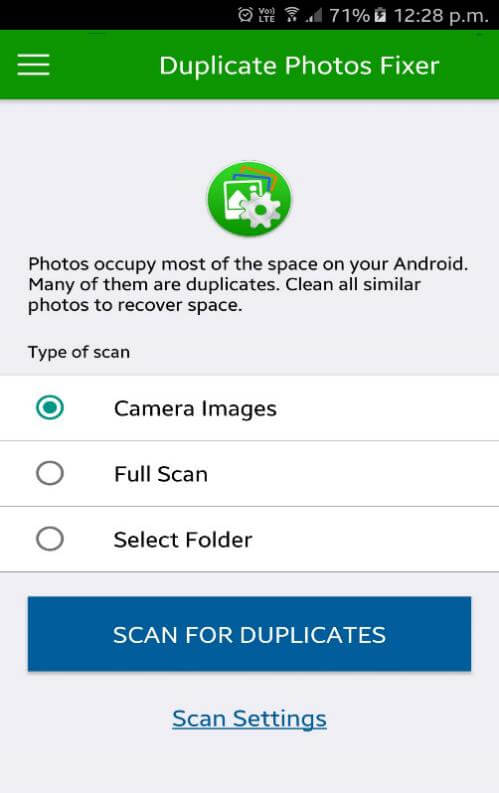
It also displays “Scan Settings” option at the home page. This feature allows you to set the matching level of the files to be scanned. Which is useful to find similar or exact looking files. To do this, you need to tap on Exact or Similar radio buttons. The matching level may vary from low to high during selection. Here, low level indicates that files have lesser similarities and high-level display higher or exact looking files. You can also select Default level by resetting it.
Scan Process:
The scan process is swift and provides accurate results. It works on advanced techniques and smart algorithms to find and delete duplicate photos even from the remotest corners of your device. It scans your complete device including SD card on it when the full scan mode is selected.
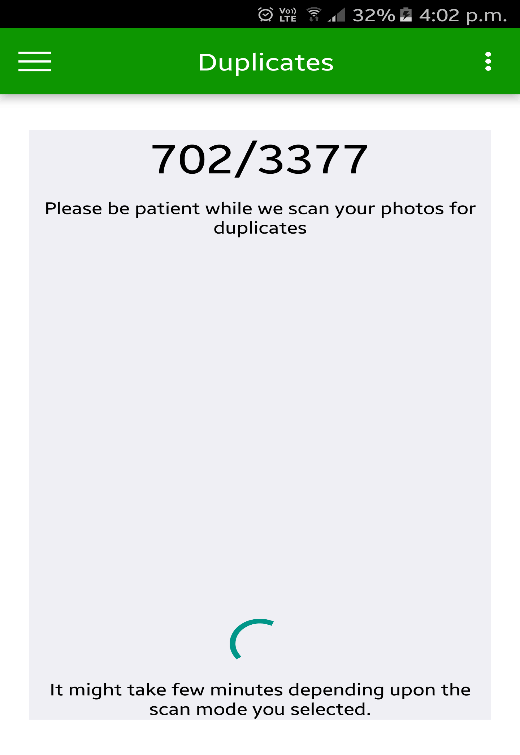
Scan Results:
Duplicate Photos Fixer App display results in groups in auto-mark format. It keeps all last files of the group marked to be deleted. “Unmark All” option allows you to manually select the files to be deleted. It again displays “Scan Settings” feature here to set the matching level of the files. 
Clear Cache:
Duplicate Photos Fixer Android App provides an additional feature to clean all cache files on your device under “Clear Cache” feature. You can find this feature in results menu. Once you clear cache files of the app, it will start whole new search process next time.
Preview:
This is a useful addition to Duplicate Photos Fixer app, which allows you to see a preview of files before you delete them. This is especially useful to manage data in a much better way. It is also useful to keep your important data untouched. Under preview of the file, it displays information like file size, image resolution, and path of the file. It displays all duplicate files from the specific group. You can select any of these files and simply delete them. 
Language:
App offers multiple language options to select from. It supports all major language options to help users around the world. Once you select the language of your choice app will transliterate all options in your selected language. It is an important feature to understand app features in an easy way.
Verdict:
Duplicate Photos Fixer is a state-of-the-art app to delete duplicate photos on android. It is designed to provide instant and accurate results. It works on latest techniques and smart algorithms to find and delete all duplicate photos from your Android device. Its strong search engines find and remove duplicate files even from the remotest corners of your device. You can use this utility to instantly recover some precious storage space and to improve device performance significantly.