Some knowledge about MBOX file extension and its supported applications
.mbox extension is a plain text file which holds the email files as ASCII text and the attachments are saved in encoded format. Normally .mbox file is used for storing email messages in text file which stands for MailBox. In MBOX the starting of each message is denoted by “From” tracked by a white space character and end of each message is specified by a blank line.
MBOX family supports four most popular variants which are –
MBOXO – It is the modification of the initial MBOX file format which uses the constant string in place of senders email address.
MBOXRD – It is variation of MBOXO format.
MBOXCL – It is the mailbox format which is used by UNIX ‘System V’ mailboxes.
MBOXCL2 – It is also a mailbox format and works much similar to MBOXCL.
Email application supported by MBOX
The .mbox file is supported by many email application and some of them are mentioned below
Mozilla Thunderbird, Entourage, Evolution, Claws Mail, Opera Mail, Mulberry, Sea Monkey, Eudora, Apple Mail, Sylpheed, Pocomail, Netscape, Spicebird, Cone, Gnu Mail, Mutt and many others.
Store Location of MBOX files
The default location of MBOX file is given as
“/User/Library/Mail/Mailboxes/directory”
The default location of MBOX file also depends on the email application. So this location may change for other mail application.
To read more information about MBOX file extension, visit mboxfile.com/extension/
As MBOX is one of the most popular file format and as you can say that it is a universal format for storing emails, there are circumstances when user want to access particular MBOX email files due to MBOX file incompatibility with the existing email application and other reason is corruption. It can also happen in case the mail file is too old or has been encrypted badly. In any way, user has to go through a long procedure to reopen the particular email file. This may require a lot of time, money and the most important thing is effort. To avoid wastage of such type of resources, the ideal and free option is available in digital market i.e. MBOX Viewer as the tool provides quick preview of the MBOX files without installing the MBOX supported email application.
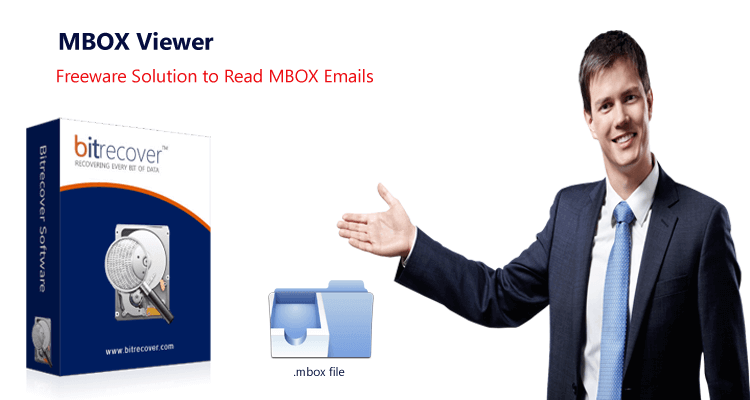
The Free MBOX Viewer software can view unlimited MBOX emails at once without any trouble. Additionally the software has a simple user interface, and therefore any user can operate it easily without any additional assistance.
Essential features of MBOX file Viewer
- Allows you to open and view multiple MBOX files.
- Supports password protected MBOX email file.
- Supports corrupt MBOX email files.
- Maintains and shows read/unread status of emails.
- Capable to maintain messages formatting during message preview.
- Allows you to read contacts details, along with image.
- Moreover, supports and runs all the versions of Windows OS.
- Upgrade option available to change MBOX message to several formats.
Understanding and simple MBOX Viewer interface and function
MBOX file reader optimizes advanced technique to offer quick and effortless services to the MBOX users. Here I have explained most important features and components of its interface, to have a better understanding of the tool.
Support to different MBOX supported email application
MBOX File viewer offers support to more than 20 MBOX email application. There is no need to install the particular MBOX application to read, preview its associated contents present in MBOX email file. As soon as the user runs the MBOX Viewer tool on the desktop, it display a range of MBOX email application. Select your desired MBOX application and then proceed ahead to read, open MBOX file content without any error.
MBOX File preview
MBOX Viewer is completely free tool to open, read and explore MBOX file. You can simply download the tool and use it to open and read MBOX files. It can preview unlimited MBOX email files without installation of supported email application.
Conclusion:
MBOX File Viewer is completely freeware that resolves MBOX user’s problems by providing quick preview of the required MBOX files without the MBOX application installed on the user’s system. It helps the user in critical conditions where email files are required to be accessed urgently. The program makes works instantly and effectively to produce user desired results. Apart from supporting different MBOX application, additionally it supports several of Windows OS and exchange server.