Hello, friends there! IM-Magic Partition Resizer, one of the most popular products created and developed by IM-Magic Inc, is an all-in-one partition managing software that allows people to shrink, extend or resize partition space, copy, format, delete, move, wipe and manage computer hard drive partitions with simple dragging or clicking. It is always easy to use and bring users no data loss while doing some changes to the selected partitions. And, recently, this IM-Magic Partition Resizer software has been updated into a new version 3.0.0 with far more features so that both of the old and new users can have a more pleasant experience while using it.
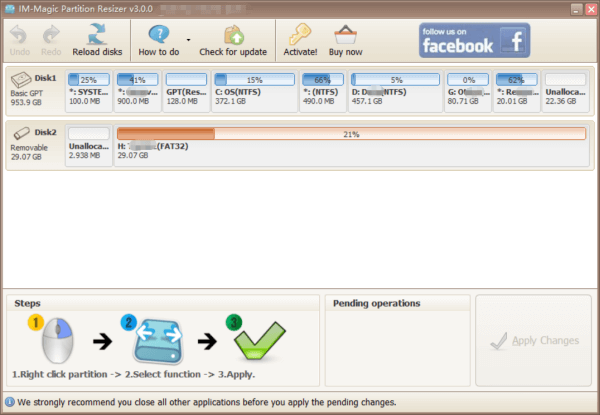
Use New Features of IM-Magic Partition Resizer New Version 3.0.0 to Manage Computer Hard Drive Partitions Easily
With all the basic features of the previous old version like IM-Magic Partition Resizer v 1.1.0 and IM-Magic Partition Resizer v2.1.0 which I have reviewed before, this IM-Magic Partition Resizer version 3.0.0 has also been designed with many new useful features as below:
1). Delete all partitions with one click
Unlike the old version that only allows people to delete one partition at a time, the new version can help you delete all partition with one click as you wish.
2). Change the name of your computer partitions freely
With the new features: “Change Label” and “Change Drive Letter”, this new IM-Magic Partition Resizer 3.0.0 version also allows you to edit the name of your selected computer partition freely.
3). Convert computer Partitions into FAT32 or Primary partition type easily without losing data
With the previous versions, when computer hard drive partitions in RAW format or other partition types, you often have to turn off this software and try other ways to convert it into FAT32 or Primary partition. But, now, with the new version, easily click the “Convert to FAT32” or “Convert to Primary Partition” option to do what you want.
4). Explorer and check all computer partitions before delete, format or wipe freely
In case of data loss troubles, before you start to format, delete, wipe, move or resize computer partitions, merely choose “Explorer Partition” option to check partition data and back up important information timely.
5). Defrag computer partition to free up more space
In order to make full use of every possible free space of your computer hard drive partition, select “Fragment” option of this new version to free up more space.
And these are only the major new features of this latest IM-Magic Partition Resizer version 3.0.0. If you want to know all new useful functions, merely go download the new version from its official website resize-c.com and explore its features by yourselves.
Overall, download and apply IM-Magic Partition Resizer V.3.0.0 to resize or manage your computer hard drive partitions perfectly.