In order to let more people know how to use iCare Data Recovery software, iCare Recovery has launched a campaign for all people to win money online from free code of iCare Data Recovery Pro up to $2000 merely by making how-to videos of iCare Data Recovery Free on YouTube. This campaign will be valid from this Feb. 22 to Mar. 31, 2016.
What is iCare Data Recovery
No matter which type of storage devices you are using, like external hard drive, computer internal hard drives or partitions, flash drives, SD cards, CF cards and more memory cards, etc, iCare Data Recovery is often your good choice to recover lost or deleted PPT files, TXT files, DOC/DOCS files, EXCEL files, achieve files, pictures, audios, videos and more stuffs back for free. iCare Data Recovery free software always offer three well-designed data recovery modes, like Deep Scan Recovery, Lost Partition Recovery and Deleted File Recovery, for everyone to cope with different hard drive or memory card data loss troubles.
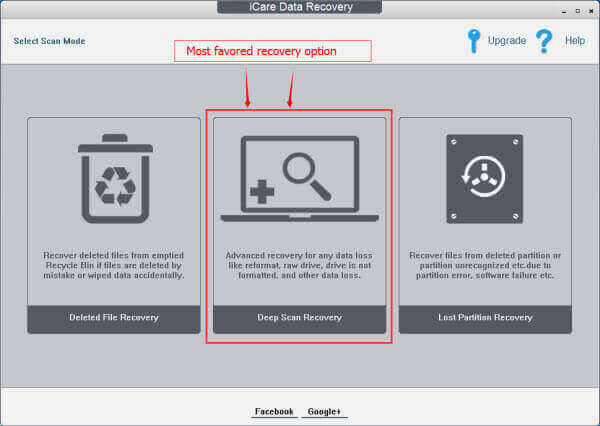
How to Win Money Up to $2000 Making How-to Video of iCare Data Recovery Free?
Here are simple steps for you to win the iCare Recovery rewards:
Step1. Download iCare Data Recovery Free here: http://www.icare-recovery.com/data-recovery-free.html
Step2. Make a great How-to video of iCare Data Recovery Free.
Here are some extra key points about your videos on how to use iCare Data Recovery software:
*Record all possible details of your device data recovery process in the video.
*Add words to describe the data recovery process and also include http://www.icare-recovery.com/ in the video decryption.
Step3. Upload and publish this iCare Data Recovery how-to video on your YouTube Channel.
Step4. Send a request mail for a reward to support@icare-recovery.com, not forget to include your YouTube link of your uploaded how-to video of iCare Data Recovery Free.
Step5. Once iCare Recovery has received your request mail with YouTube video link, they will check your uploaded video often on your YouTube and decide on whether your published video should win the reward and how much money your video should get according to the video popularity, including the video quality, the video hit rate, the video sharing and transmitting state, etc. Your uploaded YouTube video showing how-to use iCare Data Recovery software does have chances to win up to $2000.
Here are some topics you may use for making your how-to videos featuring iCare Data Recovery Free software:
- How to recover deleted data
- how to recover deleted partition data
- how to recover deleted data from hard disk
- how to recover deleted data from sd card
- how to recover deleted data from memory card
- how to recover deleted data from usb flash drive
- how to recover data after format
- how to recover data from formatted hard drive
- how to recover data deleted from recycle bin
- how to recover data from external hard drive
- how to recover data from a dead external hard drive
- how to recover data from a damaged external hard drive
- how to recover deleted photos
- how to recover deleted photos from sd card
- how to recover deleted photos from phone
- how to recover deleted photos from memory card
Win iCare Data Recovery Pro Registration Code Free
Even when you do win no monetary reward finally, you will still get a free code of iCare Data Recovery Pro to restore your storage device data after different device data loss troubles, like RAW file system error problems, drive not formatted error problems, virus infection drive or memory card data loss troubles, corrupted drive or memory card problems and more.
Find more details about iCare Recovery money-making campaign here:
http://www.icare-recovery.com/