MiniTool Partition Wizard, introduced by MiniTool Solution Ltd., is a piece of professional and easy-to-use computer software that can help users manage hard disks and partitions without affecting data. 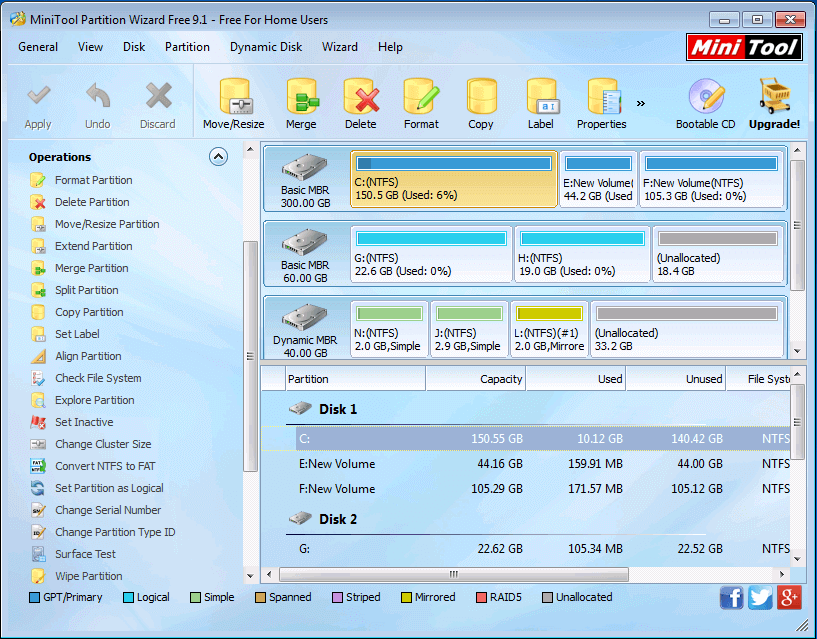
MiniTool Partition Wizard Review – A Helpful Partition Manager Software for Windows
MiniTool Partition Wizard offers lots of useful disk and partitioning functions that Windows Disk Management can’t give. For example, Disk Management doesn’t allow users to revert a dynamic disk to basic disk while MiniTool Partition Wizard can achieve this easily via the function “Convert Dynamic Disk to Basic“. And its powerful functions include align partitions of SSD, convert partition style between MBR and GPT, rebuild MBR, recover lost partitions, change file system between FAT and NTFS, set partition as primary/logical, extend an existing partition, merge partitions, copy partition, change cluster size, and so on.
Among all these functions, “Migrate OS to SSD/HD Wizard” is worth mentioning. 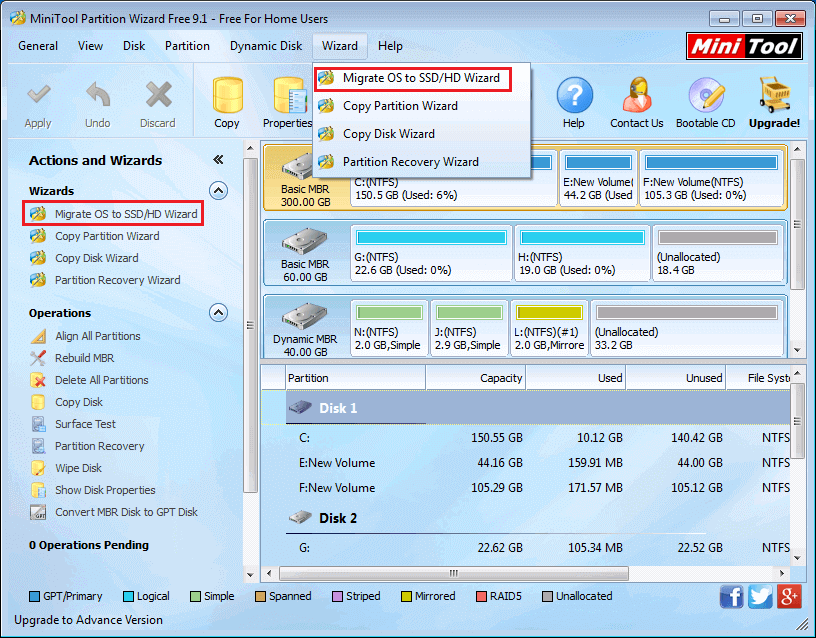
In addition, MiniTool Partition Wizard supports all latest partition and disk technologies, including Windows dynamic disk, GPT, UEFI, SSD, 4K sector, and RAID.
A Comparison among Different Editions of MiniTool Partition Wizard
In order to satisfy different users, MiniTool Partition Wizard offers different editions, including Free Edition, Professional Edition, Server Edition, Enterprise Edition and Technician Edition. The following is a comparison among these editions. 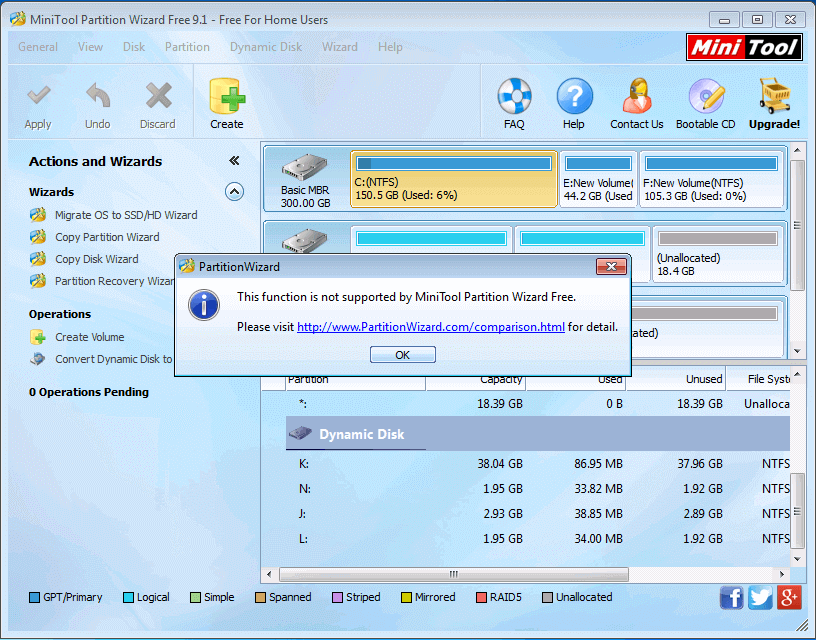
Free Edition:
It can be directly downloaded without paying any money. Users can install it on Windows XP/7/Vista/8/10, and its bootable edition fully supports UEFI boot. However, it can not be installed on Windows Server and doesn’t support dynamic disk management.
Professional Edition, Server Edition, Enterprise Edition and Technician Edition have no difference in functions.
MiniTool Partition Wizard Professional Edition:
Functions not supported by the free edition are supported in this edition, including Merge Partition, Change Cluster Size, etc. Moreover, dynamic disk is also supported by this edition. However, one license of Professional Edition can be used on one machine at a time, and it cannot be used on server, too.
MiniTool Partition Wizard Server Edition:
It could be installed on both Windows PC and Server. However, like Professional edition, this edition can be used on one machine at a time.
Partition Wizard Enterprise Edition:
Both PC and Server are supported by this edition. It allows usage within business environment and supports being used on unlimited machines within one company.
Partition Wizard Technician Edition:
This edition contains features all the previous editions have, and it allows unlimited usage within unlimited companies.
Therefore, different users can select different editions of MiniTool Partition Wizard to complete disk partitioning operations.
After reading my detailed review of this disk partitioning software and learning about its features if you have decided to make a purchase I suggest you to buy MiniTool Partition Wizard using the direct Buy Now links added below:
Buy Now MiniTool Partition Wizard Professional Edition ($39, no discount)
Buy Now MiniTool Partition Wizard Pro + Lifetime Upgrade Service Edition (10% off)
What’s more, I’d also like to recommend the best selling editions with up to 25% discounts to you: Buy Now MiniTool Partition Wizard Pro Ultimate Edition (25% off)