Can’t open email attachment? Is attachments coming to email in different types of file formats? Is it not known how to open an email attachment file format? 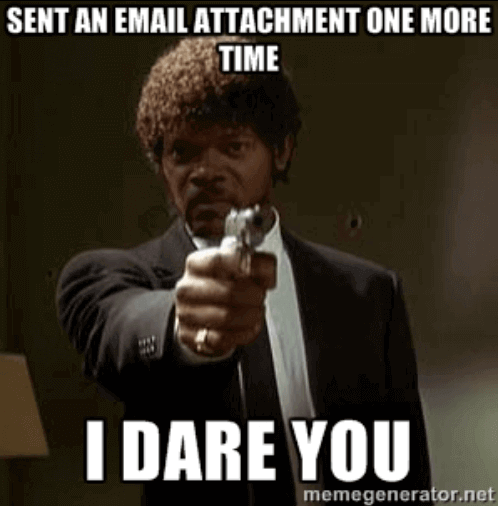
The most likely reason that you can’t open email attachment file is because your computer doesn’t recognize the email attachment file as it does not have a software installed that is associated with the email attachment’s file type.
What Should You Do If You Cannot Open Email Attachment?
If you get an email with an attachment and when you try to open the attachment file, Windows does not know what program to open it with, then it is likely you don’t have the right program installed on your system that can open the attachment file. In such a case when your system cannot open email attachment file automatically it tells you to specify the software installed in your system with which you wish to open email attachment file. And if you don’t have any software installed on your computer that can recognize the type of file you have been sent in email attachment then you need to install some software that supports the attachment’s file format or else it cannot open. 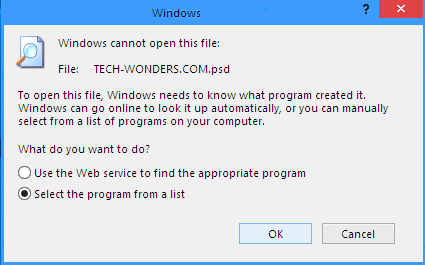
To open the many different types of files that come with an email attachment, downloading specialty software to open each file type is an annoyance so instead having to download specialty software for each file type get “Free Opener” software that can easily open many different file formats. Free Opener opens a wide varitey of files without any bother. There’s nothing more bothersome than trying to open a file, only to experience that you don’t possess the approprate software on your computer to do the job. Using Free Opener is the easiest way to open many file types without having to install any other application. Absolutely no other software is needed as Free Opener allows users to open a wide variety of file formats. You can watch videos, listen to audio or view pictures, and open your work documents, all for free using Free Opener!
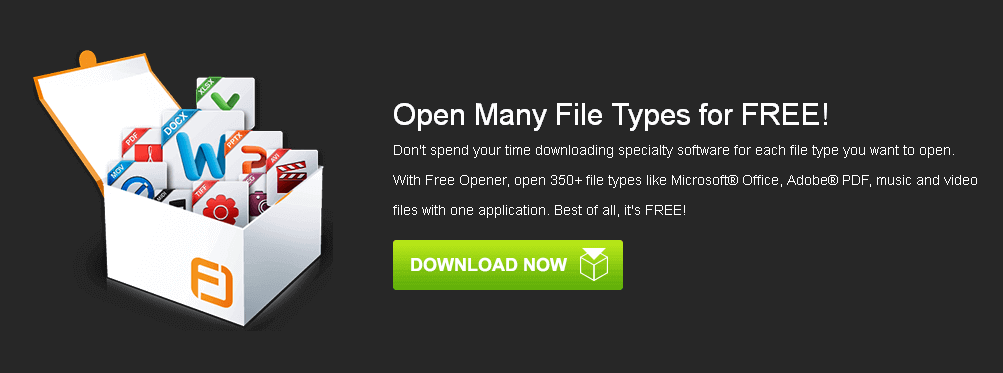
The Free Opener software installs cleanly and has a very simple user interface, with only three menu options: File, Edit, and Help. Using the File menu, you can browse for and select different files to look in the bigger window. No matter what file you choose, each one can be opened clearly and effortlessly in the large window. You can also change the skin of the interface going into the preferences setting in Edit menu. Free Opener has one job, to open different file types on your computer and it does it comfortably.
Using Free Opener you can open Microsoft Office documents, Adobe PDF Files, and many different image, movie, and music file types. No specialty software is required to open and view any of these file formats. With Free Opener software installed on your computer, you no longer have to worry about opening any type of files again. Free Opener is a powerful file opener software that can quickly and easily open 350+ file types on Windows including:
- Microsoft Word Documents (.doc, .docx)
- Microsoft Excel Documents (.xls, .xlsm, .xlsx)
- PowerPoint Presentations (.ppt, .pptx, .pps)
- Photoshop Documents (.psd)
- PDF Documents (.pdf)
- Outlook Messages (.msg)
- Text Files (.bat, .cfg, .ini, .log, .reg, .txt)
- XML Files (.resx, .xml)
- Open XML Paper (.xps)
- SRT Subtitles (.srt)
- vCard Files (.vcf)
- Icons (.ico)
- Code Files (.vb, .c, .cs, .java, .js, .php, .sql, .css, .aspx, .asp)
- EML Files (.eml)
- Torrents (.torrent)
- Rich Text Format (.rtf)
- Apple Pages (.pages)
- Web Pages (.htm, .html)
- RAW Images (.arw, .cf2, .cr2, .crw, .dng, .erf, .mef, .mrw, .nef, .orf, .pef, .raf, .raw, .sr2, .x3f)
- Flash Animation (.swf)
- Comma Separated Values (.csv)
- Archives (.7z, .gz, .jar, .rar, .tar, .tgz, .zip)
- Music Files (.mid, .mp3, .wav, .flac)
- Video Files (avi, .flv, .mkv, .mp4, .mpeg, .mpg, .mov, .wmv, .3gp)
Besides opening or viewing documents and images, editing can also be done. The Free Opener software allows users to quickly edit document files like DOC/DOCX, XLS/XLSX, CSV files, Text files and edit images, you can crop, re-size images and also print many different types of files.
Free Opener can be downloaded from download.cnet.com and installed on any Windows based computer. Get Free Opener now and you can open email attachment file you couldn’t open earlier because you didn’t have the right software installed to open that file format. Free Opener is the easiest file opener on the planet.