If you are creating PowerPoint presentations on engineering topics, mechanics or business processes, then having a toolkit of pre-designed shapes in PowerPoint can help you save hours of manual work that you can spend in any other task. SlideModel.com offers a huge content catalog of shapes ready for PowerPoint presentations and some of these shapes suit very well for engineering topics, especially those involving gear diagrams, process flows or blueprint PowerPoint backgrounds.
1. Creative Process Gear Shapes for PowerPoint
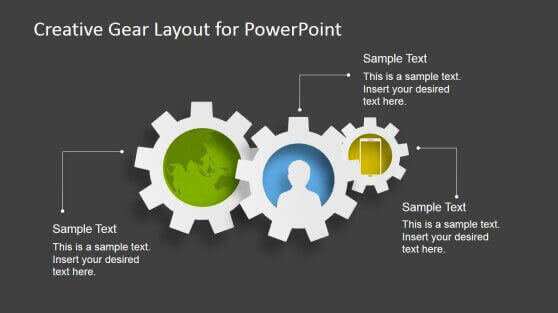
This presentation template contains six creative slide designs which are used in PPT training with gear shapes for PowerPoint and also icons inside the shapes representing a gear process diagram in a PowerPoint presentation.
Ungrouping the shapes you can isolate each individual gear and copy & paste it into your own slides or create custom process gear layouts instead. Although, the template already comes with many different variants containing 3 process steps, 4 steps and 5 steps plus other creative PowerPoint layouts with gray gears.
2. Process Gear Shapes for PowerPoint
The process gear shapes for PowerPoint is perfect for those who need to make a brainstorming session using PowerPoint. It contains several slide layouts compatible with brainstorming and ideation sessions or shapes relevant to business process management, engineering or mechanics.
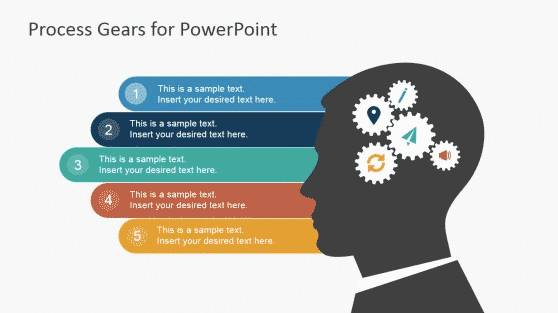
Inside this gears illustration PowerPoint presentation design you can find other creative diagrams with circular shapes and gears. Aside of shapes, you can also find human head silhouettes and complex figures that are editable in PowerPoint.
The figure above shows an example of editable diagram design that combines three gear shapes for PowerPoint with a circular diagram and PowerPoint icons. You can easily replace the text placeholders to match your presentation requirements or present existing business models based on circular process flows.
3. Modern Flat Gears Shapes Template for PowerPoint
Flat style is a modern trend present in graphics that you can find online, in presentations but also in magazines and advertisements. Flat styles can also be used to decorate your presentations and slides with modern graphics and flat shadows. It gives your audience a sense of freshness and following the new design trends. Flat Gears PowerPoint template has six unique slide designs containing gears and creative slide layout with flat styles and colors.

If you require flat icons for PowerPoint with gears then this presentation template let you copy and paste the shapes into your own presentations or slides and it includes other creative graphics such as monitor display or different arrangements of gears like in a business process representation.
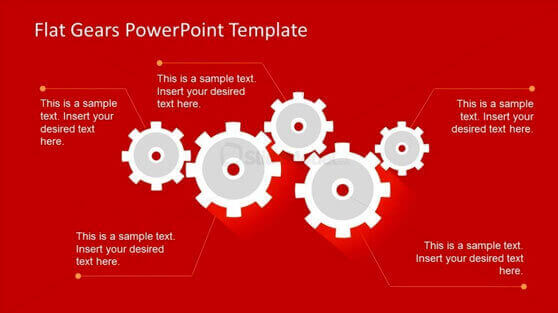
How SlideModel can help you to make better presentations?
SlideModel has more than 7,000 unique slide designs and PowerPoint graphics that you can use in your next presentation. The service is based on subscription so you’d need to join and become a member but once you get access you can immediately download any graphic you find in the catalog and open it in Microsoft PowerPoint, Keynote or OpenOffice. You can copy and paste the shapes into your existing presentations or edit the shape properties (change colors, shadows, etc.) to match the presentation needs.
Visit www.slidemodel.com