Previously I had introduced to you about MultCloud, a 100% free web-app that helps you manage all your cloud drives in one place. I think MultCloud is a practical app and will help people a lot. Now MultCloud 3.0 has released and I am sharing this new article because of its new functions. It’s good to know that the new MultCloud 3.0 is still free app for managing files across cloud drives, but with more powerful functions! 
MultCloud 3.0 Still Transfers Even After Power Off
MultCloud 3.0 uses the new background of transmission technology, making the file transfer doesn’t need to start the computer. That means, in the case of power off, it can also realize the transmission from a cloud drive to another. You only need to Copy and Paste, then MultCloud server will achieve everything for you.
Scheduled Transfer
If you encounter that some files may need to backup regularly, for example, make a data transferring on the last day of every month. MultCloud supports scheduled transfer function. It allows you to set the daily, weekly or monthly at the specific time for data transmission. It also supports to send an email to you after completing the transmission and inform the result.
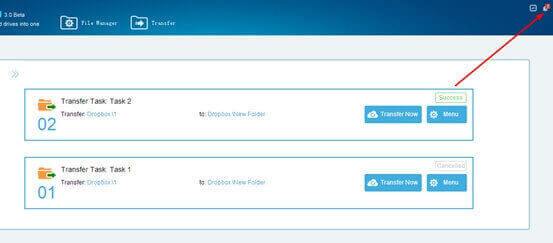
Multi-Server Parallel Transmission
In order to improve the data transmission speed and stability, MultCloud 3.0 uses Multi-server parallel transmission technology. This makes the file transferring success rate increased by 200%. Under the multiple servers working at the same time, we also don’t have to worry about the server crashed and other anomalies. In a word, it gives you more at ease use.
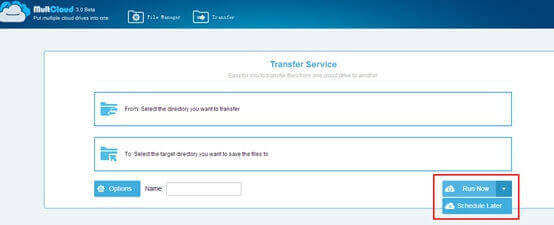
To know more features of MultCloud 3.0 visit https://www.multcloud.com/product