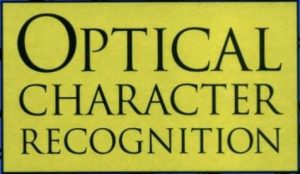Using Optical Character Recognition (OCR) software the text in images and PDF files, scanned text in the images received from a scanner and also photos with text taken with a digital camera or mobile phones can be converted into editable electronic text documents. There are various kinds of text recognition and conversion tools available online. Through these OCR software, images with text and PDF files can be easily converted as plain text files.
1. Optical Character Recognition in Google Drive
Before uploading any image file with text or PDF file or scanned image of text into your Google Drive, go to Google Drive settings and tick (✓) the option ‘Convert uploaded files to Google Docs editor format‘ when using the new Drive, But if you’re not trying the new Drive then under upload settings tick (✓) the option ‘Convert text from uploaded PDF and image files‘ to convert uploads and through this the conversion into text will take place automatically during uploading and later it can be viewed in Google Docs. To start using OCR in Google Drive, you should have a Google Account.
2. ABBYY FineReader OCR Software
Using ABBYY FineReader OCR (Optical Character Recognition) software your PDF file text or text in scanned images and digital photographs can be easily converted as electronic text files. It supports up to 190 languages for easy text recognition and document conversion. Furthermore, the ABBYY FineReader OCR software is available for 30 days free trial download with which you can process up to 100 pages. For using this OCR service, browse the website finereader.abbyy.com
3. OnlineOCR
Using this optical character recognition software which works online free of cost, all images (JPG, BMP, TIFF, GIF) and PDFs can be uploaded and the conversion will take place to the chosen output format which include Microsoft Word (docx), Microsoft Excel (xlsx) and Plain Text (txt) format. This free online OCR service supports text recognition in 46 languages including Chinese, Japanese and Korean.
4. Imagetotext.online
Imagetotext.online helps you extract text from images and screenshots effortlessly. It uses OCR technology, which recognizes patterns and uses deep learning algorithms. It ensures accurate text identification and conversion.
The tool has a simple interface, which makes the process efficient. Imagetotext.online prioritizes data security and privacy. It supports various languages and multiple file formats like JPG, JPEG, WEBP, GIF, PNG, TIFF, and BMP.