Whatever may be the occasion, we take some lovely photos and copy in the system or upload them to a social media website. When it comes to editing photos, immediately we remember Adobe Photoshop to be the best software and no doubt it’s certainly the best tool available using which the photos can be opened directly and can take up editing process. It is changing its version time to time with updated features and there are so many sophisticated features like vector layers, styles, tilt shift effects, HDR editing etc. But Photoshop is an expensive software. As per the necessity either we can purchase it or use pirated versions which are available. But if we use pirated versions it is not possible for adding updates and there is also a possibility to enter malicious files into the system.
There is a best free alternative to Photoshop in the name of GIMP. Instead of Photoshop software this open-source image editing tool can be used duly downloading freely. GIMP is available officially in the open-source community. With GIMP we can install software of updated version being released time to time by the community.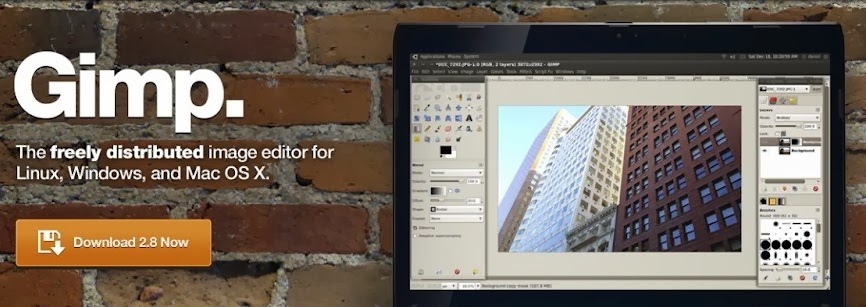
Using GIMP we can change photos more attractively with various options like layers, channel mixer, clone, healing and other editing tools. It supports TIFF, PSD and PNG image file formats. We can install GIMP application in whatever computer we are using whether that runs Microsoft Windows, Linux or Mac OS. For download and more go to the link www.gimp.org
To try another totally free image editor in computers that run Windows, get Paint.NET tool. To download go to www.getpaint.net
To use Adobe Photoshop without download and install, we can use it online but only basic editing tools are being provided online. To start the Photoshop online editor go to the link www.photoshop.com/tools