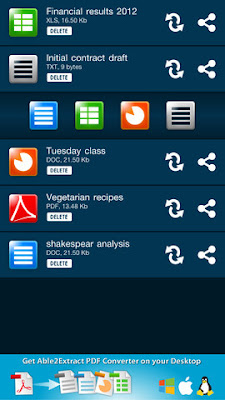Given the wide spread use of mobile devices, you’ll undoubtedly find yourself in charge of tasks that, at first glance, might be better off left to desktop tools. For example, if you receive a PDF you need to forward to someone that needs changes, you’ll need to get it into an editable format (Excel, Text, and Word), make your changes, and finally convert it back to PDF to send the revised file along. As complicated as it sounds, fear not. You can accomplish all 3 tasks with a free PDF converter app.
Able2Extract PDF Converter App
Just released by Investintech.com who specializes in PDF converter tools, +Able2Extract PDF Converter is a free PDF Converter app which the Android and iOS users can get for their smartphone or tablet devices. Like its desktop version, this free PDF converter app lets you convert PDF to Excel, Word, PowerPoint and Text. Not only that, but it will also let you create PDF files from them as well.
This free PDF converter app from Able2Extract can convert files in 2 taps. Just long press on your file, choose to open with Able2Extract. When you see the document in the file list, tap on the convert icon and tap on your conversion output and your PDF conversion will start. The converted file will appear in the same file list.
PDF Conversions with Able2Extract free PDF converter app are precise, secure and quick. The app uses the same conversion technology found in their desktop products and all conversions are done on the company’s servers, saving your device resources. Able2Extract PDF Converter Mobile is the perfect option for PDF tasks you usually reserve for costly desktop tools. To get it yourself and work with PDF files from anywhere, download the mobile PDF converter free from the Investintech.com site. It is also available directly from the Google Play and iTunes App Store you can access from your device.