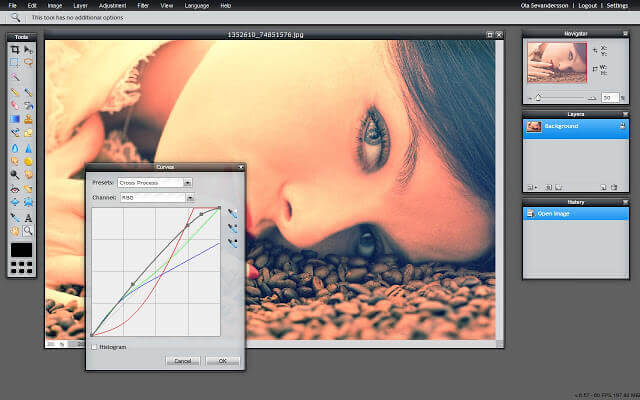
For editing photos online without any registration or installation process, there is a web service to use as a free online photo editing software which is known as Pixlr Image Editor and anyone interested to edit, adjust and filter images should know about it.
Click ‘Open Pixlr editor’ in the homepage and as a software you can open photo editing tool online where menubar and toolbar will be displayed. The photos in your system can be obtained for editing by ‘Open image from computer’. Text can be inserted in the images with the help of Type tool (T) and stamping facility is available.
You can draw more effects to the photos with Adjustment and Filter menu options. You can keep track of every step you take while editing an image using the ‘History’ palette. This full featured photo editor works nearly as Adobe Photoshop. After completion of editing, image can be saved to your system with Save (Ctrl + S) option in File menu. Go to https://pixlr.com/editor/
That’s a brilliant answer to an interesting question – How to Edit Photos Online?
Of course, what a fantastic site and instructive posts, I definitely will bookmark your blog. Have an awesome day!