Brought to you by the Google Data Liberation Front, Google Takeout is an excellent service that allows you to backup and download data on your Google products effortlessly in just one click.
Using Takeout you can save your data from various Google products like Google+ Circles and Contacts, Google+ Pages, Google+ Stream data, Picasa Web Albums, Google Photos, Google Drive data, Google Chrome data, Google Play Books, Google Play Music, Google Pay Send, Hangouts messaging data, Gmail data, Blogger data, Google Calendar data, YouTube data, Google Maps saved places and reviews as well as content from your Plus One (+1s) if you have these enabled on your account.
Here is how you can liberate your data stored within Google products using Google takeout:
- Go to takeout.google.com/settings/takeout sign-in with your email and password.
- Choose ‘All of your data’ option on the top and click Create Archive.
Alternatively, you can also select data to include in your archive by selecting the Google products of your choice from ‘Select data to include’ option and then click Create Archive.
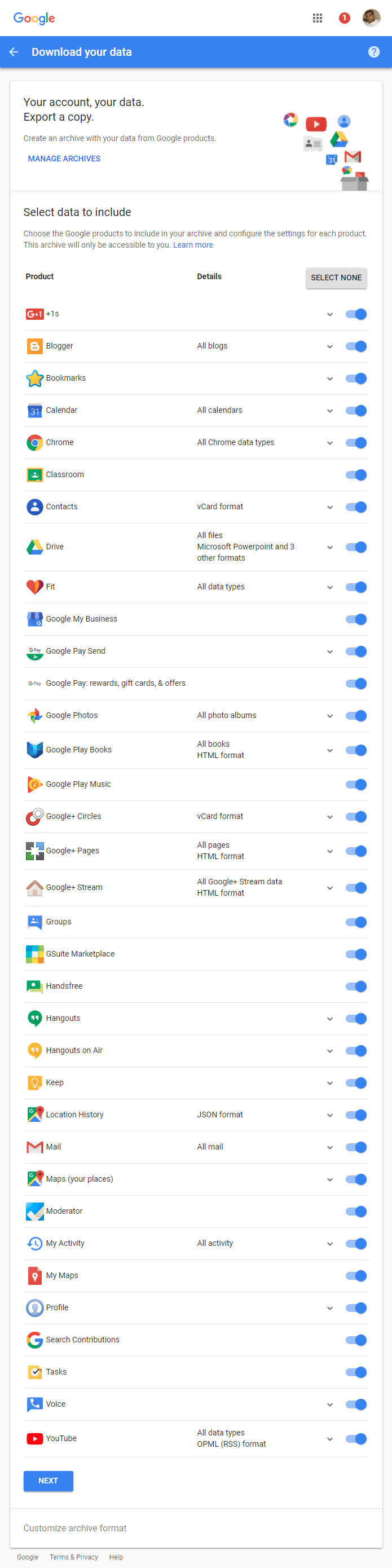 The downloadable backup is in the .ZIP format in which
The downloadable backup is in the .ZIP format in which- Your contacts are organized as per the names you’ve given to your Circles and saved as .VCF vCard files. Standard programs that open .VCF files include Microsoft Windows Contacts, Microsoft Outlook 2010 and Microsoft Outlook Express.
- Picasa Web Albums are organized by your album names or posted date.
- +1s list is given in a html file
- Calendar data is provided in the iCalendar format.
- Your Blogger blog data is provided in the Atom XML format.
- Your bookmarks will be provided in the HTML format.
- All your Gmail data is provided in the MBOX format.
- Your Google Pay Send transaction history is provided in the CSV format.
- Your Google photos and videos will be provided in their original upload format.
- All Google Play Books metadata and notes will be provided in the JSON or HTML format.
- Your Google Hangouts messaging data is provided in the JSON format.
- Your Hangouts on Air Q&A data is provided in the CSV format.
- Your YouTube videos will be provided in their original upload format.
- Your Google+ Stream data is archived as .html web-pages which include re-shared posts, images and comments.
Download your archived files. The archived data is made available to download within one week, so keep a check on ‘Available until:’ date and time for your archived files.